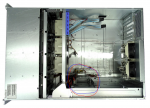marksibert
Cadet
- Joined
- Jun 5, 2018
- Messages
- 7
Sorry for what will probably be dumb questions... I've built plenty of desktop pcs over the years, but this is my first experience with a "real server" and SAS controllers. I've read the HRG, and I'm slowly coming up to speed on FreeNAS and ZFS - but there's a lot to learn.
I purchased a Supermicro X8DTN+ server off ebay (https://www.ebay.com/itm/292576035028). It has a SAS846-7EL1 backplane. It has an Adaptec 5405Z that I will remove. The chassis will support up to 24 drives.
My intention is to initially fill it with twelve 10TB WD RED SATA drives in a ZFS RAIDz2 configuration. Someday, if that fills up, I'll add a second vdev with another 12 drives. The server will have SMB file sharing, a very simple web server, and will run Plex.
So, my questions:
1) Will the SAS846-7EL1 backplane support 10TB SATA drives? I found some conflicting information about that. It sounds like it may, providing the firmware is updated. I think it might be SAS1-based, which the HRG says to avoid. If I can't/shouldn't use it, which backplane should I get? Alternatively, I don't necessarily need the drives to be "hot swappable", so if removing the backplane and attaching directly to the HBA makes more sense, I could do that.
2) What HBA adapter(s) and cables should I get? I see there are only 3 connectors on the backplane. I guess the backplane has a SAS expander integrated into it. Does that mean I only need a single SAS HBA to handle all of the drives? (Assuming I'm using the backplane...)
3) It currently has 72GB of RAM. Is that sufficient for the initial array, which should be approximately 100TB? I do not need compression or deduplication to be enabled. I read the HRG which suggests approximately 1GB RAM for each TB of storage, but I'm not sure what assumptions that is making.
4) For the OS, I see a lot of builds using mirrored USB thumb? (Although not recommended by the HRG.) I have a laptop SSD I could repurpose and connect it to a SATA port on the motherboard? Has anyone done that with a SuperMicro chassis? Is there a way to mount it in the empty space around the motherboard (so it doesn't take up a hotswap bay)?
Thanks for any help/advice!
I purchased a Supermicro X8DTN+ server off ebay (https://www.ebay.com/itm/292576035028). It has a SAS846-7EL1 backplane. It has an Adaptec 5405Z that I will remove. The chassis will support up to 24 drives.
My intention is to initially fill it with twelve 10TB WD RED SATA drives in a ZFS RAIDz2 configuration. Someday, if that fills up, I'll add a second vdev with another 12 drives. The server will have SMB file sharing, a very simple web server, and will run Plex.
So, my questions:
1) Will the SAS846-7EL1 backplane support 10TB SATA drives? I found some conflicting information about that. It sounds like it may, providing the firmware is updated. I think it might be SAS1-based, which the HRG says to avoid. If I can't/shouldn't use it, which backplane should I get? Alternatively, I don't necessarily need the drives to be "hot swappable", so if removing the backplane and attaching directly to the HBA makes more sense, I could do that.
2) What HBA adapter(s) and cables should I get? I see there are only 3 connectors on the backplane. I guess the backplane has a SAS expander integrated into it. Does that mean I only need a single SAS HBA to handle all of the drives? (Assuming I'm using the backplane...)
3) It currently has 72GB of RAM. Is that sufficient for the initial array, which should be approximately 100TB? I do not need compression or deduplication to be enabled. I read the HRG which suggests approximately 1GB RAM for each TB of storage, but I'm not sure what assumptions that is making.
4) For the OS, I see a lot of builds using mirrored USB thumb? (Although not recommended by the HRG.) I have a laptop SSD I could repurpose and connect it to a SATA port on the motherboard? Has anyone done that with a SuperMicro chassis? Is there a way to mount it in the empty space around the motherboard (so it doesn't take up a hotswap bay)?
Thanks for any help/advice!