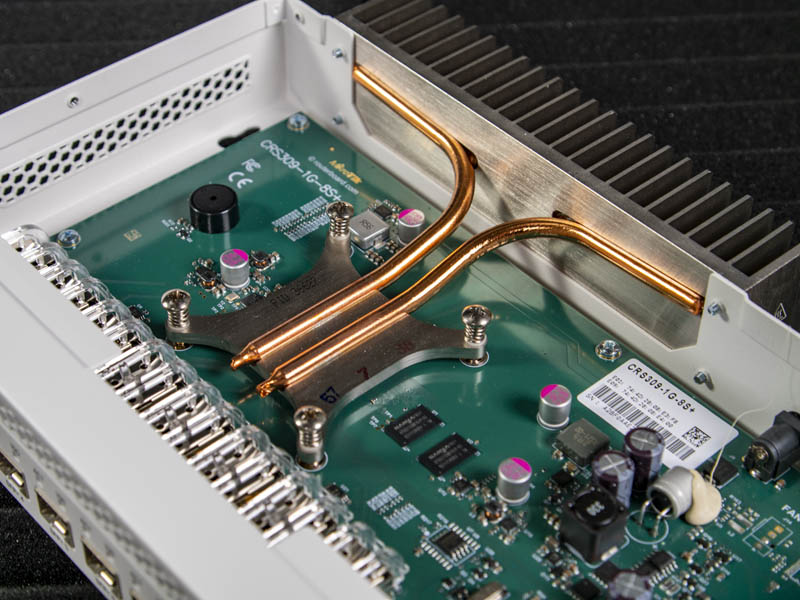Hi guys,
I've been reading a lot of posts/sites to find the best CPU/ motherboard for my use case. I arrived at two possibilities and I'd like to ask your opinion which would be more suitable. sorry in advance for any stupid questions, I'm new to DIY when it comes to servers...
My use case: a file server (no VM's, transcoding etc.) for photos, videos and large datasets. I'd like to have ~100TB of raw storage with 8 HDD for now. I also want to add the drives from my husbands server later on (7 drives). I want to be able to add ZIL and L2ARC. I want 128 GB of memory, to allow me some room to grow. Worst case 10 users might ask for data. I'm going to use SMB shares. In the future, I'd like to use SPF+, but for now my network is RJ45.
My boards of choice: I arrived at two Xeon D CPU's on a supermicro board: X10SDV-4C-7TP4F andX11SDV-4C-TP8F. I like the number of sata on the x10 and it is cheaper. The X11 has a more powerful CPU and is more easily available.
My questions:
thanks a lot for any help/ ideas etc!!!
I've been reading a lot of posts/sites to find the best CPU/ motherboard for my use case. I arrived at two possibilities and I'd like to ask your opinion which would be more suitable. sorry in advance for any stupid questions, I'm new to DIY when it comes to servers...
My use case: a file server (no VM's, transcoding etc.) for photos, videos and large datasets. I'd like to have ~100TB of raw storage with 8 HDD for now. I also want to add the drives from my husbands server later on (7 drives). I want to be able to add ZIL and L2ARC. I want 128 GB of memory, to allow me some room to grow. Worst case 10 users might ask for data. I'm going to use SMB shares. In the future, I'd like to use SPF+, but for now my network is RJ45.
My boards of choice: I arrived at two Xeon D CPU's on a supermicro board: X10SDV-4C-7TP4F andX11SDV-4C-TP8F. I like the number of sata on the x10 and it is cheaper. The X11 has a more powerful CPU and is more easily available.
My questions:
- are both systems capable of operating at maximum speed (as determined by the NIC) in the described 'worst case' scenario? or would the x10 be noticeably slower? --> yes, both systems are strong enough
- in the X11 I'll need a HBA, is there any reason why this is a problem? --> no. The x8 PCIe is enough for a HBA. Preferably a 9200 of 9300.
- will I be able to connect the x10 (with only SPF+) to my home network? and what would I need to do that? --> Yes, I will need a transiever and I should read up on 10Gbps networks (will do!!!)
- is there any reason why I shouldn't go with one of these boards? --> for now, no reasons mentioned.
- if at some point I'd like to upgrade to 40-100 gbit: would these boards be able to this with the right NIC added? -->The X11 might, the X10 would misses the required x16 PCIe
thanks a lot for any help/ ideas etc!!!
Last edited: