The network panel appears to show broken connections:
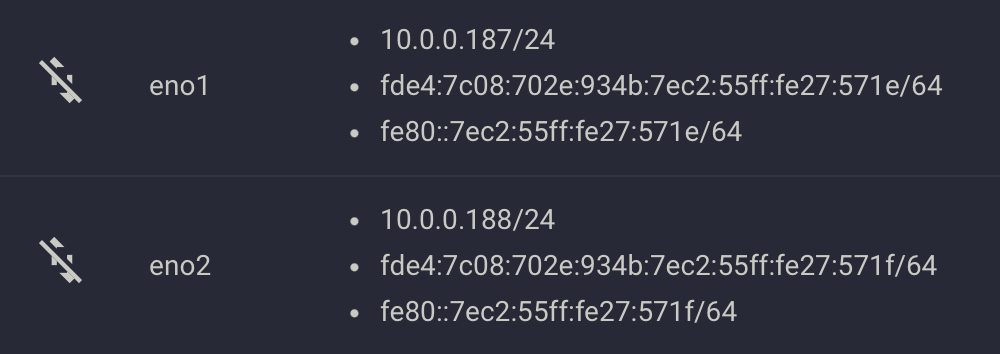
I have no problem using either connection to log into the system and no problems loading files via the shares. I want to use eno2 for admin purposes, but it's not a choice in the GUI options, only 0.0.0.0. Both connections were assigned via DHCP by my Unifi UDM SE. I've subsequently reserved them on the router or as the Unfii Console app says, made them static. I did try turning off DHCP on eno2. When I did, I didn't get an option to set a static IP address, only an alias. This was different from the documentation I saw. Maybe it was for Core. It then asked me for the gateway, but said it couldn't connect to it. I switched it back to DHCP and then the arrows shown in the image above were no longer broken. However, the data for eno1 disappeared. I chickened out and canceled the changes resulting in what you see above, which is the same as it was originally.
It won't kill me to not dedicate the admin interface. This is just a home lab server. I do eventually want to do offsite replication back ups with a fiend and vice versa so I'll need to open it up some at the time. Do I need to do something about the broken connections or are they fine the way they are? It would be nice to see them displaying correctly.
I have no problem using either connection to log into the system and no problems loading files via the shares. I want to use eno2 for admin purposes, but it's not a choice in the GUI options, only 0.0.0.0. Both connections were assigned via DHCP by my Unifi UDM SE. I've subsequently reserved them on the router or as the Unfii Console app says, made them static. I did try turning off DHCP on eno2. When I did, I didn't get an option to set a static IP address, only an alias. This was different from the documentation I saw. Maybe it was for Core. It then asked me for the gateway, but said it couldn't connect to it. I switched it back to DHCP and then the arrows shown in the image above were no longer broken. However, the data for eno1 disappeared. I chickened out and canceled the changes resulting in what you see above, which is the same as it was originally.
It won't kill me to not dedicate the admin interface. This is just a home lab server. I do eventually want to do offsite replication back ups with a fiend and vice versa so I'll need to open it up some at the time. Do I need to do something about the broken connections or are they fine the way they are? It would be nice to see them displaying correctly.
