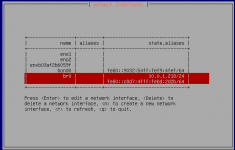mroptman
Dabbler
- Joined
- Dec 2, 2019
- Messages
- 23
I cannot figure out why the networking stack becomes unreliable/fails when the Scale host begins taking traffic (SMB/SSH). Whenever the console says the web interface is not available, a restart restores the web console access. My issue is most likely a configuration issue with setting up LACP on Scale or on my other networking hardware. The system is almost stable to begin moving data over from Core.
As a control test, the same hardware booted to Proxmox VE 7.1 does NOT exhibit this issue and LACP works as intended/does not drop off. Able to get two ~935 Mbps transfers in/out on Proxmox and the goal is to achieve this with Scale.
The Scale network "reliably" looses network connectivity about 30 minutes into several different SMB transfers. The console repeats the message "The web interface could not be accessed. Please check network configuration" until the host is restarted. Looking for any pointers or help correct this most likely self-inflected LACP network configuration issue.
Physical Network
As a control test, the same hardware booted to Proxmox VE 7.1 does NOT exhibit this issue and LACP works as intended/does not drop off. Able to get two ~935 Mbps transfers in/out on Proxmox and the goal is to achieve this with Scale.
The Scale network "reliably" looses network connectivity about 30 minutes into several different SMB transfers. The console repeats the message "The web interface could not be accessed. Please check network configuration" until the host is restarted. Looking for any pointers or help correct this most likely self-inflected LACP network configuration issue.
Physical Network
- UniFi 1Gb switch with two adjacent ports set to aggregate mode
- Two Cat 6 cables from switch to Scale NICs
- One Cat 5 cable to IPMI NIC (not relevant, but mentioned for awareness)
- bond0
- Link Aggregation Protocol = LACP
- Transmit Hash Policy = LAYER2+3
- LACPDU Rate = SLOW
- Link Aggregation Interfaces = eno1,eno2
- Hardware Offloading enabled
- MTU = 1500
- No IP Addresses
- br0
- DHCP enabled, static IP reserved on DHCP server for the MAC of this bridge
- Bridge Members = bond0
- Hardware Offloading enabled
- MTU = 1500
- No IP Addresses