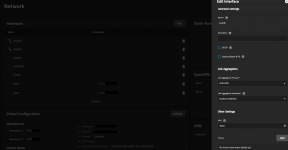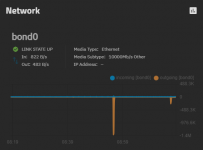Hello Community,
unfortunately I have network problems with TrueNAS-SCALE-22.12.4.2. Because I can not solve the problem myself, I contact you and ask for assistance.
I am trying to get a failover network configuration to work. Both links by themselves work, but in bonding mode "fault-tolerance" the passive link does not take over when I disable the active link on the switch ;(
Can you identify the problem?
Thanks & best regards
Michael
unfortunately I have network problems with TrueNAS-SCALE-22.12.4.2. Because I can not solve the problem myself, I contact you and ask for assistance.
I am trying to get a failover network configuration to work. Both links by themselves work, but in bonding mode "fault-tolerance" the passive link does not take over when I disable the active link on the switch ;(
Can you identify the problem?
Thanks & best regards
Michael
cat /proc/net/bonding/bond0
Ethernet Channel Bonding Driver: v5.15.131+truenas
Bonding Mode: fault-tolerance (active-backup)
Primary Slave: enp9s0 (primary_reselect always)
Currently Active Slave: enp9s0
MII Status: up
MII Polling Interval (ms): 0
Up Delay (ms): 0
Down Delay (ms): 0
Peer Notification Delay (ms): 0
Slave Interface: enp9s0
MII Status: up
Speed: 10000 Mbps
Duplex: full
Link Failure Count: 0
Permanent HW addr: 00:07:43:0b:bc:8a
Slave queue ID: 0
#doesn't work :(
4: enp9s0: <NO-CARRIER,BROADCAST,MULTICAST,SLAVE,UP,LOWER_UP> mtu 9000 qdisc mq master bond0 state DOWN group default qlen 1000
link/ether 00:07:43:0b:bc:8a brd ff:ff:ff:ff:ff:ff
5: enp9s0d1: <BROADCAST,MULTICAST,SLAVE,UP,LOWER_UP> mtu 9000 qdisc mq master bond0 state UP group default qlen 1000
link/ether 00:07:43:0b:bc:8a brd ff:ff:ff:ff:ff:ff permaddr 00:07:43:0b:bc:8b
6: bond0: <BROADCAST,MULTICAST,MASTER,UP,LOWER_UP> mtu 9000 qdisc noqueue state UP group default qlen 1000
link/ether 00:07:43:0b:bc:8a brd ff:ff:ff:ff:ff:ff
#works fine
4: enp9s0: <NO-CARRIER,BROADCAST,MULTICAST,UP> mtu 1500 qdisc mq state DOWN group default qlen 1000
link/ether 00:07:43:0b:bc:8a brd ff:ff:ff:ff:ff:ff
inet6 fe80::207:43ff:fe0b:bc8a/64 scope link
valid_lft forever preferred_lft forever
5: enp9s0d1: <BROADCAST,MULTICAST,SLAVE,UP,LOWER_UP> mtu 9000 qdisc mq master bond0 state UP group default qlen 1000
link/ether 00:07:43:0b:bc:8b brd ff:ff:ff:ff:ff:ff
9: bond0: <BROADCAST,MULTICAST,MASTER,UP,LOWER_UP> mtu 9000 qdisc noqueue state UP group default qlen 1000
link/ether 00:07:43:0b:bc:8b brd ff:ff:ff:ff:ff:ff
#works fine
4: enp9s0: <BROADCAST,MULTICAST,SLAVE,UP,LOWER_UP> mtu 9000 qdisc mq master bond0 state UP group default qlen 1000
link/ether 00:07:43:0b:bc:8a brd ff:ff:ff:ff:ff:ff
5: enp9s0d1: <NO-CARRIER,BROADCAST,MULTICAST,SLAVE,UP> mtu 9000 qdisc mq master bond0 state DOWN group default qlen 1000
link/ether 00:07:43:0b:bc:8a brd ff:ff:ff:ff:ff:ff permaddr 00:07:43:0b:bc:8b
6: bond0: <BROADCAST,MULTICAST,MASTER,UP,LOWER_UP> mtu 9000 qdisc noqueue state UP group default qlen 1000
link/ether 00:07:43:0b:bc:8a brd ff:ff:ff:ff:ff:ff
#works fine
4: enp9s0: <BROADCAST,MULTICAST,SLAVE,UP,LOWER_UP> mtu 9000 qdisc mq master bond0 state UP group default qlen 1000
link/ether 00:07:43:0b:bc:8a brd ff:ff:ff:ff:ff:ff
5: enp9s0d1: <BROADCAST,MULTICAST,SLAVE,UP,LOWER_UP> mtu 9000 qdisc mq master bond0 state UP group default qlen 1000
link/ether 00:07:43:0b:bc:8a brd ff:ff:ff:ff:ff:ff permaddr 00:07:43:0b:bc:8b
6: bond0: <BROADCAST,MULTICAST,MASTER,UP,LOWER_UP> mtu 9000 qdisc noqueue state UP group default qlen 1000
link/ether 00:07:43:0b:bc:8a brd ff:ff:ff:ff:ff:ff