NickF
Guru
- Joined
- Jun 12, 2014
- Messages
- 763
I opened a ticket https://ixsystems.atlassian.net/browse/NAS-119508
Is anyone else seeing behavior like this?
This is a weird one. In terms of change state I’m not sure when this stopped functioning properly, but I did two things recently:
The bond is functioning as expected and properly negotiating LACPPDUs
It is reporting a 20 Gigabit connection:
On SCALE in the GUI I can see the bond reports 20Gb:
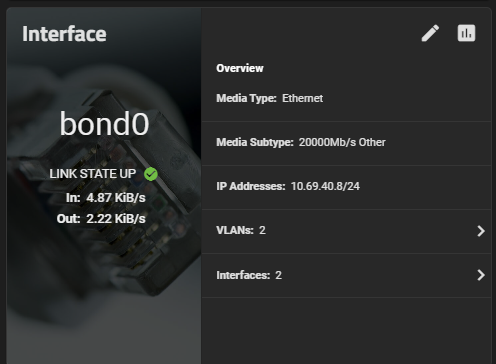
In the CLI, Ethrool reports 10 Gigabit as well:
But when I do an ip link show I am seeing a qlen of 1000 on the bond:
When I attempt to do a file transfer from a computer, they seem to be limited to about 400mb, whereas before I was hitting much higher. confirming this, I ran an iperf test between the two:
Is anyone else seeing behavior like this?
This is a weird one. In terms of change state I’m not sure when this stopped functioning properly, but I did two things recently:
- I made a bridge with no NICs attached
- I upgraded from SCALE RC1 to 22.12.0
The bond is functioning as expected and properly negotiating LACPPDUs
Code:
Channel group 11 neighbors
LACP port Admin Oper Port Port
Port Flags Priority Dev ID Age key Key Number State
Te1/1/1 FA 255 3cfd.fed7.bfcc 20s 0x0 0xF 0x1 0x3F
Te1/1/2 FA 255 3cfd.fed7.bfcc 16s 0x0 0xF 0x2 0x3FIt is reporting a 20 Gigabit connection:
Code:
#show interfaces port-channel 11
Port-channel11 is up, line protocol is up (connected)
Hardware is EtherChannel, address is 6c6c.d3c7.54b5 (bia 6c6c.d3c7.54b5)
Description: scale_prod_uplink
MTU 1500 bytes, BW 20000000 Kbit/sec, DLY 10 usec,
reliability 255/255, txload 1/255, rxload 1/255
Encapsulation ARPA, loopback not set
Keepalive set (10 sec)
Full-duplex, 10Gb/s, link type is auto, media type is N/A
input flow-control is on, output flow-control is unsupported
Members in this channel: Te1/1/1 Te1/1/2
ARP type: ARPA, ARP Timeout 04:00:00
Last input never, output 00:00:01, output hang never
Last clearing of "show interface" counters never
Input queue: 0/2000/0/0 (size/max/drops/flushes); Total output drops: 1986779
Queueing strategy: fifo
Output queue: 0/40 (size/max)
5 minute input rate 43000 bits/sec, 22 packets/sec
5 minute output rate 125000 bits/sec, 48 packets/sec
132187482412 packets input, 188018602975625 bytes, 0 no buffer
Received 11549916 broadcasts (7259457 multicasts)
0 runts, 0 giants, 0 throttles
0 input errors, 0 CRC, 0 frame, 0 overrun, 0 ignored
0 watchdog, 7259457 multicast, 0 pause input
0 input packets with dribble condition detected
119602936430 packets output, 168834842361229 bytes, 0 underruns
Output 16934790 broadcasts (0 multicasts)
0 output errors, 0 collisions, 5 interface resets
0 unknown protocol drops
0 babbles, 0 late collision, 0 deferred
0 lost carrier, 0 no carrier, 0 pause output
0 output buffer failures, 0 output buffers swapped outOn SCALE in the GUI I can see the bond reports 20Gb:
In the CLI, Ethrool reports 10 Gigabit as well:
Code:
root@prod[~]# ethtool enp68s0f0
Settings for enp68s0f0:
Supported ports: [ FIBRE ]
Supported link modes: 10000baseT/Full
Supported pause frame use: Symmetric Receive-only
Supports auto-negotiation: No
Supported FEC modes: Not reported
Advertised link modes: 10000baseT/Full
Advertised pause frame use: No
Advertised auto-negotiation: No
Advertised FEC modes: Not reported
Speed: 10000Mb/s
Duplex: Full
Auto-negotiation: off
Port: Direct Attach Copper
PHYAD: 0
Transceiver: internal
Supports Wake-on: d
Wake-on: d
Current message level: 0x00000007 (7)
drv probe link
Link detected: yes Code:
root@prod[~]# ethtool enp68s0f1
Settings for enp68s0f1:
Supported ports: [ FIBRE ]
Supported link modes: 10000baseT/Full
Supported pause frame use: Symmetric Receive-only
Supports auto-negotiation: No
Supported FEC modes: Not reported
Advertised link modes: 10000baseT/Full
Advertised pause frame use: No
Advertised auto-negotiation: No
Advertised FEC modes: Not reported
Speed: 10000Mb/s
Duplex: Full
Auto-negotiation: off
Port: Direct Attach Copper
PHYAD: 0
Transceiver: internal
Supports Wake-on: d
Wake-on: d
Current message level: 0x00000007 (7)
drv probe link
Link detected: yesBut when I do an ip link show I am seeing a qlen of 1000 on the bond:
Code:
root@prod[~]# ip link show
1: lo: <LOOPBACK,UP,LOWER_UP> mtu 65536 qdisc noqueue state UNKNOWN mode DEFAULT group default qlen 1000
link/loopback 00:00:00:00:00:00 brd 00:00:00:00:00:00
2: enp68s0f0: <BROADCAST,MULTICAST,SLAVE,UP,LOWER_UP> mtu 1500 qdisc mq master b ond0 state UP mode DEFAULT group default qlen 1000
link/ether 3c:fd:fe:d7:bf:cc brd ff:ff:ff:ff:ff:ff
3: enp68s0f1: <BROADCAST,MULTICAST,SLAVE,UP,LOWER_UP> mtu 1500 qdisc mq master b ond0 state UP mode DEFAULT group default qlen 1000
link/ether 3c:fd:fe:d7:bf:cc brd ff:ff:ff:ff:ff:ff permaddr 3c:fd:fe:d7:bf:c d
4: usb0: <BROADCAST,MULTICAST> mtu 1500 qdisc noop state DOWN mode DEFAULT group default qlen 1000
link/ether 2e:4e:3f:19:e1:21 brd ff:ff:ff:ff:ff:ff
5: bond0: <BROADCAST,MULTICAST,MASTER,UP,LOWER_UP> mtu 1500 qdisc noqueue state UP mode DEFAULT group default qlen 1000
link/ether 3c:fd:fe:d7:bf:cc brd ff:ff:ff:ff:ff:ff
6: vlan60@bond0: <BROADCAST,MULTICAST,UP,LOWER_UP> mtu 1500 qdisc noqueue state UP mode DEFAULT group default qlen 1000
link/ether 3c:fd:fe:d7:bf:cc brd ff:ff:ff:ff:ff:ff
7: vlan10@bond0: <BROADCAST,MULTICAST,UP,LOWER_UP> mtu 1500 qdisc noqueue state UP mode DEFAULT group default qlen 1000
link/ether 3c:fd:fe:d7:bf:cc brd ff:ff:ff:ff:ff:ff
8: br0: <BROADCAST,MULTICAST,UP,LOWER_UP> mtu 1500 qdisc noqueue state UP mode D EFAULT group default qlen 1000
link/ether ca:8b:a7:75:bc:cd brd ff:ff:ff:ff:ff:ff
9: macvtap0@vlan60: <BROADCAST,MULTICAST,UP,LOWER_UP> mtu 1500 qdisc noqueue sta te UP mode DEFAULT group default qlen 500
link/ether 00:a0:98:22:12:da brd ff:ff:ff:ff:ff:ff
10: macvtap1@vlan60: <BROADCAST,MULTICAST,UP,LOWER_UP> mtu 1500 qdisc noqueue st ate UP mode DEFAULT group default qlen 500
link/ether 00:a0:98:43:be:2a brd ff:ff:ff:ff:ff:ff
11: macvtap2@vlan60: <BROADCAST,MULTICAST,UP,LOWER_UP> mtu 1500 qdisc noqueue st ate UP mode DEFAULT group default qlen 500
link/ether 00:a0:98:5e:d3:8f brd ff:ff:ff:ff:ff:ff
12: macvtap3@bond0: <BROADCAST,MULTICAST,UP,LOWER_UP> mtu 1500 qdisc noqueue sta te UP mode DEFAULT group default qlen 500
link/ether 00:a0:98:1f:b2:c5 brd ff:ff:ff:ff:ff:ff
13: vnet0: <BROADCAST,MULTICAST,UP,LOWER_UP> mtu 1500 qdisc noqueue master br0 s tate UNKNOWN mode DEFAULT group default qlen 1000
link/ether fe:a0:98:01:94:59 brd ff:ff:ff:ff:ff:ff
14: macvtap4@vlan10: <BROADCAST,MULTICAST,UP,LOWER_UP> mtu 1500 qdisc noqueue st ate UP mode DEFAULT group default qlen 500
link/ether 00:a0:98:38:46:98 brd ff:ff:ff:ff:ff:ff
15: macvtap5@vlan60: <BROADCAST,MULTICAST,UP,LOWER_UP> mtu 1500 qdisc noqueue st ate UP mode DEFAULT group default qlen 500
link/ether 00:a0:98:62:0d:b6 brd ff:ff:ff:ff:ff:ff
16: macvtap6@vlan60: <BROADCAST,MULTICAST,UP,LOWER_UP> mtu 1500 qdisc noqueue st ate UP mode DEFAULT group default qlen 500
link/ether 00:a0:98:35:38:0f brd ff:ff:ff:ff:ff:ff
17: macvtap7@vlan60: <BROADCAST,MULTICAST,UP,LOWER_UP> mtu 1500 qdisc noqueue st ate UP mode DEFAULT group default qlen 500
link/ether 00:a0:98:26:74:f9 brd ff:ff:ff:ff:ff:ff
18: macvtap8@vlan10: <BROADCAST,MULTICAST,UP,LOWER_UP> mtu 1500 qdisc noqueue st ate UP mode DEFAULT group default qlen 500
link/ether 00:a0:98:43:54:3b brd ff:ff:ff:ff:ff:ff
19: vnet1: <BROADCAST,MULTICAST,UP,LOWER_UP> mtu 1500 qdisc noqueue master br0 s tate UNKNOWN mode DEFAULT group default qlen 1000
link/ether fe:a0:98:4a:1a:f7 brd ff:ff:ff:ff:ff:ff
20: macvtap9@vlan60: <BROADCAST,MULTICAST,UP,LOWER_UP> mtu 1500 qdisc noqueue st ate UP mode DEFAULT group default qlen 500
link/ether 00:a0:98:13:0f:4f brd ff:ff:ff:ff:ff:ff
21: vnet2: <BROADCAST,MULTICAST,UP,LOWER_UP> mtu 1500 qdisc noqueue master br0 s tate UNKNOWN mode DEFAULT group default qlen 1000
link/ether fe:a0:98:6b:0a:70 brd ff:ff:ff:ff:ff:ffWhen I attempt to do a file transfer from a computer, they seem to be limited to about 400mb, whereas before I was hitting much higher. confirming this, I ran an iperf test between the two:
Code:
C:\Users\nickf\Downloads\iperf-3.1.3-win64>iperf3 -c prod.fusco.me Connecting to host prod.fusco.me, port 5201 [ 4] local 10.69.10.67 port 44812 connected to 10.69.40.8 port 5201 [ ID] Interval Transfer Bandwidth [ 4] 0.00-1.00 sec 47.9 MBytes 401 Mbits/sec [ 4] 1.00-2.00 sec 47.5 MBytes 399 Mbits/sec [ 4] 2.00-3.00 sec 48.0 MBytes 402 Mbits/sec [ 4] 3.00-4.00 sec 47.8 MBytes 401 Mbits/sec [ 4] 4.00-5.00 sec 47.2 MBytes 396 Mbits/sec [ 4] 5.00-6.00 sec 48.0 MBytes 403 Mbits/sec [ 4] 6.00-7.00 sec 47.1 MBytes 395 Mbits/sec [ 4] 7.00-8.00 sec 47.9 MBytes 401 Mbits/sec [ 4] 8.00-9.00 sec 47.8 MBytes 400 Mbits/sec [ 4] 9.00-10.00 sec 47.5 MBytes 399 Mbits/sec - - - - - - - - - - - - - - - - - - - - - - - - - [ ID] Interval Transfer Bandwidth [ 4] 0.00-10.00 sec 477 MBytes 400 Mbits/sec sender [ 4] 0.00-10.00 sec 476 MBytes 400 Mbits/sec
