I currently have this network setup:
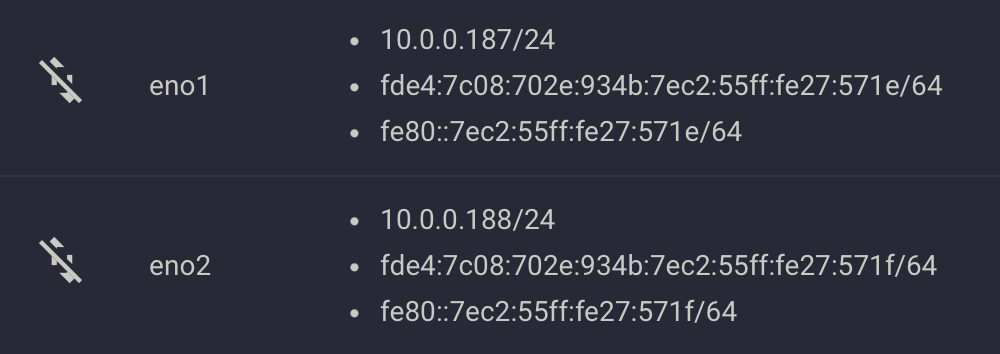
I want to change eno2 to a different vlan to use it as a dedicated admin connection. I was logged in the server on eno1. I changed the port of eno2 on my Unifi UDM SE router to the new vlan. After doing so, I started getting spinning wheels on the eno1 connection. Eventually, it disconnected and tried to reconnect. I changed the port back to its original setting for eno2. The connection on eno1 then came back up.
Both connection were assigned via DHCP. I subsequently set their addresses to reserved. I unreserved eno2 before I made the port change.
I've seen a number of articles on setting up vlans on truenas, but that's not what I want to do if I understand correctly. I don't even see the option described in the articles to do so on my network page. I just want to use a vlan connection set up on my router. Am I missing a step here?
Update
I found a video that demoed the process of setting a static IP address. I was thrown off by the dialog asking for an alias. It's only after you click on it that it then asks for an IP address.
After entering the IP address, 10.0.50.10/24 in this instance, it said the default gateway would be deleted and that I should enter a new one. I tried entered the original one, 10.0.0.1. It said it couldn't connect. I'm guessing it wants the one for the vlan, 10.0.50.1. Now my question is what happens to the other interface when the default gateway is changed. It didn't appear that each interface had its own default gateway, but I could be wrong.
Update 2
After useful advice from @Patrick M. Hausen, I'm now at this point:
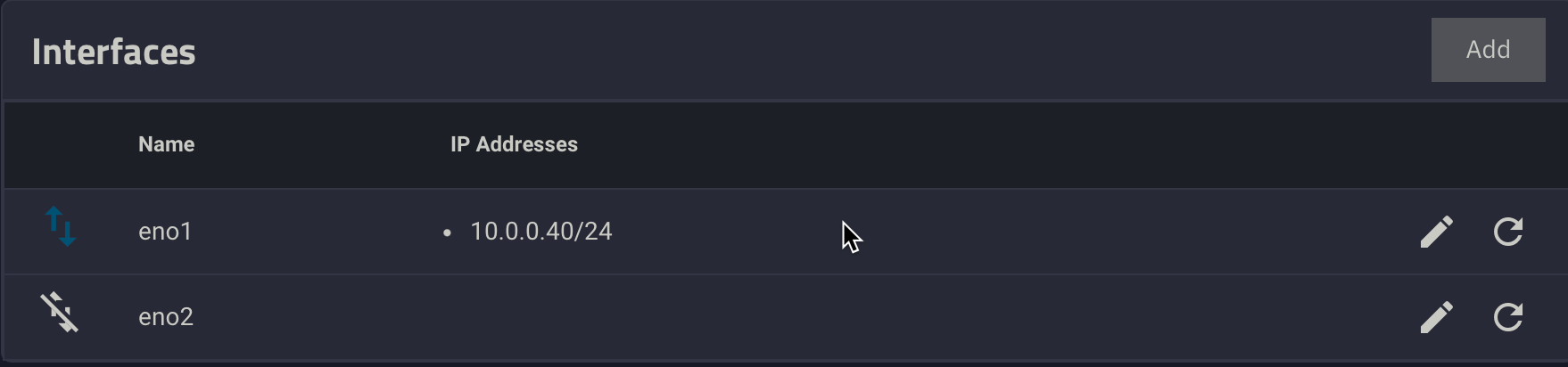
The eno1 connection is static. For the other Ethernet connection, I configured the router to map the port to vlan id 50 and the 10.0.50.0/24 range. I set the IP to 10.0.50.10, which is static. When I add those settings to eno2 and run the test, I can ping 10.0.50.10, but the browser times out. When I restore after the test, I can no longer ping the address. Since this would just be a nice to have feature on a home NAS, I'm giving up on this. I added the additional information in case someone else has this problem.
I want to change eno2 to a different vlan to use it as a dedicated admin connection. I was logged in the server on eno1. I changed the port of eno2 on my Unifi UDM SE router to the new vlan. After doing so, I started getting spinning wheels on the eno1 connection. Eventually, it disconnected and tried to reconnect. I changed the port back to its original setting for eno2. The connection on eno1 then came back up.
Both connection were assigned via DHCP. I subsequently set their addresses to reserved. I unreserved eno2 before I made the port change.
I've seen a number of articles on setting up vlans on truenas, but that's not what I want to do if I understand correctly. I don't even see the option described in the articles to do so on my network page. I just want to use a vlan connection set up on my router. Am I missing a step here?
Update
I found a video that demoed the process of setting a static IP address. I was thrown off by the dialog asking for an alias. It's only after you click on it that it then asks for an IP address.
After entering the IP address, 10.0.50.10/24 in this instance, it said the default gateway would be deleted and that I should enter a new one. I tried entered the original one, 10.0.0.1. It said it couldn't connect. I'm guessing it wants the one for the vlan, 10.0.50.1. Now my question is what happens to the other interface when the default gateway is changed. It didn't appear that each interface had its own default gateway, but I could be wrong.
Update 2
After useful advice from @Patrick M. Hausen, I'm now at this point:
The eno1 connection is static. For the other Ethernet connection, I configured the router to map the port to vlan id 50 and the 10.0.50.0/24 range. I set the IP to 10.0.50.10, which is static. When I add those settings to eno2 and run the test, I can ping 10.0.50.10, but the browser times out. When I restore after the test, I can no longer ping the address. Since this would just be a nice to have feature on a home NAS, I'm giving up on this. I added the additional information in case someone else has this problem.
Last edited:
