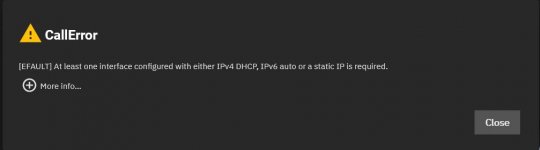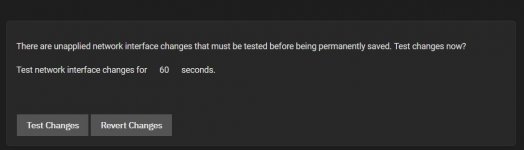Hello,
I have been using vlan's for ages ...... but for some stupid reason!, I do not manage to define a vlan in TrueNAS SCALE (RC2) ........
Normally
- I define a vlan (no IP-address)
- a bridge and assign the vlan to the bridge (no IP-address)
- the vlan is of course related to a subnet lets say 192.168.a.0/24 and a gateway lets say 192.168.a.1
- some application connected to the bridge listening to one or more ip's
However ...... using scale, if I define a vlan ..... I have to add an IP (what I do not want)
and even if I do so it does not work .....
The stupid thing (scale) needs to check if the vlan is OK, .... however since I did not define, or even had the option to define, the gateway
that fails! And as a consequence the change is will be rolled back
Note that the "SCALE" has a default gateway, however that gateway is only and really only! related to one (v)lan, beeing the lan used for the GUI
So I tried to start with defining a bridge ..... no success as well
So I defined a static route, in order to define the gateway ... no success as well
I tried DHCP (not that I would like to use that, later on .. however lets try .... no success
So all in all I feel terribly , really terribly stupid .....
Hopefully, someone can explain how this works in TrueNAS SCALE
Louis
PS. I noticed that mDNS and WS-Discovery messages are send, however IMHO those protocols are not needed to setup an connection. The same holds for the old Netbios.
I have been using vlan's for ages ...... but for some stupid reason!, I do not manage to define a vlan in TrueNAS SCALE (RC2) ........
Normally
- I define a vlan (no IP-address)
- a bridge and assign the vlan to the bridge (no IP-address)
- the vlan is of course related to a subnet lets say 192.168.a.0/24 and a gateway lets say 192.168.a.1
- some application connected to the bridge listening to one or more ip's
However ...... using scale, if I define a vlan ..... I have to add an IP (what I do not want)
and even if I do so it does not work .....
The stupid thing (scale) needs to check if the vlan is OK, .... however since I did not define, or even had the option to define, the gateway
that fails! And as a consequence the change is will be rolled back
Note that the "SCALE" has a default gateway, however that gateway is only and really only! related to one (v)lan, beeing the lan used for the GUI
So I tried to start with defining a bridge ..... no success as well
So I defined a static route, in order to define the gateway ... no success as well
I tried DHCP (not that I would like to use that, later on .. however lets try .... no success
So all in all I feel terribly , really terribly stupid .....
Hopefully, someone can explain how this works in TrueNAS SCALE
Louis
PS. I noticed that mDNS and WS-Discovery messages are send, however IMHO those protocols are not needed to setup an connection. The same holds for the old Netbios.