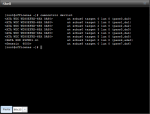krikboh
Patron
- Joined
- Sep 21, 2013
- Messages
- 209
In my system I have six WD Red's for a RAIDZ2 pool and one SATADOM as a boot device. As you can see in the attached Disk View and camcontrol devlist there is another disk listed as Generic 6000 at da6. If I watch the console during a reboot I see a message with failed to connect to da6. I don't know where this disk came from, there is definitely no additional disk in the system, and don't believe it was listed before upgrading to 9.3. Can I safely delete it from the disks?
For those reading this on phones and can't see my signature:
Supermicro X10SLH-F; Xeon E3-1230v3; 4 x 8 GB ECC RAM; RAIDZ2: 6x3TB WD RED
Lian Li PC-V354; IBM Serveraid M1015; Supermicro 16 GB SATA DOM; FreeNAS 9.3;
Asus RT-AC66R; Cisco SG200-08; APC SmartUPS C1000
For those reading this on phones and can't see my signature:
Supermicro X10SLH-F; Xeon E3-1230v3; 4 x 8 GB ECC RAM; RAIDZ2: 6x3TB WD RED
Lian Li PC-V354; IBM Serveraid M1015; Supermicro 16 GB SATA DOM; FreeNAS 9.3;
Asus RT-AC66R; Cisco SG200-08; APC SmartUPS C1000