CrownedMartyr
Dabbler
- Joined
- Nov 20, 2021
- Messages
- 21
I've just installed the latest version of TrueNAS SCALE from scratch on a mirrored pool across two SSDs and I'm scratching my head at the fact that I see not two, but four boot options:
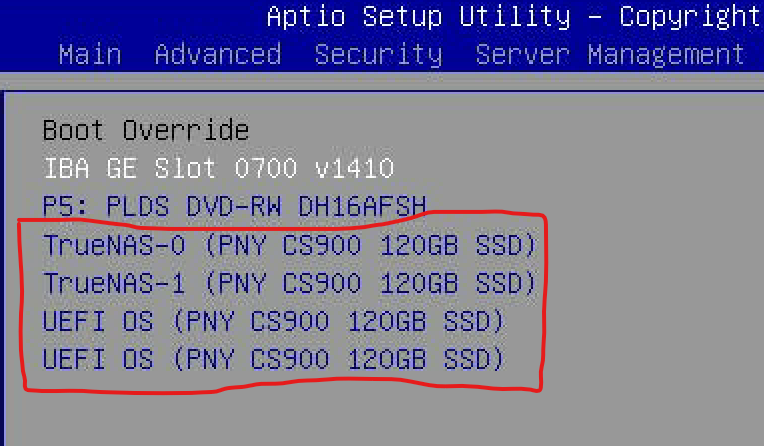
I've installed TrueNAS Core and an earlier version of TrueNAS SCALE on the same hardware and I've only ever seen the two options for "UEFI OS" - these options for "TrueNAS" are new to me. I even completely formatted the drives, confirmed none of those boot options remained, and reinstalled it only to get the same result.
I'm not convinced this is an actual problem, but in the interest of understanding how this works - does anyone know if this is expected behavior and if so, why? Does it matter which boot option I set the server to use by default?
I've installed TrueNAS Core and an earlier version of TrueNAS SCALE on the same hardware and I've only ever seen the two options for "UEFI OS" - these options for "TrueNAS" are new to me. I even completely formatted the drives, confirmed none of those boot options remained, and reinstalled it only to get the same result.
I'm not convinced this is an actual problem, but in the interest of understanding how this works - does anyone know if this is expected behavior and if so, why? Does it matter which boot option I set the server to use by default?
