SoonerLater
Explorer
- Joined
- Mar 7, 2013
- Messages
- 80
I have a ixSystems Mini-XL+ that is less than a year old running FreeNAS-11.3-U5. About every 20-25 seconds, one, some or all of the fans spin up loud enough that it can be heard in the next room. The fan(s) are loud for about two seconds, then then spin down and it's quiet enough again (even if you were right next to it) that you can't hear it at all. This quiet phase lasts about 20-25 seconds, then the fan(s) spin up and the pattern repeats.
What are the most likely causes of this behavior?
What can be done to stop this irritating behavior?
I was getting IPMI errors on FAN 2 and ixSystems replaced it under warranty. But even after replacing FAN 2, I'm still getting intermittent errors on that fan. They look like this:
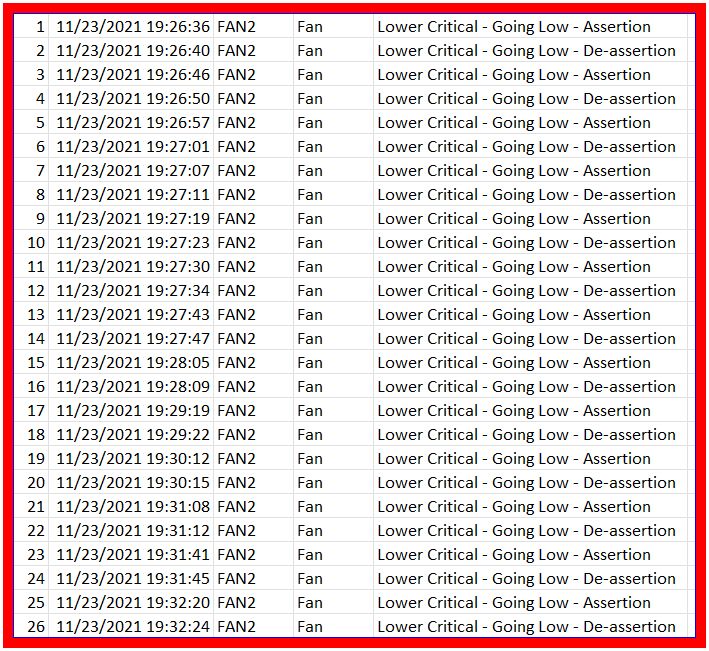
What are the most likely causes of this behavior?
What can be done to stop this irritating behavior?
I was getting IPMI errors on FAN 2 and ixSystems replaced it under warranty. But even after replacing FAN 2, I'm still getting intermittent errors on that fan. They look like this:
