Hi All
A few moments, I went through the set up of 2FA via Systems on my TrueNAS Core 12 Beta2 server.
The following are the rough guideline of steps taken:
1. Left everything as it is stated in 2FA
2. Clicked on Enable 2FA
3. Clicked on Show QR Code
At this moment, I used Google Authenticator app from my mobile to scan the QR Code.
Mobile was set up with generating the codes and then I clicked on Save in 2FA.
I logged out as I thought, there was nothing else to do and now when I try to login, I keep get the following:
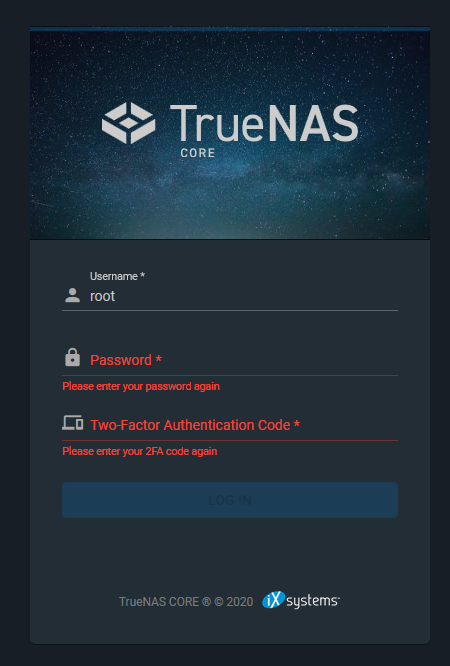
I'm now unable to login.
I'm thinking I missed a step but nore sure?
Maybe I need to disable 2FA?
Can anyone advise and help, as I'm trying to get back in.
Thanks
JKzpool
A few moments, I went through the set up of 2FA via Systems on my TrueNAS Core 12 Beta2 server.
The following are the rough guideline of steps taken:
1. Left everything as it is stated in 2FA
2. Clicked on Enable 2FA
3. Clicked on Show QR Code
At this moment, I used Google Authenticator app from my mobile to scan the QR Code.
Mobile was set up with generating the codes and then I clicked on Save in 2FA.
I logged out as I thought, there was nothing else to do and now when I try to login, I keep get the following:
I'm now unable to login.
I'm thinking I missed a step but nore sure?
Maybe I need to disable 2FA?
Can anyone advise and help, as I'm trying to get back in.
Thanks
JKzpool
