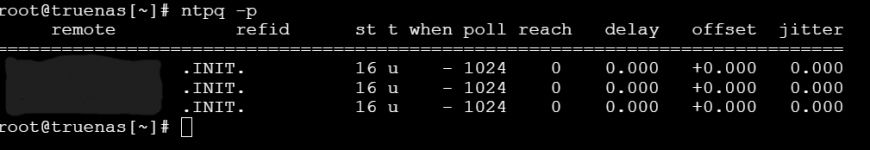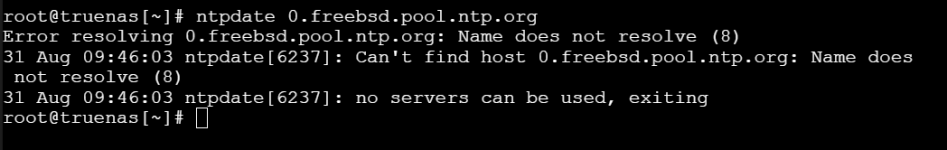whyisthissoconfusing
Cadet
- Joined
- Aug 31, 2023
- Messages
- 1
I having been using TrueNas core for a few years with 2FA on. Recently I updated to Windows 11 and looked around checking out the changes. I noticed my access to my files on my TrueNas PC went offline on my personal PC that I access via remotely. So I checked my account using IP address into TrueNas and can't log in with my 2FA on. So I removed it 2FA using my keyboard and extra monitor on the TrueNas PC. I can access my account after I remove it. I noticed I can only access my account with "root" as my username only and can no longer use my own username that I created. What is going on?
My troubleshooting steps are:
-changing "window" to 3
-clicking the "renew secret" button to change my secret (read only) and provisioning URI code.
-enabling and disabling 2FA multiple times.
-removing my google authenticator TrueNas account, and rescanning the QR code.
-trying the same 2FA code again and again to see if their is a long lag.
-changing my password.
-entered "ntpq -p" and see a bunch of zeros.
-tried using "ntpdate 0.freebsd.pool.ntp.org" and get back a "can't find" message.
I'm not sure if updating to Windows 11 is the reason for my problems. I did install a fourth monitor, but I highly doubt that had any effect. Both my personal PC and TrueNas PC have above average specs and are running perfectly. I want to use my own username not "root" and want to use 2FA. Can someone let me know what to do, thanks.
My troubleshooting steps are:
-changing "window" to 3
-clicking the "renew secret" button to change my secret (read only) and provisioning URI code.
-enabling and disabling 2FA multiple times.
-removing my google authenticator TrueNas account, and rescanning the QR code.
-trying the same 2FA code again and again to see if their is a long lag.
-changing my password.
-entered "ntpq -p" and see a bunch of zeros.
-tried using "ntpdate 0.freebsd.pool.ntp.org" and get back a "can't find" message.
I'm not sure if updating to Windows 11 is the reason for my problems. I did install a fourth monitor, but I highly doubt that had any effect. Both my personal PC and TrueNas PC have above average specs and are running perfectly. I want to use my own username not "root" and want to use 2FA. Can someone let me know what to do, thanks.