Hi, I am relatively new to Freenas (11.3) and currently having some difficulties accessing a windows share. Initially I had setup a SMB share and was able to connect to it via my Ubuntu client. Also successfully tested connection from a windows 7 machine. After copying my data across to the share I decided to create individual user accounts under one group that had access to the SMB share.....and that's when all my difficulties began.
Current dataset in question is "Mediaset":
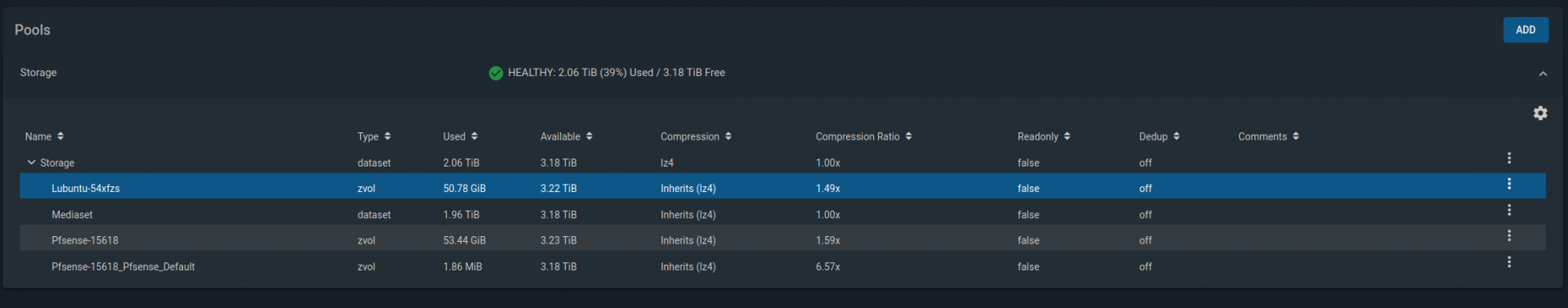
ACL for SMB share in question:
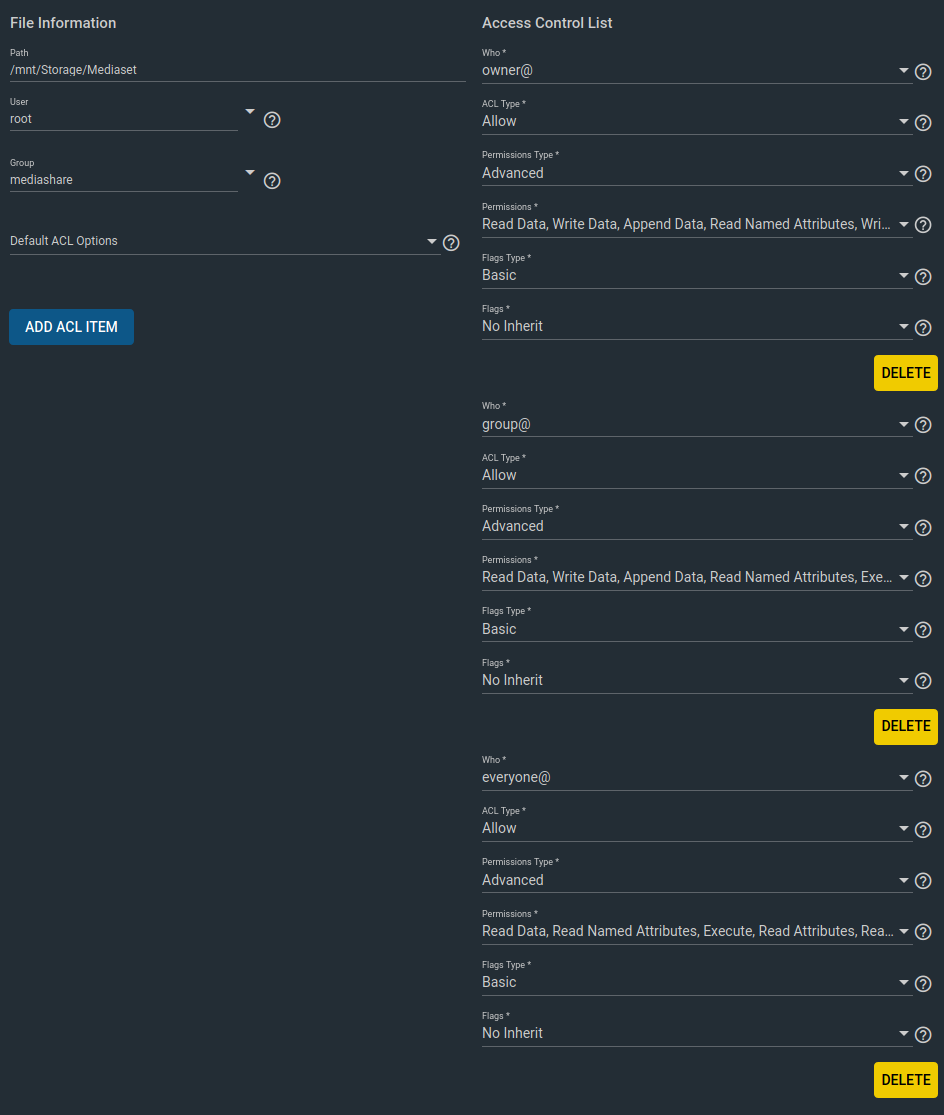
*mediashare group was created with one user that has access to the mediashare group as an auxillary group.
I have since striped the ACL of the share/mediaset, deleted the original share and created a new share checking the "apply permissions recursively" checkbox.
Permission of the share folder matches the ACL:
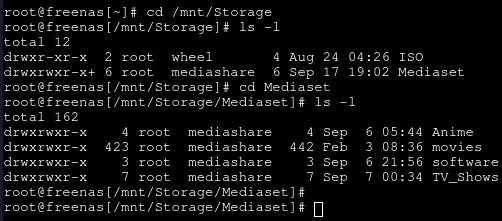
When trying to access the share from Ubuntu or windows I am prompted for credentials which I then enter with the user account that was created under the mediashare group. I am then able to see the mediashare folder but cannot access anything inside of it. When trying to access the mediashare folder I get a permission denied error on both Ubuntu and Windows.
Initially when I first had access I had an individual user that I gave full control via the ACL. I tried recreating this with no success. I also tried creating a new dataset and share but still no luck accessing it. I have been going through the user guide and video tutorials but I can't see any stepped I have missed. Maybe it's something very simple that I am missing?
Current dataset in question is "Mediaset":
ACL for SMB share in question:
*mediashare group was created with one user that has access to the mediashare group as an auxillary group.
I have since striped the ACL of the share/mediaset, deleted the original share and created a new share checking the "apply permissions recursively" checkbox.
Permission of the share folder matches the ACL:
When trying to access the share from Ubuntu or windows I am prompted for credentials which I then enter with the user account that was created under the mediashare group. I am then able to see the mediashare folder but cannot access anything inside of it. When trying to access the mediashare folder I get a permission denied error on both Ubuntu and Windows.
Initially when I first had access I had an individual user that I gave full control via the ACL. I tried recreating this with no success. I also tried creating a new dataset and share but still no luck accessing it. I have been going through the user guide and video tutorials but I can't see any stepped I have missed. Maybe it's something very simple that I am missing?
