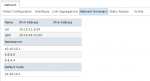zey
Explorer
- Joined
- Oct 31, 2014
- Messages
- 51
Excuse my lack of knowledge in this situation. I know there's most likely a thread create everyday about jail networking issues.
I am having issues with getting my jails to communicate on my network. I assume it has to do with the way it bridges to the interface. The GUI seriously lacks a way of view the bridge that the jails use. Yes I am sure if I jump into the console and know what I'm doing I'd most likely figure out the issue.
I have two interfaces
em0 to the network 10.10.10.11/24
ix0 10gbe peer to peer with my desktop 10.10.11.3/24
The jails are not working regardless to whether I use static or DHCP. With DHCP it does not get an IP. Which leads me to think there's an issue with how the bridging it working. My knowledge on FreeBSD is limited.
Jail 1:
Server:
I am having issues with getting my jails to communicate on my network. I assume it has to do with the way it bridges to the interface. The GUI seriously lacks a way of view the bridge that the jails use. Yes I am sure if I jump into the console and know what I'm doing I'd most likely figure out the issue.
I have two interfaces
em0 to the network 10.10.10.11/24
ix0 10gbe peer to peer with my desktop 10.10.11.3/24
The jails are not working regardless to whether I use static or DHCP. With DHCP it does not get an IP. Which leads me to think there's an issue with how the bridging it working. My knowledge on FreeBSD is limited.
Jail 1:
Code:
root@resilio_1:/ # ifconfig lo0: flags=8049<UP,LOOPBACK,RUNNING,MULTICAST> metric 0 mtu 16384 options=600003<RXCSUM,TXCSUM,RXCSUM_IPV6,TXCSUM_IPV6> inet6 ::1 prefixlen 128 inet6 fe80::1%lo0 prefixlen 64 scopeid 0x1 inet 127.0.0.1 netmask 0xff000000 nd6 options=21<PERFORMNUD,AUTO_LINKLOCAL> groups: lo epair0b: flags=8843<UP,BROADCAST,RUNNING,SIMPLEX,MULTICAST> metric 0 mtu 1500 options=8<VLAN_MTU> ether a2:85:ef:cb:ee:d7 inet 0.0.0.0 netmask 0xff000000 broadcast 255.255.255.255 nd6 options=9<PERFORMNUD,IFDISABLED> media: Ethernet 10Gbase-T (10Gbase-T <full-duplex>) status: active groups: epair root@resilio_1:/ # dhclient epair0b dhclient already running, pid: 26698. exiting. root@resilio_1:/ #
Server:
Code:
root@dobby:~ # ifconfig em0: flags=8943<UP,BROADCAST,RUNNING,PROMISC,SIMPLEX,MULTICAST> metric 0 mtu 1500 options=98<VLAN_MTU,VLAN_HWTAGGING,VLAN_HWCSUM> ether 00:0c:29:00:56:92 hwaddr 00:0c:29:00:56:92 inet 10.10.10.11 netmask 0xffffff00 broadcast 10.10.10.255 nd6 options=9<PERFORMNUD,IFDISABLED> media: Ethernet autoselect (1000baseT <full-duplex>) status: active ix0: flags=8843<UP,BROADCAST,RUNNING,SIMPLEX,MULTICAST> metric 0 mtu 9000 options=e407bb<RXCSUM,TXCSUM,VLAN_MTU,VLAN_HWTAGGING,JUMBO_MTU,VLAN_HWCSUM,TSO4,TSO6,LRO,VLAN_HWTSO,RXCSUM_IPV6,TXCSUM_IPV6> ether 00:25:90:5d:ff:ce hwaddr 00:25:90:5d:ff:ce inet 10.10.11.3 netmask 0xffffff00 broadcast 10.10.11.255 nd6 options=9<PERFORMNUD,IFDISABLED> media: Ethernet autoselect (10Gbase-Twinax <full-duplex,rxpause,txpause>) status: active ix1: flags=8802<BROADCAST,SIMPLEX,MULTICAST> metric 0 mtu 1500 options=e407bb<RXCSUM,TXCSUM,VLAN_MTU,VLAN_HWTAGGING,JUMBO_MTU,VLAN_HWCSUM,TSO4,TSO6,LRO,VLAN_HWTSO,RXCSUM_IPV6,TXCSUM_IPV6> ether 00:25:90:5d:ff:cf hwaddr 00:25:90:5d:ff:cf nd6 options=9<PERFORMNUD,IFDISABLED> media: Ethernet autoselect status: no carrier lo0: flags=8049<UP,LOOPBACK,RUNNING,MULTICAST> metric 0 mtu 16384 options=600003<RXCSUM,TXCSUM,RXCSUM_IPV6,TXCSUM_IPV6> inet6 ::1 prefixlen 128 inet6 fe80::1%lo0 prefixlen 64 scopeid 0x4 inet 127.0.0.1 netmask 0xff000000 nd6 options=21<PERFORMNUD,AUTO_LINKLOCAL> groups: lo bridge0: flags=8843<UP,BROADCAST,RUNNING,SIMPLEX,MULTICAST> metric 0 mtu 1500 ether 02:9b:ea:41:dd:00 nd6 options=1<PERFORMNUD> groups: bridge id 00:00:00:00:00:00 priority 32768 hellotime 2 fwddelay 15 maxage 20 holdcnt 6 proto rstp maxaddr 2000 timeout 1200 root id 00:00:00:00:00:00 priority 32768 ifcost 0 port 0 member: epair1a flags=143<LEARNING,DISCOVER,AUTOEDGE,AUTOPTP> ifmaxaddr 0 port 7 priority 128 path cost 2000 member: epair0a flags=143<LEARNING,DISCOVER,AUTOEDGE,AUTOPTP> ifmaxaddr 0 port 6 priority 128 path cost 2000 member: em0 flags=143<LEARNING,DISCOVER,AUTOEDGE,AUTOPTP> ifmaxaddr 0 port 1 priority 128 path cost 20000 epair0a: flags=8943<UP,BROADCAST,RUNNING,PROMISC,SIMPLEX,MULTICAST> metric 0 mtu 1500 options=8<VLAN_MTU> ether 02:24:50:00:06:0a hwaddr 02:24:50:00:06:0a nd6 options=1<PERFORMNUD> media: Ethernet 10Gbase-T (10Gbase-T <full-duplex>) status: active groups: epair epair1a: flags=8943<UP,BROADCAST,RUNNING,PROMISC,SIMPLEX,MULTICAST> metric 0 mtu 1500 options=8<VLAN_MTU> ether 02:24:50:00:07:0a hwaddr 02:24:50:00:07:0a nd6 options=1<PERFORMNUD> media: Ethernet 10Gbase-T (10Gbase-T <full-duplex>) status: active groups: epair root@dobby:~ #