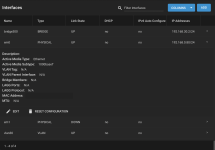Error: Traceback (most recent call last):
File "/usr/local/lib/python3.9/site-packages/middlewared/main.py", line 138, in call_method
result = await self.middleware._call(message['method'], serviceobj, methodobj, params, app=self,
File "/usr/local/lib/python3.9/site-packages/middlewared/main.py", line 1213, in _call
return await methodobj(*prepared_call.args)
File "/usr/local/lib/python3.9/site-packages/middlewared/schema.py", line 975, in nf
return await f(*args, **kwargs)
File "/usr/local/lib/python3.9/site-packages/middlewared/plugins/network.py", line 757, in commit
await self.sync()
File "/usr/local/lib/python3.9/site-packages/middlewared/plugins/network.py", line 1845, in sync
await self.middleware.call('interface.bridge_setup', bridge)
File "/usr/local/lib/python3.9/site-packages/middlewared/main.py", line 1256, in call
return await self._call(
File "/usr/local/lib/python3.9/site-packages/middlewared/main.py", line 1224, in _call
return await self.run_in_executor(prepared_call.executor, methodobj, *prepared_call.args)
File "/usr/local/lib/python3.9/site-packages/middlewared/main.py", line 1128, in run_in_executor
return await loop.run_in_executor(pool, functools.partial(method, *args, **kwargs))
File "/usr/local/lib/python3.9/concurrent/futures/thread.py", line 52, in run
result = self.fn(*self.args, **self.kwargs)
File "/usr/local/lib/python3.9/site-packages/middlewared/plugins/interface/bridge.py", line 57, in bridge_setup
iface.add_member(member)
File "netif.pyx", line 1211, in netif.BridgeInterface.add_member
File "netif.pyx", line 1229, in netif.BridgeInterface.bridge_cmd
OSError: [Errno 16] Device busy