panzerscope
Contributor
- Joined
- May 30, 2022
- Messages
- 146
Hello all,
I am having issues with my QNAP NAS connecting to my TrueNas Scale to see my Samba Shares.
When configuring my QNAP NAS to connect to my TrueNas I get the following
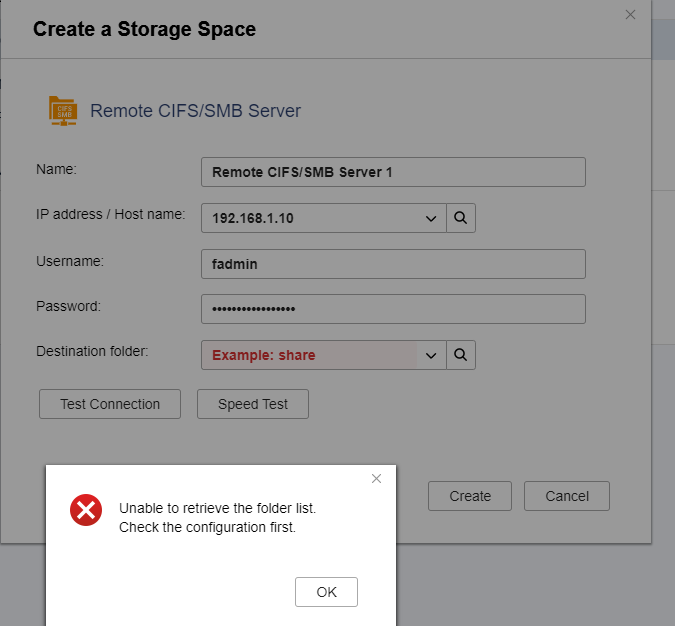
All my samba shares are up and running as I have been using them for ages, but I cannot get my QNAP NAS to connect and see them. Is there another service I should be enabling within TrueNas, other than just "SMB" ?
Many thanks,
P
I am having issues with my QNAP NAS connecting to my TrueNas Scale to see my Samba Shares.
When configuring my QNAP NAS to connect to my TrueNas I get the following
All my samba shares are up and running as I have been using them for ages, but I cannot get my QNAP NAS to connect and see them. Is there another service I should be enabling within TrueNas, other than just "SMB" ?
Many thanks,
P
