Windows7ge
Contributor
- Joined
- Sep 26, 2017
- Messages
- 124
I set up some network attached iSCSI drives over a 10Gbit network and the performance of it looks like this:
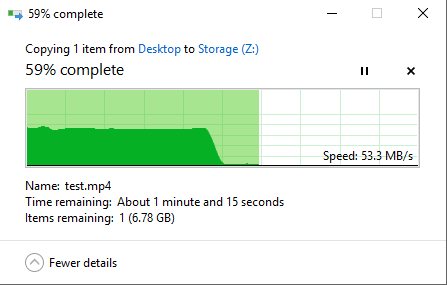
From what I have tested it copies about 6~8GB before it crashes like this. For the remainder of the transfer it will jump between 100 - 300MB/s.
The physical connection from my computer to the server goes:
Broadcom BCM57810S > SFP+ transceiver > OM4 fiber > SFP+ transceiver > Ubiquiti Networks US-16-XG-US > SFP+ transceiver > OM4 fiber > SFP+ transceiver > Broadcom BCM57810S
I don't know what could be causing this issue. Ideas?
Other Details:
The physical connection is actually double (I've run 2 fiber cables on both devices to the switch) because it's a dual port card on both ends with the goal being to enable multipath and acquire 20Gbit. The caveat of this is that multipath for whatever reason appears to be broken on Windows 10 Pro. Regardless it is enabled.
I set the MTU on the client NICs to 9014 and on the servers to 9014 to alleviate the load off the CPU as it was causing a bottleneck on the server. Jumbo Frames was also enabled on the switch.
I set the zvol blocksize to 128K and the iSCSI logical blocksize to 4096
From what I have tested it copies about 6~8GB before it crashes like this. For the remainder of the transfer it will jump between 100 - 300MB/s.
The physical connection from my computer to the server goes:
Broadcom BCM57810S > SFP+ transceiver > OM4 fiber > SFP+ transceiver > Ubiquiti Networks US-16-XG-US > SFP+ transceiver > OM4 fiber > SFP+ transceiver > Broadcom BCM57810S
I don't know what could be causing this issue. Ideas?
Other Details:
The physical connection is actually double (I've run 2 fiber cables on both devices to the switch) because it's a dual port card on both ends with the goal being to enable multipath and acquire 20Gbit. The caveat of this is that multipath for whatever reason appears to be broken on Windows 10 Pro. Regardless it is enabled.
I set the MTU on the client NICs to 9014 and on the servers to 9014 to alleviate the load off the CPU as it was causing a bottleneck on the server. Jumbo Frames was also enabled on the switch.
I set the zvol blocksize to 128K and the iSCSI logical blocksize to 4096
