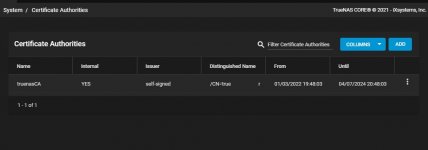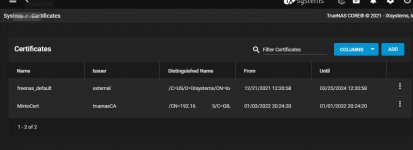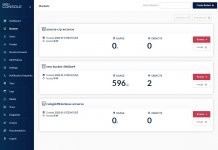fsociety3765
Explorer
- Joined
- Feb 2, 2021
- Messages
- 61
Hi all,
I have been using the built-in S3 service in TrueNAS for a while. Previously on Core and also since migrating to SCALE. It was definitely working before. I haven't used it in a little while though. I needed to use it today but there seem to have been some changes. The port is set to 9000 as it always has been. Yet when I browse to it, it redirects to some random port number that seems to also change each time you access it. The UI is completely different too. It comes up as MinIO Console. The login doesn't work with the self-signed "freenas_default" cert anymore. The only way I can actually log in is to disable SSL and use HTTP.
I usually access the MinIO web interface via HAProxy on pfSense which does the SSL termination with Let's Encrypt. But this is no longer working by pointing it at port 9000 / unencrypted. I'm guessing it has something to do with the random port redirect that happening.
Anyone else seen this and know what's going on?
Thanks,
FS
I have been using the built-in S3 service in TrueNAS for a while. Previously on Core and also since migrating to SCALE. It was definitely working before. I haven't used it in a little while though. I needed to use it today but there seem to have been some changes. The port is set to 9000 as it always has been. Yet when I browse to it, it redirects to some random port number that seems to also change each time you access it. The UI is completely different too. It comes up as MinIO Console. The login doesn't work with the self-signed "freenas_default" cert anymore. The only way I can actually log in is to disable SSL and use HTTP.
I usually access the MinIO web interface via HAProxy on pfSense which does the SSL termination with Let's Encrypt. But this is no longer working by pointing it at port 9000 / unencrypted. I'm guessing it has something to do with the random port redirect that happening.
Anyone else seen this and know what's going on?
Thanks,
FS