KpuCko
Dabbler
- Joined
- Jun 20, 2019
- Messages
- 48
Hello guys,
I'm using TrueNAS last two years, so I can say I'm quite new on this system. Few weeks ago I noticed that two of the disks started showing some errors on read status, because of this the pool goes to unhealthy state, but if I reboot it again goes to healthy.
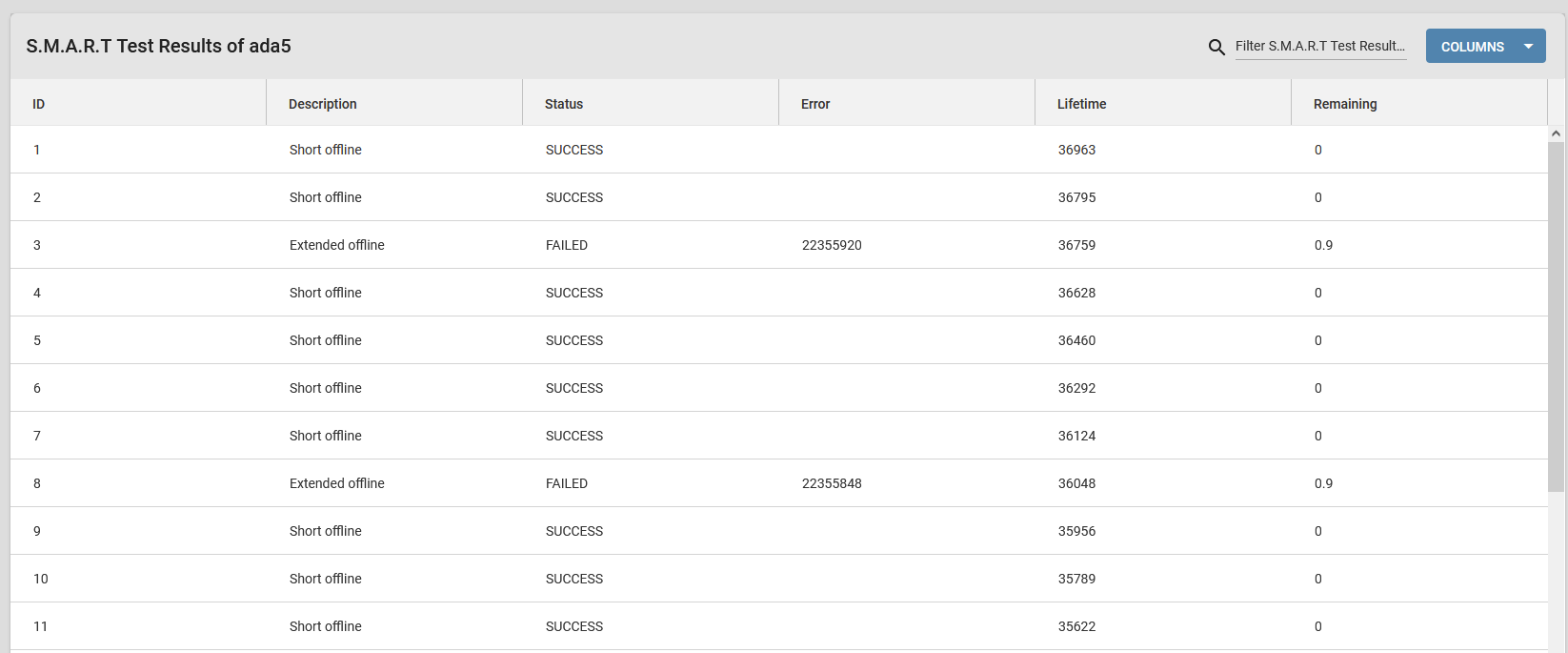
I know that ZFS will try to self-heal the filesystem, but I'm not sure how to handle this situation.
For instance, in the past I used QNAP and when there is a issue with the disk, it simply mark it as offline, so you are required to replace.
Here I have only these errors reported by S.M.A.R.T but nothing else. I also checked the disks via CLI commands with the help of this article: https://www.thomas-krenn.com/en/wiki/Analyzing_a_Faulty_Hard_Disk_using_Smartctl but I cannot see anything which I have to worry about.
I have none of these:
Please check the code below:
I'm using TrueNAS last two years, so I can say I'm quite new on this system. Few weeks ago I noticed that two of the disks started showing some errors on read status, because of this the pool goes to unhealthy state, but if I reboot it again goes to healthy.
I know that ZFS will try to self-heal the filesystem, but I'm not sure how to handle this situation.
For instance, in the past I used QNAP and when there is a issue with the disk, it simply mark it as offline, so you are required to replace.
Here I have only these errors reported by S.M.A.R.T but nothing else. I also checked the disks via CLI commands with the help of this article: https://www.thomas-krenn.com/en/wiki/Analyzing_a_Faulty_Hard_Disk_using_Smartctl but I cannot see anything which I have to worry about.
I have none of these:
Code:
1 Raw_Read_Error_Rate 5 Reallocated_Sector_Ct 7 Seek_Error_Rate 196 Reallocated_Event_Count 197 Current_Pending_Sector
Please check the code below:
Code:
sofx-nas01# smartctl -a /dev/ada0
smartctl 7.2 2020-12-30 r5155 [FreeBSD 12.2-RELEASE-p14 amd64] (local build)
Copyright (C) 2002-20, Bruce Allen, Christian Franke, www.smartmontools.org
=== START OF INFORMATION SECTION ===
Device Model: LITEONIT LCS-128M6S
Serial Number: S0C41178Z1ZSVB068496
Firmware Version: DC72205
User Capacity: 128,035,676,160 bytes [128 GB]
Sector Size: 512 bytes logical/physical
Rotation Rate: Solid State Device
TRIM Command: Available, deterministic, zeroed
Device is: Not in smartctl database [for details use: -P showall]
ATA Version is: ATA8-ACS, ATA/ATAPI-7 T13/1532D revision 4a
SATA Version is: SATA 3.1, 6.0 Gb/s (current: 6.0 Gb/s)
Local Time is: Mon May 9 16:51:15 2022 EEST
SMART support is: Available - device has SMART capability.
SMART support is: Enabled
=== START OF READ SMART DATA SECTION ===
SMART overall-health self-assessment test result: PASSED
General SMART Values:
Offline data collection status: (0x00) Offline data collection activity
was never started.
Auto Offline Data Collection: Disabled.
Self-test execution status: ( 0) The previous self-test routine completed
without error or no self-test has ever
been run.
Total time to complete Offline
data collection: ( 10) seconds.
Offline data collection
capabilities: (0x15) SMART execute Offline immediate.
No Auto Offline data collection support.
Abort Offline collection upon new
command.
No Offline surface scan supported.
Self-test supported.
No Conveyance Self-test supported.
No Selective Self-test supported.
SMART capabilities: (0x0002) Does not save SMART data before
entering power-saving mode.
Supports SMART auto save timer.
Error logging capability: (0x00) Error logging supported.
General Purpose Logging supported.
Short self-test routine
recommended polling time: ( 1) minutes.
Extended self-test routine
recommended polling time: ( 10) minutes.
SCT capabilities: (0x003d) SCT Status supported.
SCT Error Recovery Control supported.
SCT Feature Control supported.
SCT Data Table supported.
SMART Attributes Data Structure revision number: 1
Vendor Specific SMART Attributes with Thresholds:
ID# ATTRIBUTE_NAME FLAG VALUE WORST THRESH TYPE UPDATED WHEN_FAILED RAW_VALUE
5 Reallocated_Sector_Ct 0x0032 100 100 000 Old_age Always - 0
9 Power_On_Hours 0x0032 100 100 000 Old_age Always - 17452
12 Power_Cycle_Count 0x0032 100 100 000 Old_age Always - 414
170 Unknown_Attribute 0x0032 100 100 000 Old_age Always - 0
171 Unknown_Attribute 0x0003 100 100 000 Pre-fail Always - 0
172 Unknown_Attribute 0x0003 100 100 000 Pre-fail Always - 0
173 Unknown_Attribute 0x0003 100 100 000 Pre-fail Always - 3318106
174 Unknown_Attribute 0x0003 100 100 000 Pre-fail Always - 301
178 Used_Rsvd_Blk_Cnt_Chip 0x0032 100 100 000 Old_age Always - 0
180 Unused_Rsvd_Blk_Cnt_Tot 0x0033 100 100 010 Pre-fail Always - 896
184 End-to-End_Error 0x0033 100 100 000 Pre-fail Always - 0
187 Reported_Uncorrect 0x0032 100 100 000 Old_age Always - 0
199 UDMA_CRC_Error_Count 0x0003 100 100 000 Pre-fail Always - 0
233 Media_Wearout_Indicator 0x0003 100 100 000 Pre-fail Always - 204433
241 Total_LBAs_Written 0x0003 100 100 000 Pre-fail Always - 3270934
242 Total_LBAs_Read 0x0003 100 100 000 Pre-fail Always - 1729200
SMART Error Log Version: 0
No Errors Logged
SMART Self-test log structure revision number 1
Num Test_Description Status Remaining LifeTime(hours) LBA_of_first_error
# 1 Short offline Completed without error 00% 11332 -
# 2 Short offline Completed without error 00% 11332 -
# 3 Extended offline Completed without error 00% 11332 -
# 4 Short offline Completed without error 00% 11076 -
# 5 Short offline Completed without error 00% 11076 -
# 6 Short offline Completed without error 00% 11076 -
# 7 Short offline Completed without error 00% 11076 -
# 8 Short offline Completed without error 00% 10820 -
# 9 Short offline Completed without error 00% 10820 -
#10 Short offline Completed without error 00% 10820 -
#11 Short offline Completed without error 00% 10820 -
#12 Short offline Completed without error 00% 10820 -
#13 Short offline Completed without error 00% 38676 -
#14 Short offline Completed without error 00% 10564 -
#15 Short offline Completed without error 00% 10564 -
#16 Short offline Completed without error 00% 10564 -
#17 Short offline Completed without error 00% 10564 -
#18 Short offline Completed without error 00% 10564 -
#19 Short offline Completed without error 00% 10308 -
#20 Short offline Completed without error 00% 10308 -
#21 Short offline Completed without error 00% 10308 -
Selective Self-tests/Logging not supported
sofx-nas01#
Last edited:
