collector
Dabbler
- Joined
- Nov 10, 2022
- Messages
- 20
Hello, I use a Supermicro X11SSH-F, I flashed the IPMI from version "SMT_X11_139" to version "SMT_X11_111", but since impossible to connect the IPMI to the network and the web interface does not display! While checking the BIOS in the IPMI section, I noticed that the MAC address has disappeared and has been replaced by zeros "00:00:00:00:00", even the other IP addresses have disappeared.
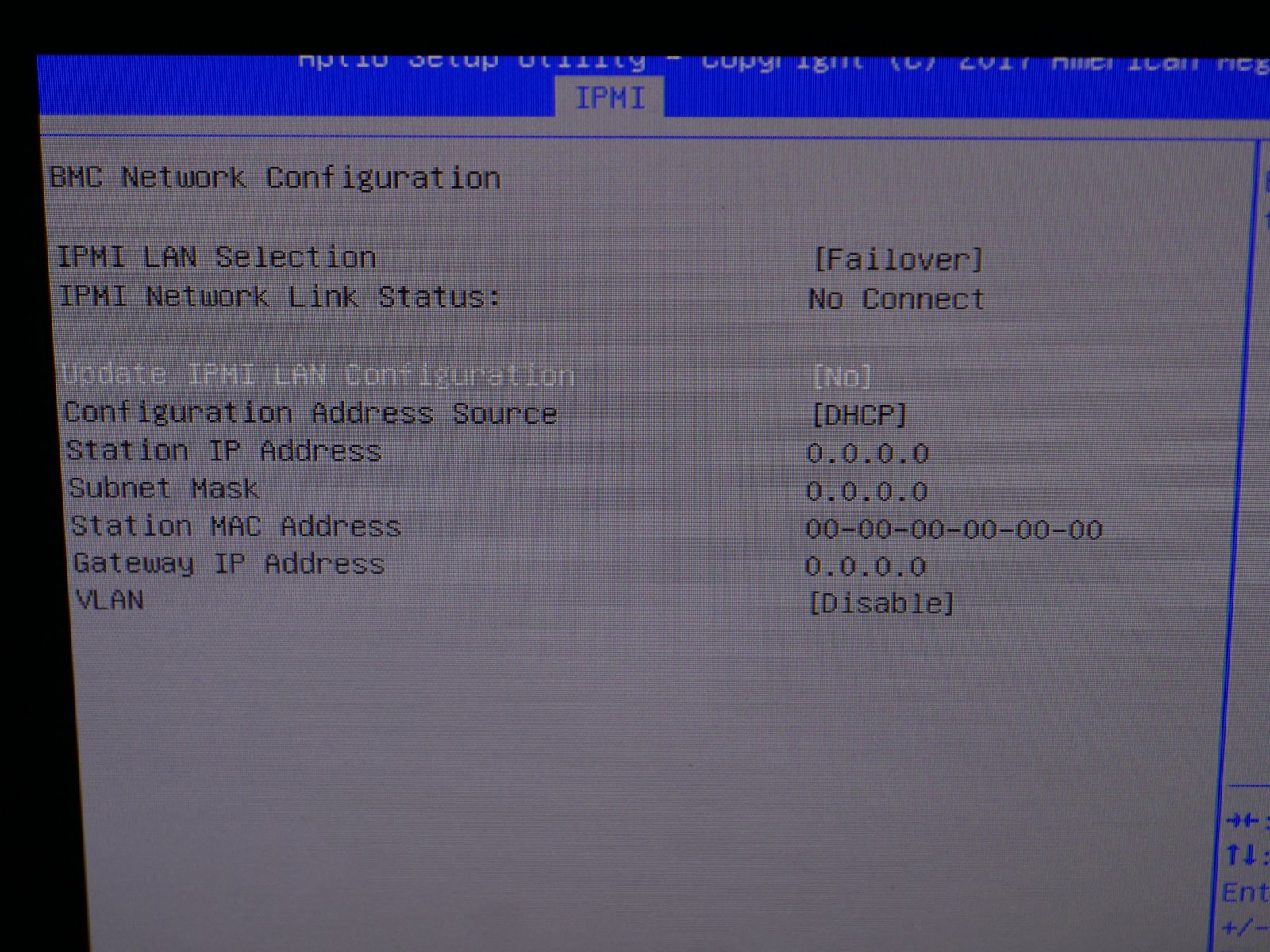
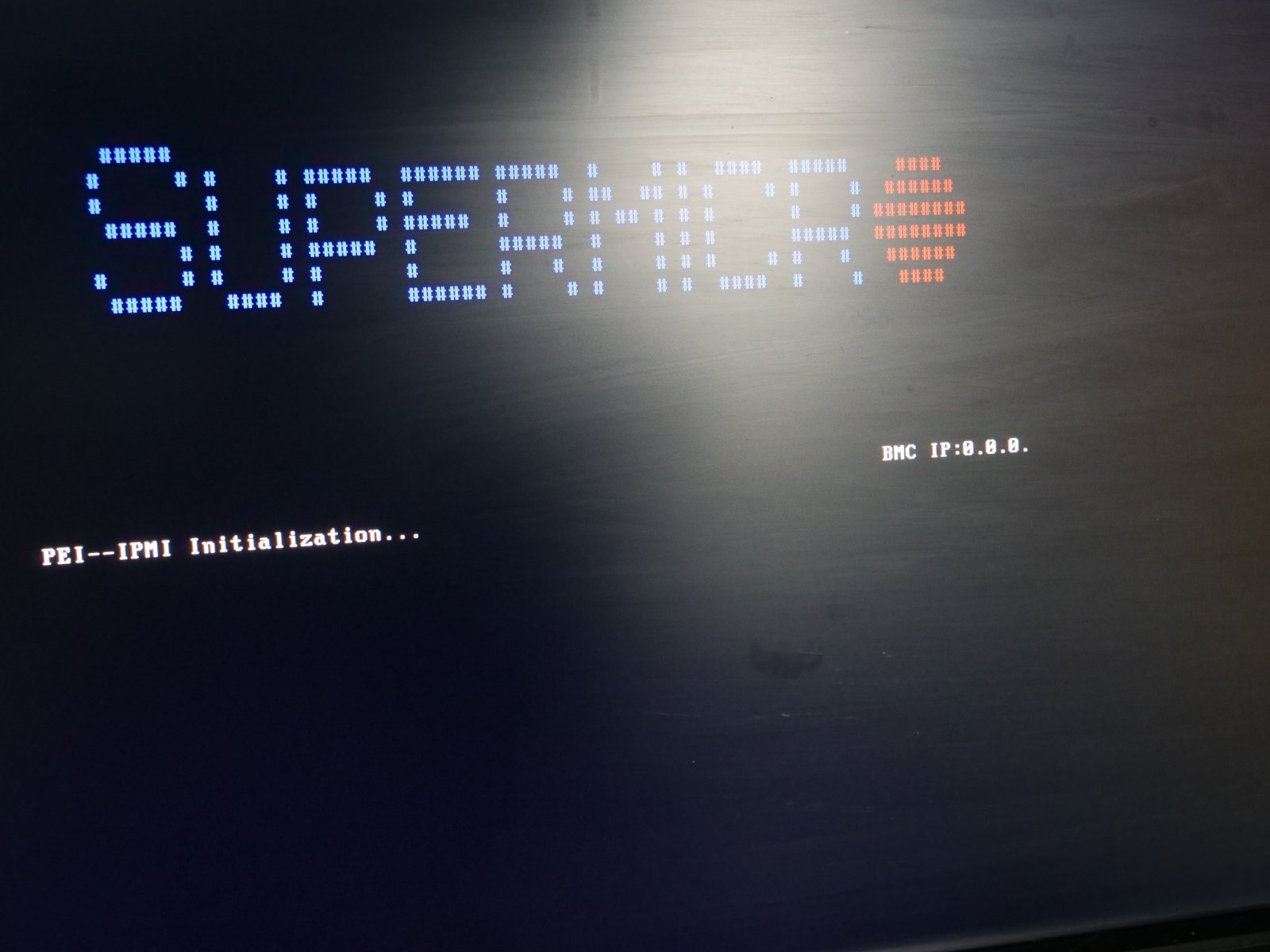
I tried to enter the data manually (except the MAC address which doesn't change), but the network still doesn't work, impossible to access the WEB interface of the IPMI
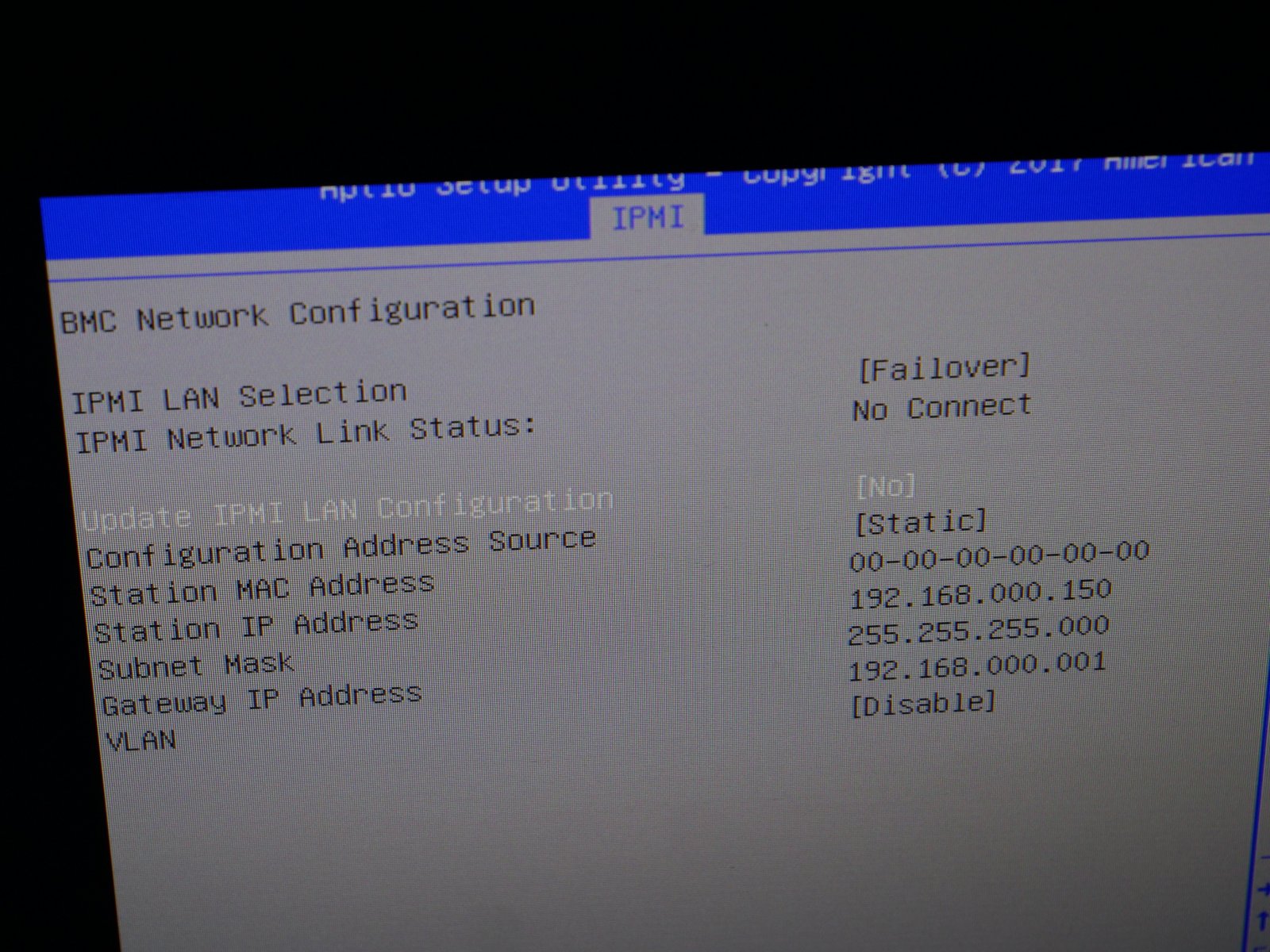
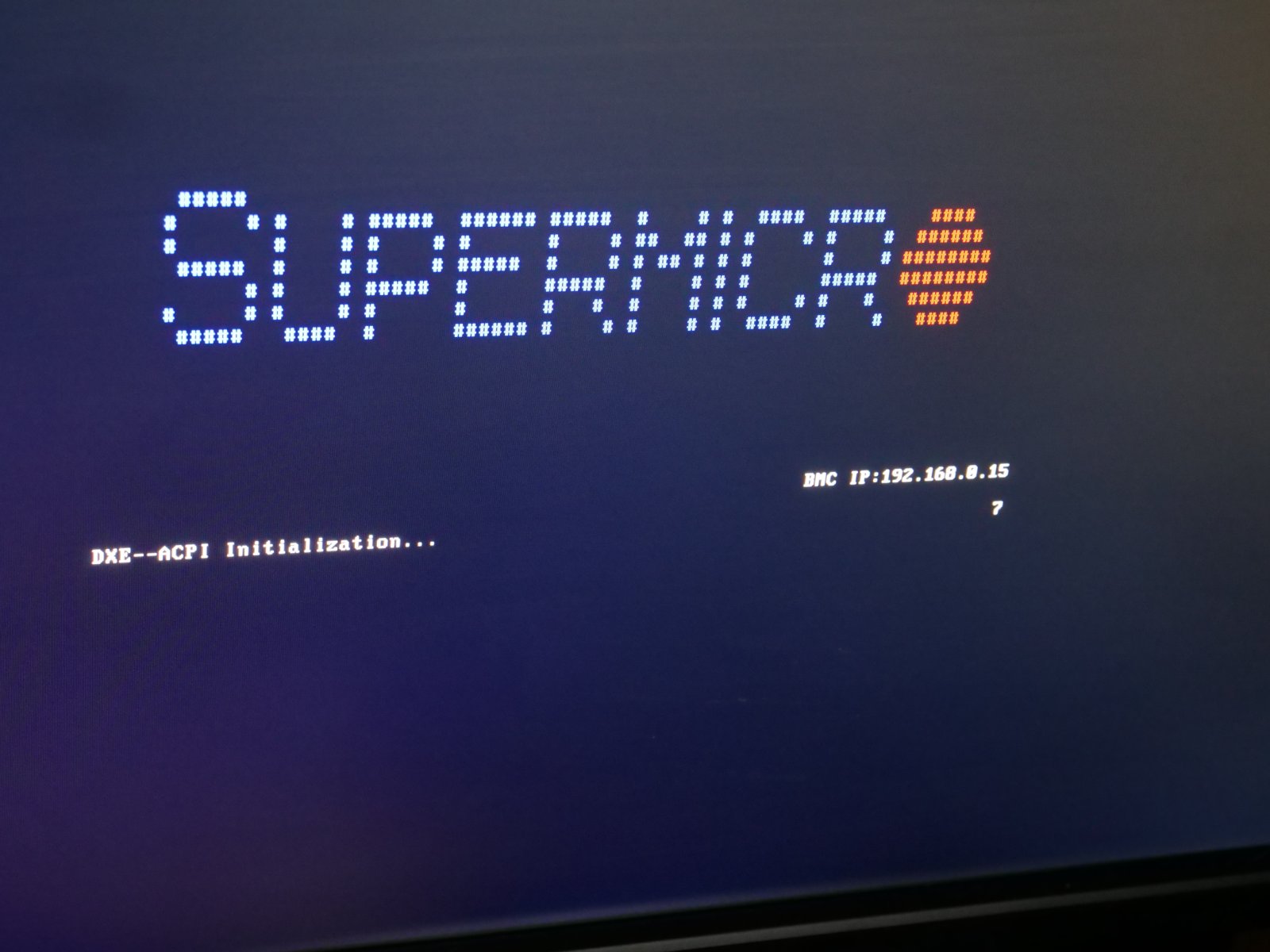
I also tried to flash the IPMI with the tool "AlUpdate 2.08" and with the last version of the IPMI "SMT_X11_163.bin" but it didn't work, here are the commands I ran :
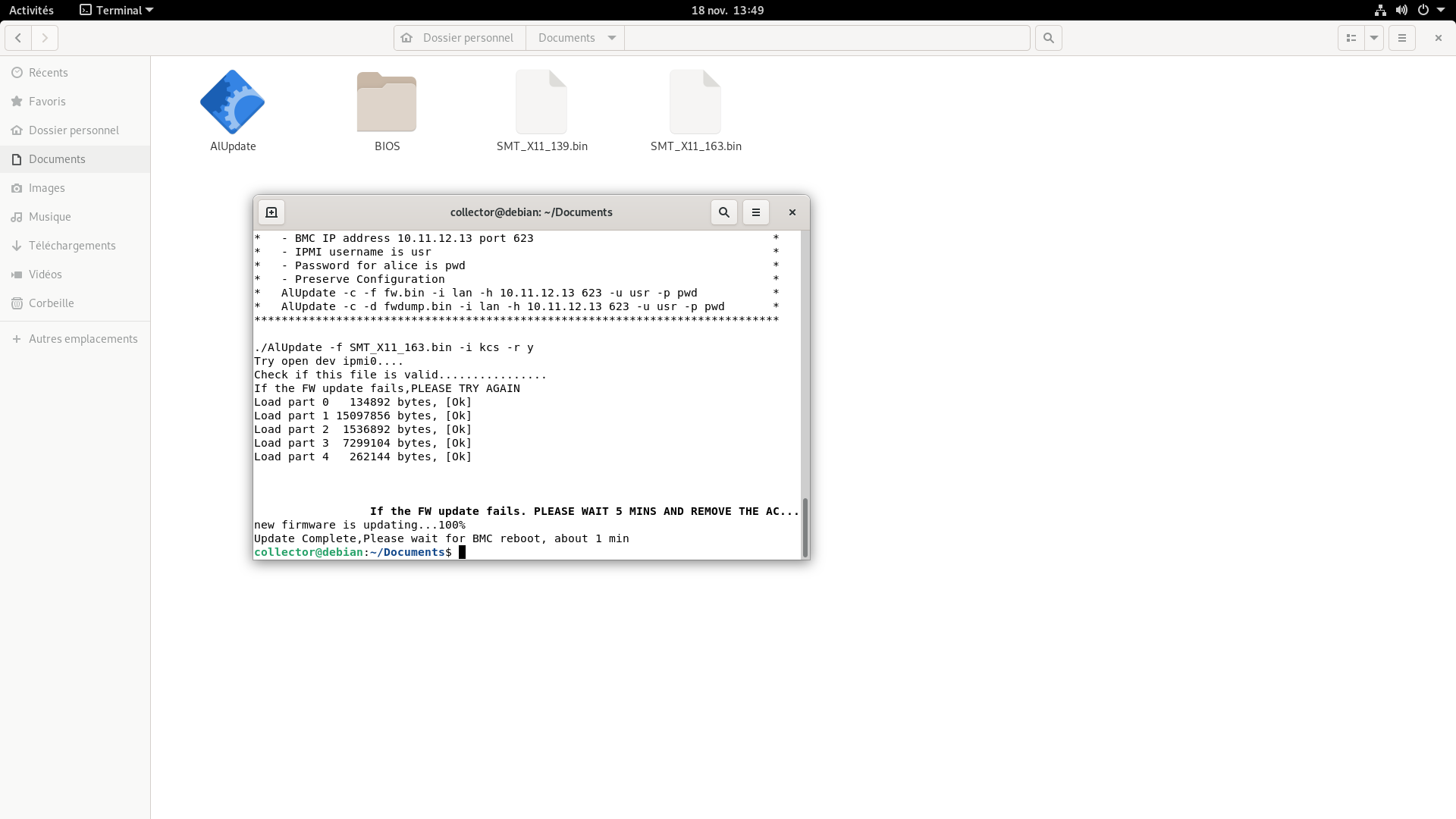
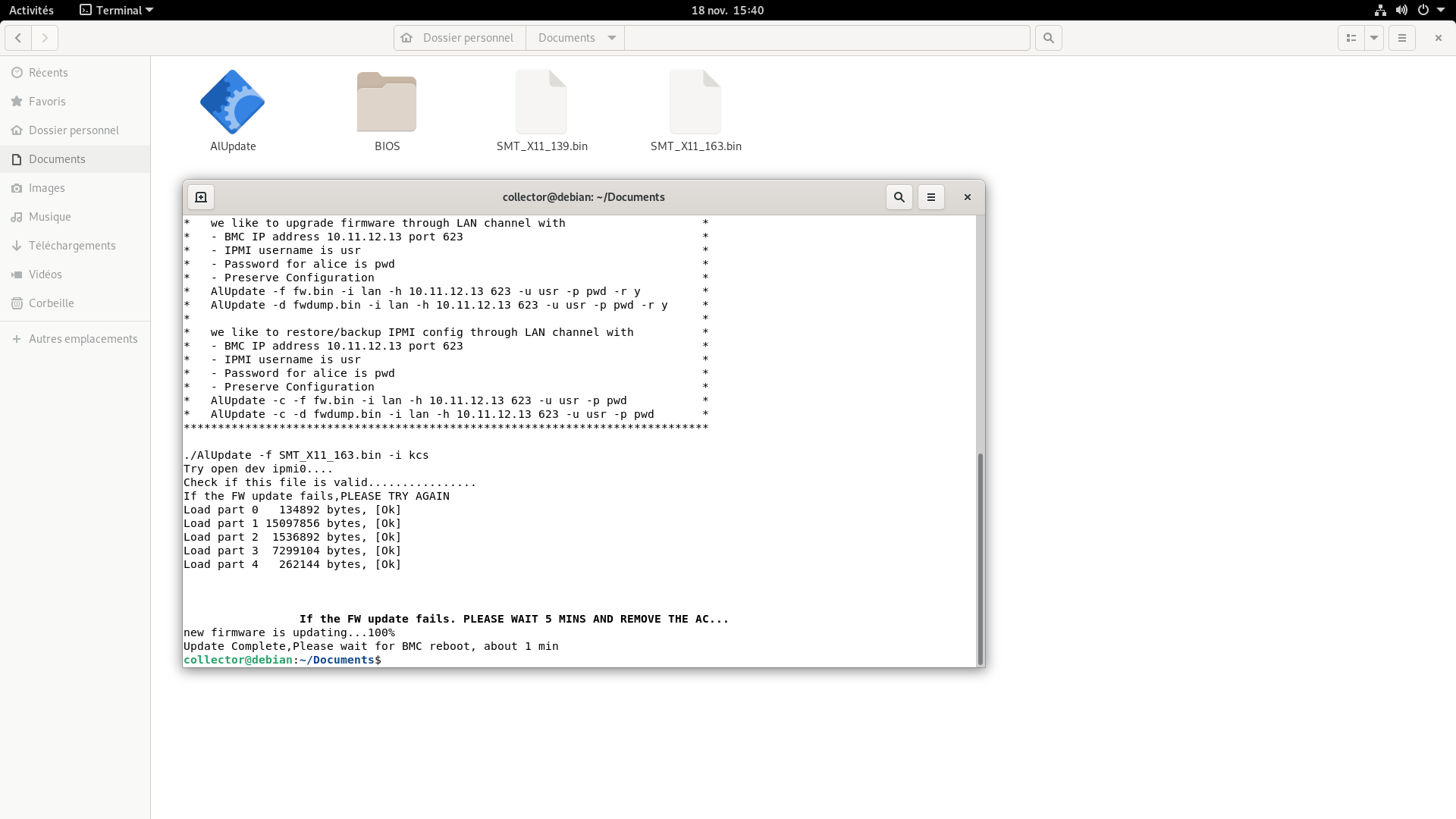
I used the "IPMICFG_1.34.0" tool to reset the IPMI with the following command:
All these attempts failed, I don't know how to make the IPMI work again.
(I know the MAC address of the IPMI, because it is marked on a sticker next to the IPMI)
I hope you can help me to solve this problem, because I really need the IPMI
I tried to enter the data manually (except the MAC address which doesn't change), but the network still doesn't work, impossible to access the WEB interface of the IPMI
I also tried to flash the IPMI with the tool "AlUpdate 2.08" and with the last version of the IPMI "SMT_X11_163.bin" but it didn't work, here are the commands I ran :
sudo ./AlUpdate -f SMT_X11_163.bin -i kcs -r y
sudo ./AlUpdate -f SMT_X11_163.bin -i kcs
I used the "IPMICFG_1.34.0" tool to reset the IPMI with the following command:
sudo ./IPMICFG-Linux.x86_64 -fd 2
All these attempts failed, I don't know how to make the IPMI work again.
(I know the MAC address of the IPMI, because it is marked on a sticker next to the IPMI)
I hope you can help me to solve this problem, because I really need the IPMI
