gdarends
Explorer
- Joined
- Jan 20, 2015
- Messages
- 72
Hi,
I can't seem to access IPMI when the server is powered off.
I've tried searching for solutions and came across this:
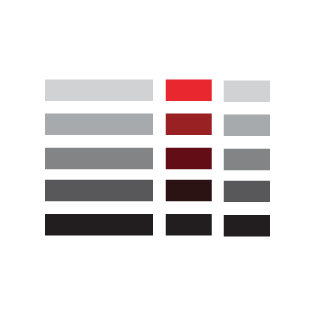
 serverfault.com
serverfault.com
Basically it says that is common to have this issue if you set a static ip address, which I did, and that there are 3 ways to possibly fix it.
I used ipmitool to try and configure as the post suggests, but it doesn't seem to work.
I don't know where to post this. I tried going to the ipmitool project first to post the issue, but they don't support version 1.8.18 as it is outdated, and that is the version on TrueNAS SCALE.
I read the ipmitool man page and figured out that I first need to figure out on which channel the lan is set. You have to go through channel numbers to find which one it's on. So I ran the following cmd as per the man page and sure enough it's on channel 1.
I then ran the following cmd to print the current lan config. It shows that ARP Responses is Enabled, but Gratuitious ARP is Disabled.
So I figured I would try to enable Gratuitous ARP, since ARP Responses is already enabled.
I then printed the lan config and it still shows as disabled. I did a warm reset of the BMC and checked again and there was no change. I then did a cold reset of the BMC and still it's disabled.
So I'm at a loss as to what to do to be able to access the BMC when the server is powered off.
I can't seem to access IPMI when the server is powered off.
I've tried searching for solutions and came across this:
Supermicro IPMI unavailable after server shut down
We are using a Supermicro X9DRi-LN4+/X9DR3-LN4+ motherboard with a dedicated IPMI port. We have a dedicated ethernet cable going into that port with a dedicated static IP address and everything works
Basically it says that is common to have this issue if you set a static ip address, which I did, and that there are 3 ways to possibly fix it.
- Enable ARP Response.
- Enable Gratuitous ARPs
- Manually add IP > MAC on client accessing IPMI.
I used ipmitool to try and configure as the post suggests, but it doesn't seem to work.
I don't know where to post this. I tried going to the ipmitool project first to post the issue, but they don't support version 1.8.18 as it is outdated, and that is the version on TrueNAS SCALE.
I read the ipmitool man page and figured out that I first need to figure out on which channel the lan is set. You have to go through channel numbers to find which one it's on. So I ran the following cmd as per the man page and sure enough it's on channel 1.
root@truenas[~]# ipmitool -I open channel info 1
Channel 0x1 info:
Channel Medium Type : 802.3 LAN
Channel Protocol Type : IPMB-1.0
Session Support : multi-session
Active Session Count : 0
Protocol Vendor ID : 7154
Volatile(active) Settings
Alerting : enabled
Per-message Auth : enabled
User Level Auth : enabled
Access Mode : always available
Non-Volatile Settings
Alerting : enabled
Per-message Auth : enabled
User Level Auth : enabled
Access Mode : always available
I then ran the following cmd to print the current lan config. It shows that ARP Responses is Enabled, but Gratuitious ARP is Disabled.
root@truenas[~]# ipmitool lan print 1
Set in Progress : Set Complete
Auth Type Support : NONE MD2 MD5 PASSWORD
Auth Type Enable : Callback : MD2 MD5 PASSWORD
: User : MD2 MD5 PASSWORD
: Operator : MD2 MD5 PASSWORD
: Admin : MD2 MD5 PASSWORD
: OEM : MD2 MD5 PASSWORD
IP Address Source : Static Address
IP Address : 10.8.8.201
Subnet Mask : 255.255.255.0
MAC Address : 3c:ec:ef:92:e4:18
SNMP Community String : public
IP Header : TTL=0x00 Flags=0x00 Precedence=0x00 TOS=0x00
BMC ARP Control : ARP Responses Enabled, Gratuitous ARP Disabled
Default Gateway IP : 10.8.8.1
Default Gateway MAC : 00:00:00:00:00:00
Backup Gateway IP : 0.0.0.0
Backup Gateway MAC : 00:00:00:00:00:00
802.1q VLAN ID : Disabled
802.1q VLAN Priority : 0
RMCP+ Cipher Suites : 1,2,3,6,7,8,11,12
Cipher Suite Priv Max : XaaaXXaaaXXaaXX
: X=Cipher Suite Unused
: c=CALLBACK
: u=USER
: o=OPERATOR
: a=ADMIN
: O=OEM
Bad Password Threshold : 3
Invalid password disable: yes
Attempt Count Reset Int.: 300
User Lockout Interval : 300
So I figured I would try to enable Gratuitous ARP, since ARP Responses is already enabled.
root@truenas[~]# ipmitool lan set 1 arp generate on
Enabling BMC-generated Gratuitous ARPs
I then printed the lan config and it still shows as disabled. I did a warm reset of the BMC and checked again and there was no change. I then did a cold reset of the BMC and still it's disabled.
So I'm at a loss as to what to do to be able to access the BMC when the server is powered off.
