I'm new to TrueNAS/FreeNAS, but was recommended it a while ago and have been looking into setting it up. I'll soon be upgrading my personal computer, so the hope is that the old parts will form the new home-server running TrueNAS-core.
I downloaded the latest iso, verified the SHA256 hash of the download and proceeded to load it in VirtualBox (so I can get more familiar with the OS and it's setup/configuration before the real build).
Unfortunately, when I load the iso to boot in Vbox and try to run the install, after going through the initial setup decisions, I see an "invalid checksum" error on the base-os file. Searching for help, the main threads seem to be related to people upgrading and finding they have faulty hardware:
 www.truenas.com
www.truenas.com
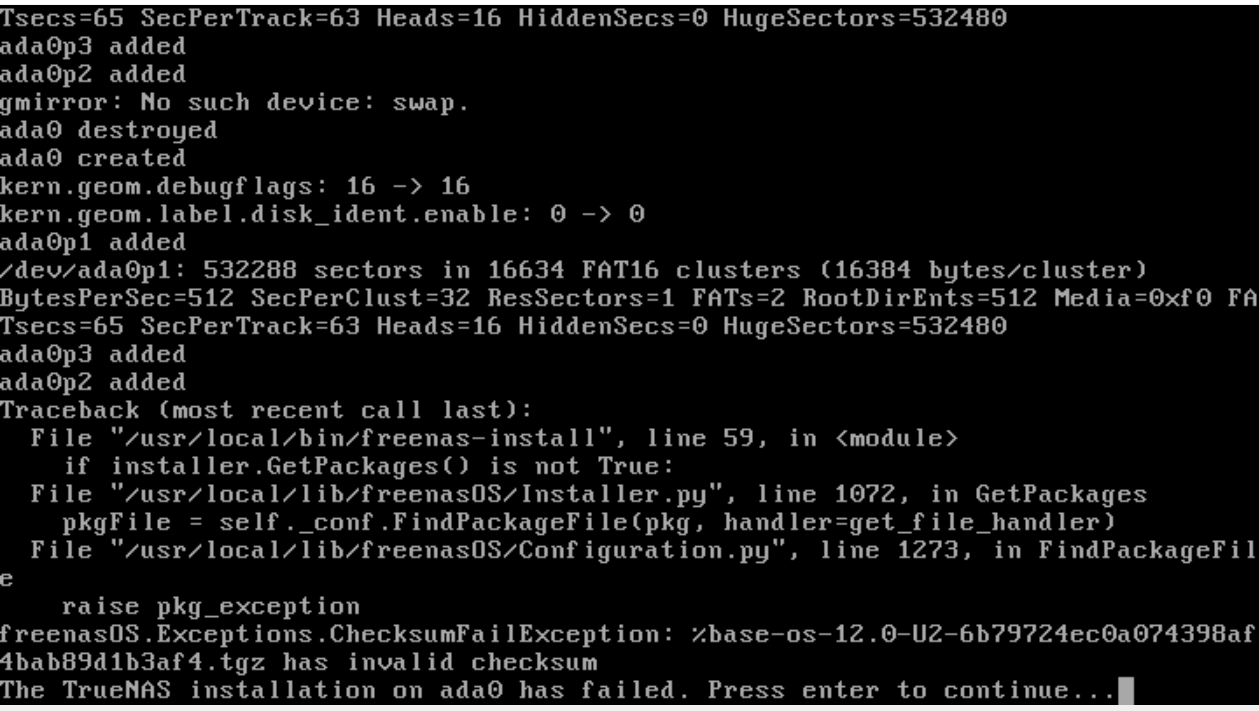
I decided to fire up a shell and look through the code myself, going so far as to manually run the code to see the expected and actual checksums the system is seeing:

Expecting: "78eb90 (...) 8fd764"
Got: "f38606 (...) b28ac4"
Is there any way of working around this?
Or any explanation for how the checksum for the ISO would validate, but the runtime calculated checksum of the os file would fail.
If this is a hardware problem, I'd be worried about my plans to use this hardware as the homeserver.
For reference, the host machine (under the VM) is:
Intel(R) Core(TM) i5-4670K CPU @ 3.40GHz, (VM running on only 2 cores)
16GB RAM (VM sees 9GB)
ASRock Z87 OC Formula
I downloaded the latest iso, verified the SHA256 hash of the download and proceeded to load it in VirtualBox (so I can get more familiar with the OS and it's setup/configuration before the real build).
Unfortunately, when I load the iso to boot in Vbox and try to run the install, after going through the initial setup decisions, I see an "invalid checksum" error on the base-os file. Searching for help, the main threads seem to be related to people upgrading and finding they have faulty hardware:
SOLVED - checksum fail while installing FreeNAS 11.3
It has been a long, rough ride but I think I found the culprit, more at the the end of the post. Edit 19th of March: After switching the mainboard which turned out not to be the solution, I switched to another cpu which in result was the final solution of all checksum errors. In the end, I had...
I decided to fire up a shell and look through the code myself, going so far as to manually run the code to see the expected and actual checksums the system is seeing:
Expecting: "78eb90 (...) 8fd764"
Got: "f38606 (...) b28ac4"
Is there any way of working around this?
Or any explanation for how the checksum for the ISO would validate, but the runtime calculated checksum of the os file would fail.
If this is a hardware problem, I'd be worried about my plans to use this hardware as the homeserver.
For reference, the host machine (under the VM) is:
Intel(R) Core(TM) i5-4670K CPU @ 3.40GHz, (VM running on only 2 cores)
16GB RAM (VM sees 9GB)
ASRock Z87 OC Formula
