HMHackMaster
Cadet
- Joined
- Jun 20, 2023
- Messages
- 2
After previously successfully installing TrueNAS CORE onto a 32 GB High Endurance microSD card inserted into the motherboard's microSD card slot on the HPE MicroServer Gen8, I decided to wipe everything clean and re-install TrueNAS SCALE.
At this point in my testing, I have removed all other storage media and completely wiped the microSD card (to try and ensure no leftovers from previous attempts are causing issues).
During the initial part of the install (done via the ISO mounted via iLO) just after I decline the prompt to allow EFI boot, the system fails with the following error:
"cannot open 'CANT_FIND_sda3_OR_sdap3' : no such device in dev"
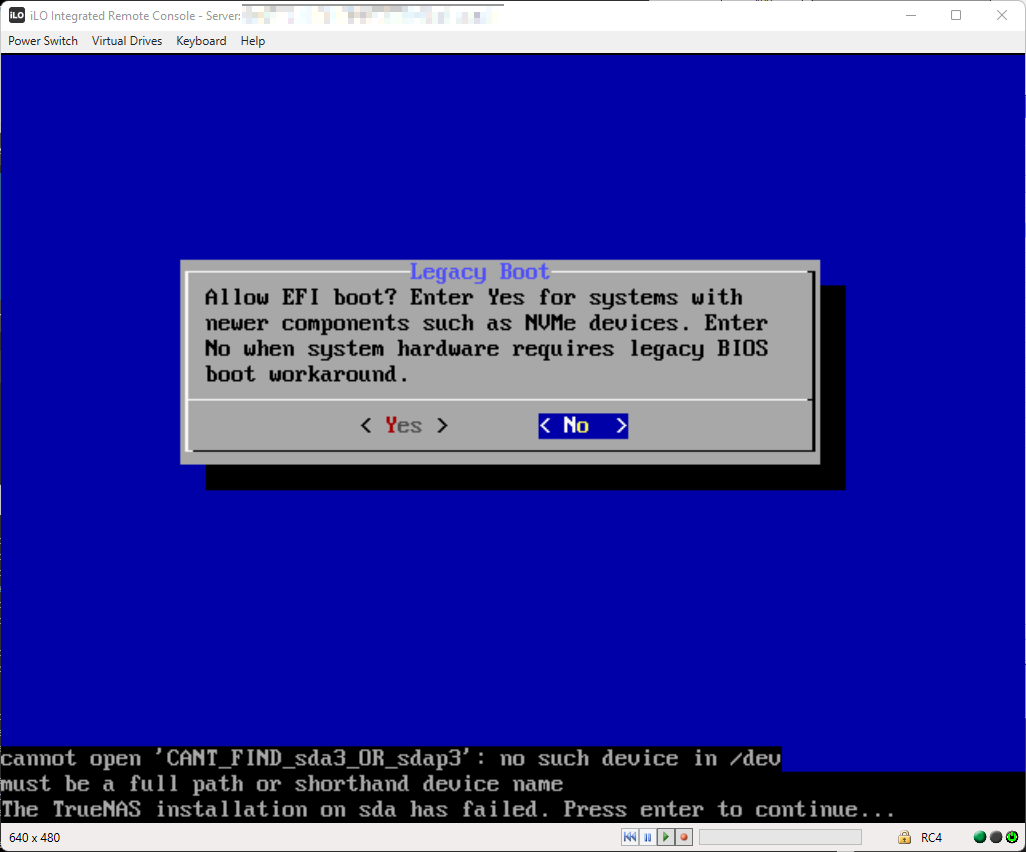
A second attempt (without restarting the system and booting into the installer again) causes it to fail without prompting for Legacy Boot.
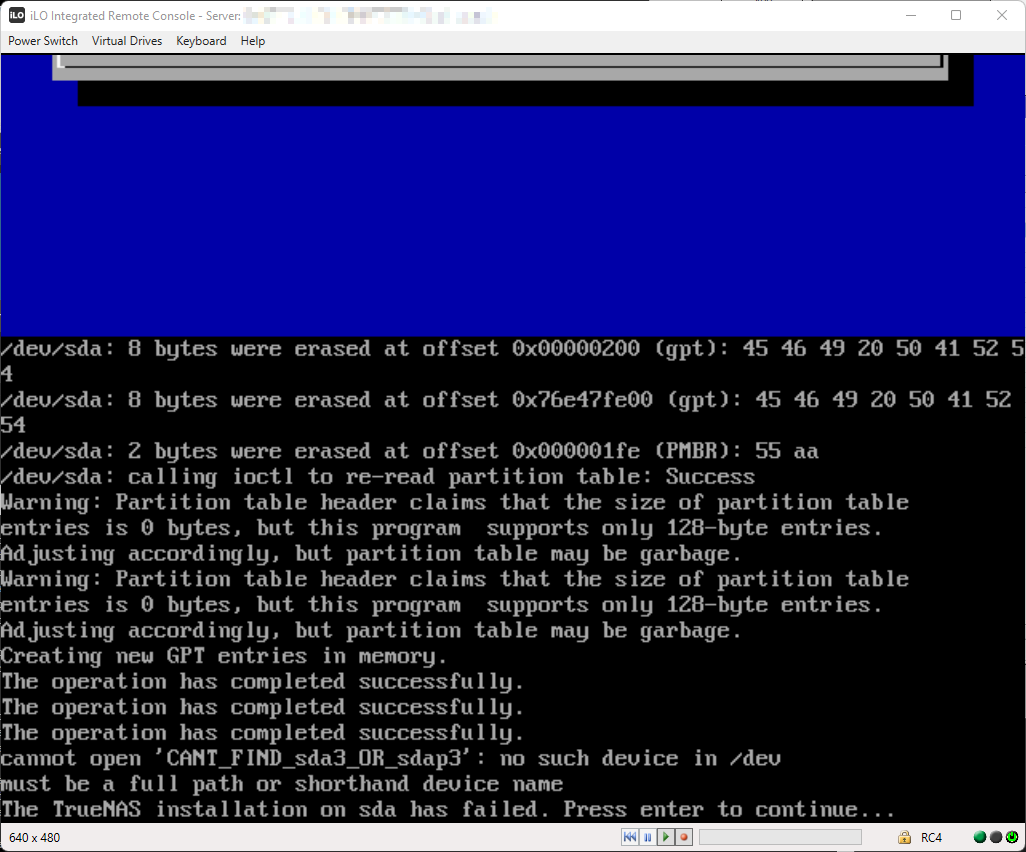
But...the specified partitions do exist...
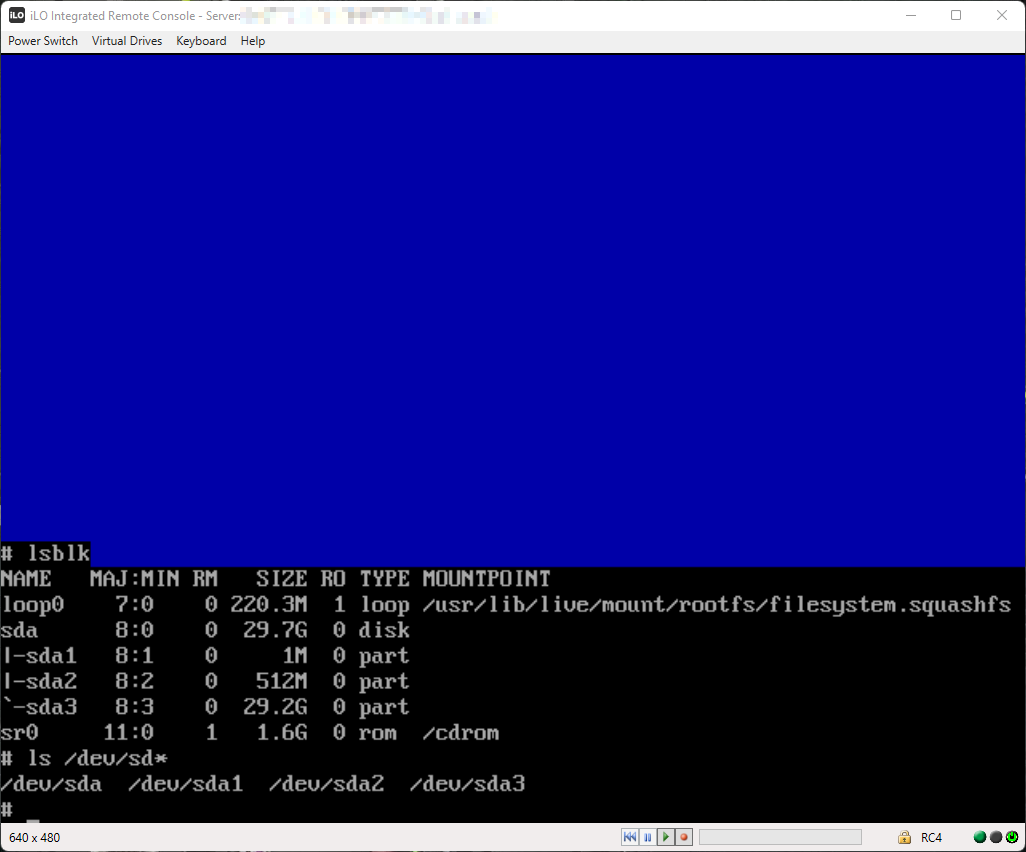
It looks like the Line 140 in `truenas-install` is the source of the error: https://github.com/truenas/truenas-...3ecc4856083974c/usr/sbin/truenas-install#L140
While I am still digging though the code a bit, I am not exactly sure why this is happening despite me seemingly being able to confirm the partition does exist.
(The install did work correctly when I performed an install to an SSD, so I do not suspect media corruption issues or anything like that...)
Any help or insight is appreciated!
At this point in my testing, I have removed all other storage media and completely wiped the microSD card (to try and ensure no leftovers from previous attempts are causing issues).
During the initial part of the install (done via the ISO mounted via iLO) just after I decline the prompt to allow EFI boot, the system fails with the following error:
"cannot open 'CANT_FIND_sda3_OR_sdap3' : no such device in dev"
A second attempt (without restarting the system and booting into the installer again) causes it to fail without prompting for Legacy Boot.
But...the specified partitions do exist...
It looks like the Line 140 in `truenas-install` is the source of the error: https://github.com/truenas/truenas-...3ecc4856083974c/usr/sbin/truenas-install#L140
While I am still digging though the code a bit, I am not exactly sure why this is happening despite me seemingly being able to confirm the partition does exist.
(The install did work correctly when I performed an install to an SSD, so I do not suspect media corruption issues or anything like that...)
Any help or insight is appreciated!
