1branchonthevine
Cadet
- Joined
- Aug 18, 2016
- Messages
- 3
( Moderators, please push this to Home>Forums>FreeNAS Forum>How-To Guides )
Platform example: ASUS S550C; (low power) Intel Core i5-3317U 1.7GHZ; 8GB RAM; 24GB mSATA SSD, 2TB Samsung Spinpoint Hard Drive in main Hard Drive Slot, Plus Secondary 2TB Samsung Spinpoint Hard Drive with Caddy Adapter in CD Drive Slot.
ISSUE #1: installation of "FreeNAS-9.10.1.iso" from a USB drive runs successfully while installing on internal 24GB mSATA SSD, until system reboot results in a BIOS boot loop; preventing the loading of the OS off the mSATA SSD. I assume the bootloader location and drive information is not saved to the EFI BIOS during the FreeNAS setup process. To fix the issue where the BIOS refuses to find/load the FreeNAS Grub boot loader, do the following below:
-----------------------------------------------------
Enter into the UEFI Boot Entry manually in BIOS
To do this go to the Boot tab and then click on Add New Boot Option.
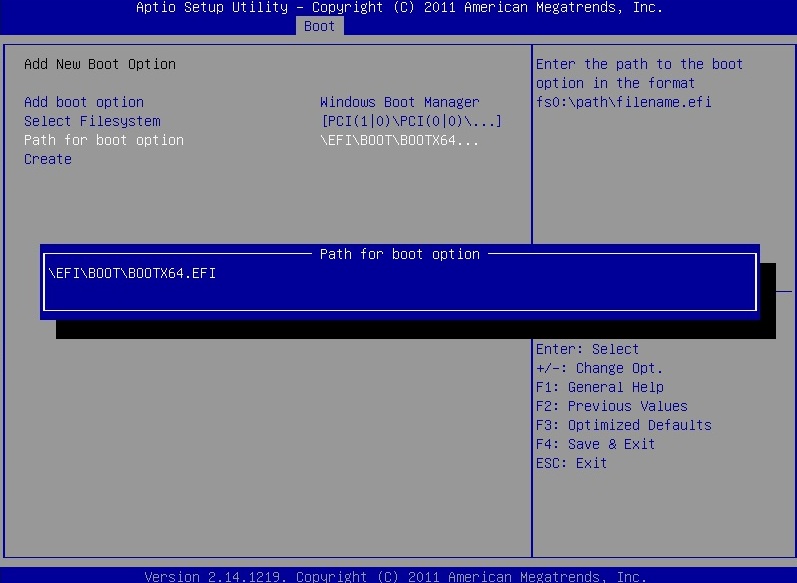
(sourced from https://www.thomas-krenn.com/en/wik...ry_via_motherboard_replacement_or_BIOS_update)
-----------------------------------------------------
ISSUE #2: Once the BIOS finally boots the FreeNas Grub Bootloader, you may get a black screen. FreeNAS blank screen on bootup is a known issue with FreeNAS-9.10.1.iso, try downloading and installing the previous version from: http://download.freenas.org/9.10/RELEASE/x64/FreeNAS-9.10-RELEASE.iso
Good luck, I hope I saved someone else from spending 2 days of troubleshooting on these issues :)
Platform example: ASUS S550C; (low power) Intel Core i5-3317U 1.7GHZ; 8GB RAM; 24GB mSATA SSD, 2TB Samsung Spinpoint Hard Drive in main Hard Drive Slot, Plus Secondary 2TB Samsung Spinpoint Hard Drive with Caddy Adapter in CD Drive Slot.
ISSUE #1: installation of "FreeNAS-9.10.1.iso" from a USB drive runs successfully while installing on internal 24GB mSATA SSD, until system reboot results in a BIOS boot loop; preventing the loading of the OS off the mSATA SSD. I assume the bootloader location and drive information is not saved to the EFI BIOS during the FreeNAS setup process. To fix the issue where the BIOS refuses to find/load the FreeNAS Grub boot loader, do the following below:
-----------------------------------------------------
Enter into the UEFI Boot Entry manually in BIOS
To do this go to the Boot tab and then click on Add New Boot Option.
- Under Add Boot Option you can specify the name of the UEFI boot entry. (Type something like "FreeNAS")
- Select File System in the list (If mSATA drive is detected properly, and no other media is installed, it will be selected by default, so just press enter. Otherwise, you may need to manually test each selection until you find the appropriate mSATA drive with the FreeNass boot loader on it)
- Path for Boot Option is the path for the file BOOTX64.EFI that is responsible for the UEFI boot. The following command should be entered here: \EFI\BOOT\BOOTX64.EFI
- Exit saving changes and reboot
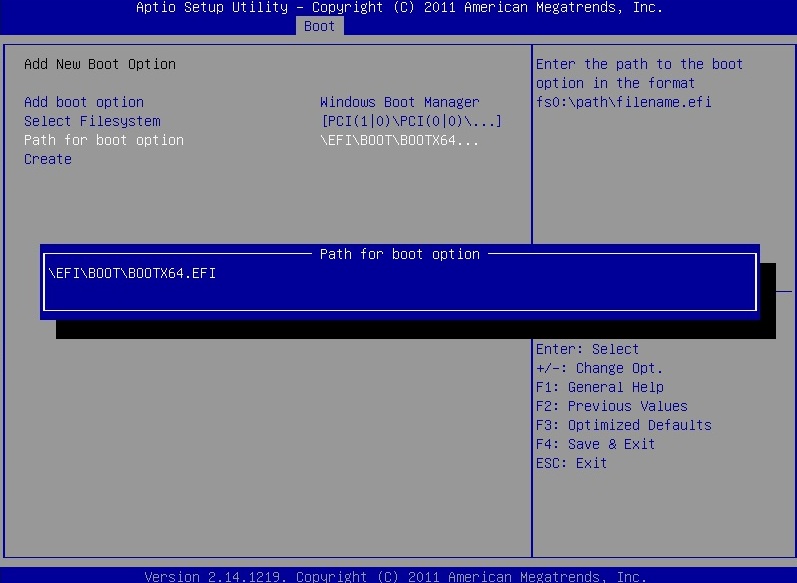
(sourced from https://www.thomas-krenn.com/en/wik...ry_via_motherboard_replacement_or_BIOS_update)
-----------------------------------------------------
ISSUE #2: Once the BIOS finally boots the FreeNas Grub Bootloader, you may get a black screen. FreeNAS blank screen on bootup is a known issue with FreeNAS-9.10.1.iso, try downloading and installing the previous version from: http://download.freenas.org/9.10/RELEASE/x64/FreeNAS-9.10-RELEASE.iso
Good luck, I hope I saved someone else from spending 2 days of troubleshooting on these issues :)

