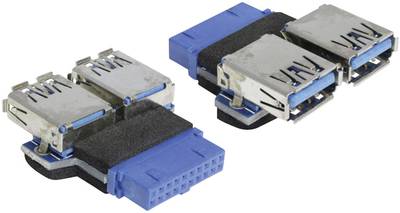jgreco
Resident Grinch
- Joined
- May 29, 2011
- Messages
- 18,680
jgreco submitted a new resource:
I have to waste an entire drive just for booting? - Why, yes, you do. Maybe even two or three!
Read more about this resource...
I have to waste an entire drive just for booting? - Why, yes, you do. Maybe even two or three!
With the advent of TrueNAS Scale, we seem to be getting a large number of people from the Linux community who are not quite grasping what TrueNAS is.
TrueNAS is not a "Linux distro" and it is not designed to try to meet your arbitrarily spec'd use cases. TrueNAS is an appliance firmware for storage, which happens to be built on top of FreeBSD and Linux as underlying operating systems. It is intended to be installed like firmware onto a storage server, which can then attach and manage a pool...
Read more about this resource...