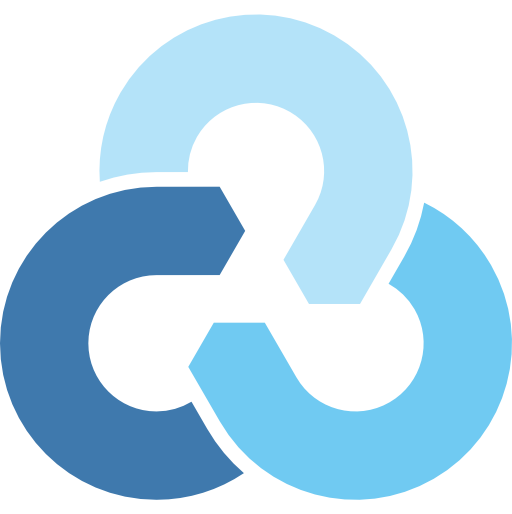peterge
Explorer
- Joined
- Sep 22, 2021
- Messages
- 57
Using SCALE.
I did set up cloud sync, which syncs and encrypts the files just fine. Now I am trying to use rclone to view the files from my sync to b2.
They are encrypted, so I need to decrypt.
I did not to set that up via rclone-gui yet, so I would like to have to look at the rclone config used by truenas before.
So: Where do I find my rclone.conf inside truenas for decrypting and viewing the files in my b2 bucket?
I did set up cloud sync, which syncs and encrypts the files just fine. Now I am trying to use rclone to view the files from my sync to b2.
They are encrypted, so I need to decrypt.
I did not to set that up via rclone-gui yet, so I would like to have to look at the rclone config used by truenas before.
So: Where do I find my rclone.conf inside truenas for decrypting and viewing the files in my b2 bucket?
Last edited: