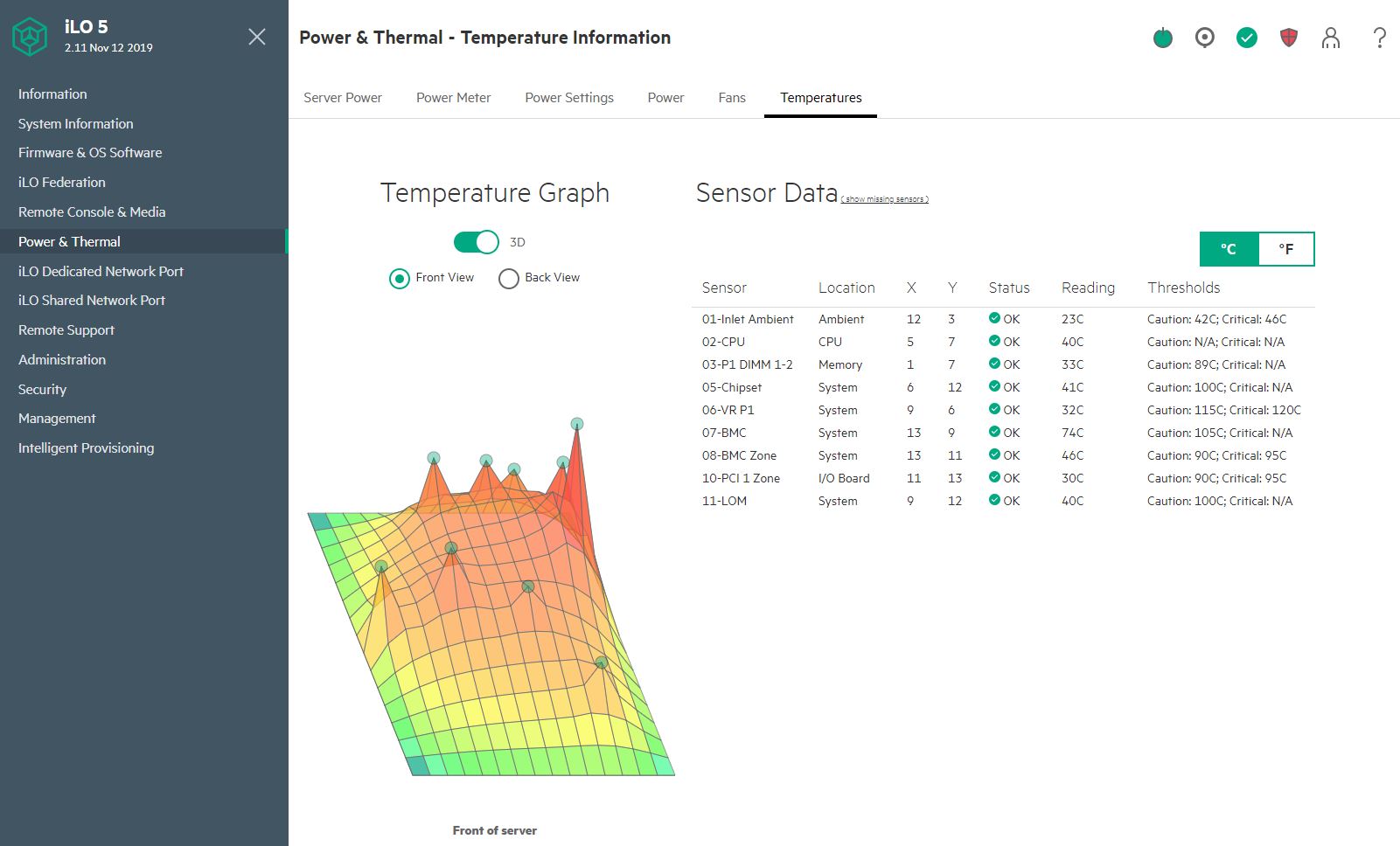blanchet
Guru
- Joined
- Apr 17, 2018
- Messages
- 516
After a disappointing HPE Microserver Gen 10, HPE has finally released a more appealing microserver for FreeNAS users.

 www.servethehome.com
www.servethehome.com
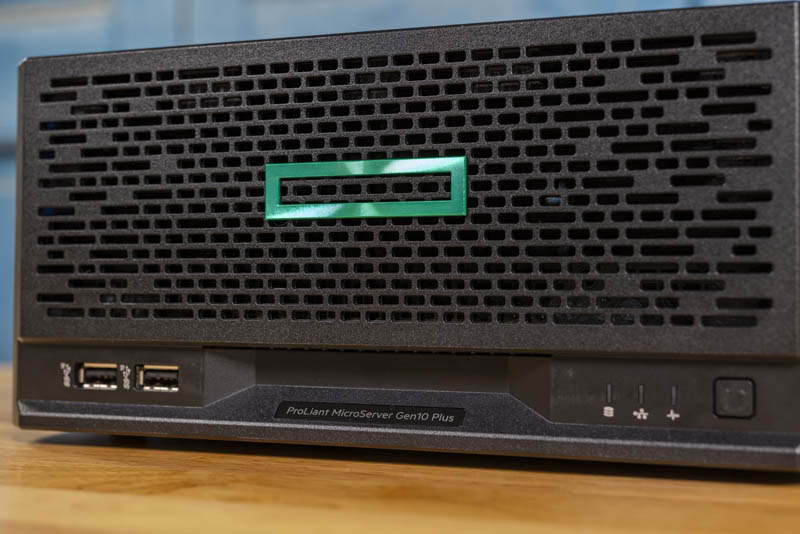
 www.servethehome.com
www.servethehome.com

 www.storagereview.com
www.storagereview.com
In particular, this new microserver has:

 buy.hpe.com
buy.hpe.com
Comparison between the Gen10 and Gen10+

 www.servethehome.com
www.servethehome.com

HPE ProLiant MicroServer Gen10 Plus is Worth Getting Excited About
Addressing feedback, the HPE ProLiant MicroServer Gen10 Plus is a new edge and SMB server that significantly ups the ante in the MicroServer space
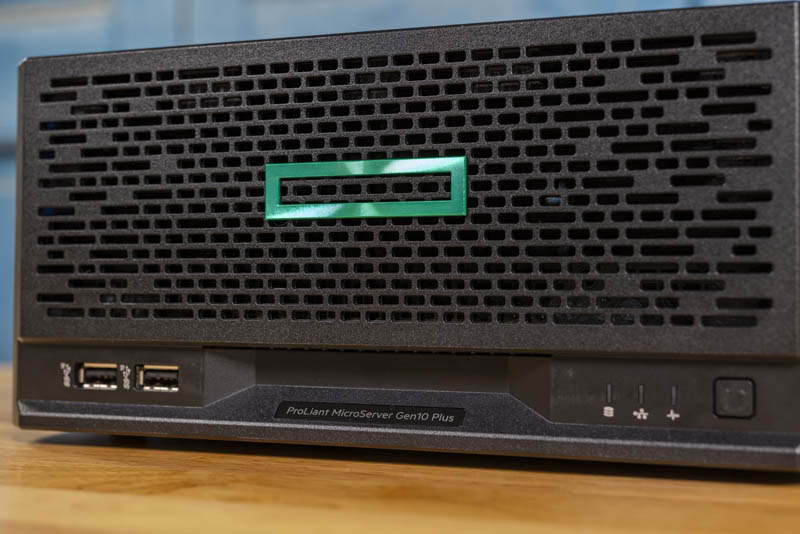
HPE ProLiant MicroServer Gen10 Plus Review This is Super
In our HPE ProLiant MicroServer Gen10 Plus, we go in-depth into the hardware, software, management, and performance of this super edge server

HPE ProLiant MicroServer Gen10 Plus Review
HPE has made many changes in the ProLiant Gen10 Plus. Immediately obvious is the reduction in size to the HPE ProLiant MicroServer Gen10 Plus.
In particular, this new microserver has:
- an Intel Xeon E-2224 or Pentium G5420 processor
- Up to 32 GB ECC (
- 4 x NICs (Embedded Intel i350 AM41Gb 4-port network controller)
- iLO 5

HPE MicroServer Gen10 Plus iLO Enablement Kit | HPE Store EMEA
Buy HPE MicroServer Gen10 Plus iLO Enablement Kit which is necessary to support remote management or out-of-band management by enabling either the iLO dedicated NIC port or shared NIC port mode. Explore P13788-B21 price, features and QuickSpecs of HPE MicroServer Gen10 Plus iLO Enablement Kit.
Comparison between the Gen10 and Gen10+

HPE ProLiant MicroServer Gen10 Plus v Gen10 Hardware Overview
We take the MicroServer Gen10 and the brand new HPE ProLiant MicroServer Gen10 Plus and do a side-by-side teardown to show you the hardware differences
Last edited: