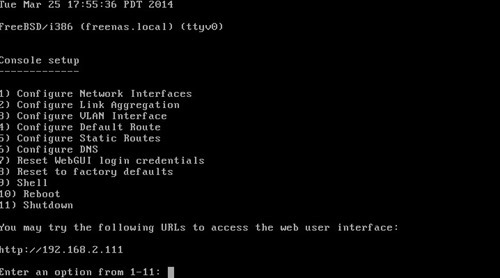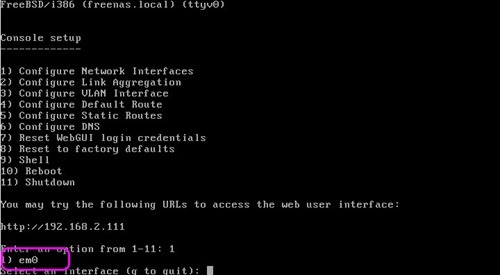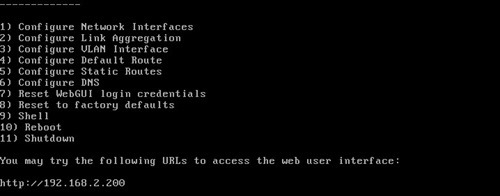Fabbat
Dabbler
- Joined
- Oct 24, 2013
- Messages
- 46
Hi all,
I'm new of this exciting forum. I'm new of FreeNAS too. I set up FreeNas and now I love it! My problem is that I want to reach the Administrative GUI by specific IP, out of DHCP range. I tried using Interface definition but my plugins stop to work, and in the documentation I read that the GUI is not included in the Interface option ( this my understood, sorry...)
Can someone help me hot to set up proprerly FreeNAS to reach with static IP the GUI with no effect on other plugin (Plex, Transmission, OwnCloud)?
I tryed to serch in this forum with words "static,IP,config" but I didn't find a clear answer to my question.
I have Freenas 9.1.1, a Intel Core2 Duo CPU, 2 MB of RAM and 2TB of HDD (yes it's a cheap NAS!)
Thank you all
I'm new of this exciting forum. I'm new of FreeNAS too. I set up FreeNas and now I love it! My problem is that I want to reach the Administrative GUI by specific IP, out of DHCP range. I tried using Interface definition but my plugins stop to work, and in the documentation I read that the GUI is not included in the Interface option ( this my understood, sorry...)
Can someone help me hot to set up proprerly FreeNAS to reach with static IP the GUI with no effect on other plugin (Plex, Transmission, OwnCloud)?
I tryed to serch in this forum with words "static,IP,config" but I didn't find a clear answer to my question.
I have Freenas 9.1.1, a Intel Core2 Duo CPU, 2 MB of RAM and 2TB of HDD (yes it's a cheap NAS!)
Thank you all