tyronebiggums
Dabbler
- Joined
- Aug 4, 2015
- Messages
- 46
Hello all,
I have my server setup running Plex and it works great inside my home. I'd like to be able to use it when away from home. I have a Motorola SBG6580 modem/router and work in IT, specifically networking for a living so I feel a bit embarrassed not being able to get it working and having to ask for help.
Here is what I'm seeing on the Plex settings page:
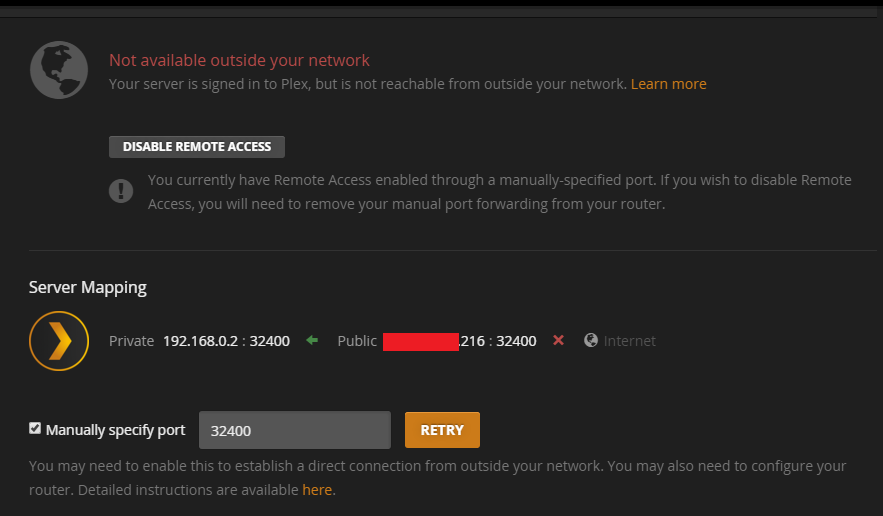
Here is what I have setup on the router:

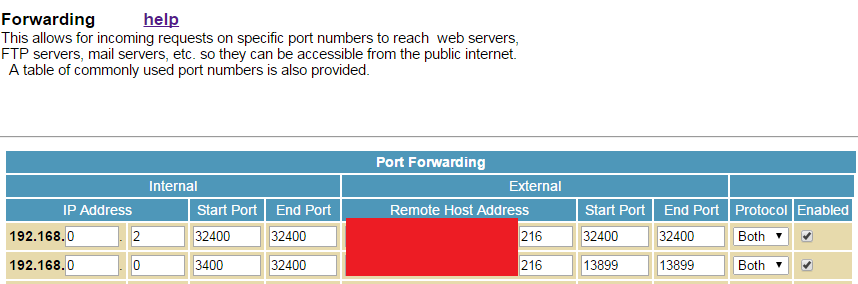
I've referenced these support articles and still am having no luck:
https://support.plex.tv/hc/en-us/articles/200931138-Troubleshooting-myPlex-Server-connections
https://support.plex.tv/hc/en-us/articles/200484543-Connecting-a-Server
https://support.plex.tv/hc/en-us/articles/200289506-Remote-Access
Does anyone else have this router and had any luck or tricks to get remote Plex access working? Am I overlooking something obvious?
I have my server setup running Plex and it works great inside my home. I'd like to be able to use it when away from home. I have a Motorola SBG6580 modem/router and work in IT, specifically networking for a living so I feel a bit embarrassed not being able to get it working and having to ask for help.
Here is what I'm seeing on the Plex settings page:
Here is what I have setup on the router:
I've referenced these support articles and still am having no luck:
https://support.plex.tv/hc/en-us/articles/200931138-Troubleshooting-myPlex-Server-connections
https://support.plex.tv/hc/en-us/articles/200484543-Connecting-a-Server
https://support.plex.tv/hc/en-us/articles/200289506-Remote-Access
Does anyone else have this router and had any luck or tricks to get remote Plex access working? Am I overlooking something obvious?
