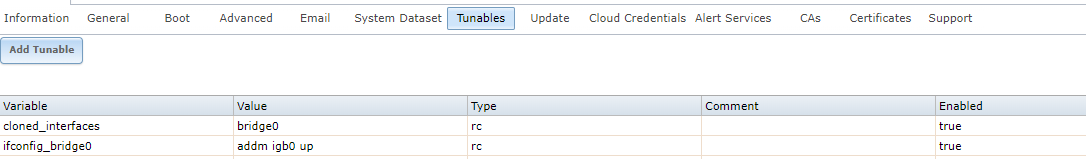adrianwi
Guru
- Joined
- Oct 15, 2013
- Messages
- 1,231
INTRODUCTION
When I rebuilt my emby Warden jail I'd documented the steps in order to post this How-To thread. I did find there was already a similar thread here, but I wanted to try and make it as simple as possible and in the style of one of my favourite How-To guides here.
There are a number of different ways to do this on FreeNAS, but from my experience, this method provides the best performance although does take a couple of hours to compile all the dependencies from ports. Using pkg to install everything would be quick, but does not guarantee the latest versions available. Using the plugin is even quicker, but leaves you with a Warden jail running a version of FreeBSD which is already EOL, so not recommended.
INSTALLATION
OPTIONAL CONFIGURATION AND UPDATING
NOTES
emby have released a new FreeBSD package for testing here, which I tested using parts of the guide below. It's a much quicker way of creating the required components - simply replace lines 3 & 4 in the first Configure Jail section with those in the link. They have also fixed an issue caused by changing the path of the data folder (/var/db/emby has gone back to /var/db/emby-server). This seems to be working quite well and I'll probably update the guide when they move this to the standard approach, as it saves the time building all the ports.
emby have now developed a script to create an emby iocage jail, which looks like it will now be the recommended approach and is much quicker than manually building from ports. Suggest reading THIS before progressing with the guide below.
When I rebuilt my emby Warden jail I'd documented the steps in order to post this How-To thread. I did find there was already a similar thread here, but I wanted to try and make it as simple as possible and in the style of one of my favourite How-To guides here.
There are a number of different ways to do this on FreeNAS, but from my experience, this method provides the best performance although does take a couple of hours to compile all the dependencies from ports. Using pkg to install everything would be quick, but does not guarantee the latest versions available. Using the plugin is even quicker, but leaves you with a Warden jail running a version of FreeBSD which is already EOL, so not recommended.
INSTALLATION
OPTIONAL CONFIGURATION AND UPDATING
NOTES
- iocage jails can be updated, but I still think it's good practice to store the 'user data' outside of the jail structure (in this case the /var/db/emby-server folder containing your configuration, library and metadata)
- it makes snapshots and backup of this data simple and also makes moving things to another jail easier if required.
- if you plan to expose this jail outside your local network, I would strongly look at using SSL. I have a number of services exposed, so use another jail acting as a reverse proxy and creating SSL certificates so haven't described hardening external access here.
emby have released a new FreeBSD package for testing here, which I tested using parts of the guide below. It's a much quicker way of creating the required components - simply replace lines 3 & 4 in the first Configure Jail section with those in the link. They have also fixed an issue caused by changing the path of the data folder (/var/db/emby has gone back to /var/db/emby-server). This seems to be working quite well and I'll probably update the guide when they move this to the standard approach, as it saves the time building all the ports.
emby have now developed a script to create an emby iocage jail, which looks like it will now be the recommended approach and is much quicker than manually building from ports. Suggest reading THIS before progressing with the guide below.
Last edited: