anto294
Dabbler
- Joined
- Mar 27, 2023
- Messages
- 11
Hello, everyone,
I recently found a great docker container based on a well-known script for dynamically cooling hard drives.
Below I explain the steps that I took
First we need to configure "lm-sensors" by running the following shell command
At this point write yes and press enter again.
Now run:
At this point we run the following command, and look for the fans we want to use to cool the hdds. You can slow them down with your finger.
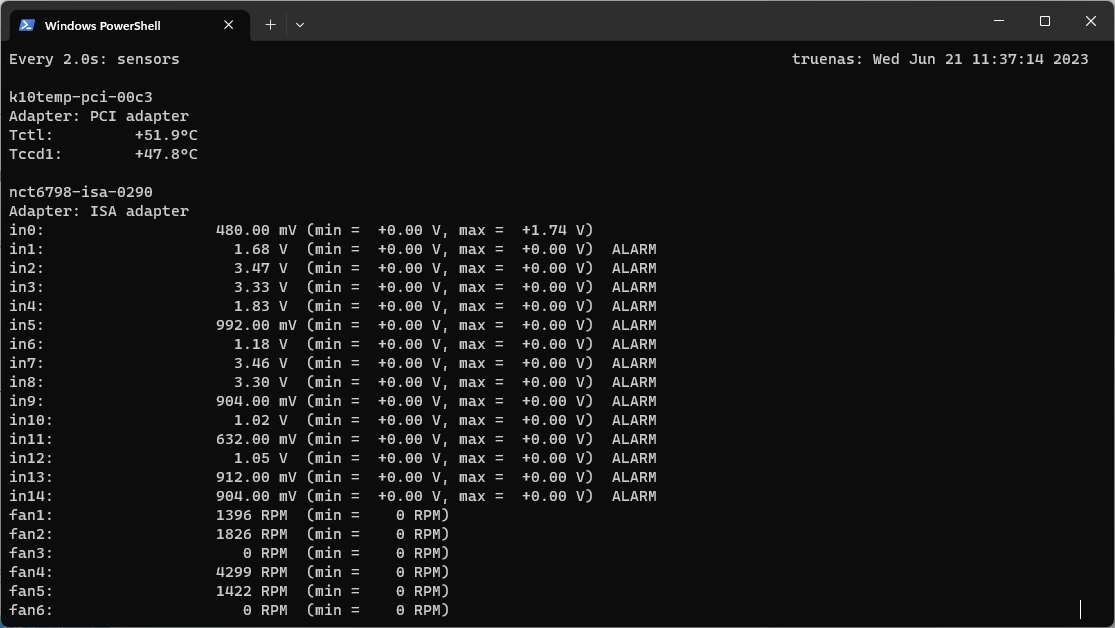
Mine are fan1 and fan5.
In order to make this container work, we need to create a symbolic link to /lib/modules. Here is mine (you have to adapt it to your case).
Now we can finally create our app, adapting it to the docker compose
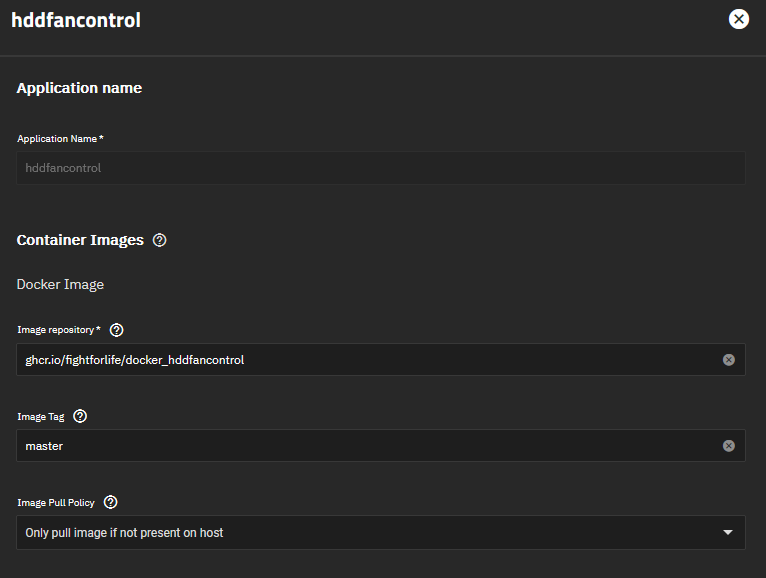
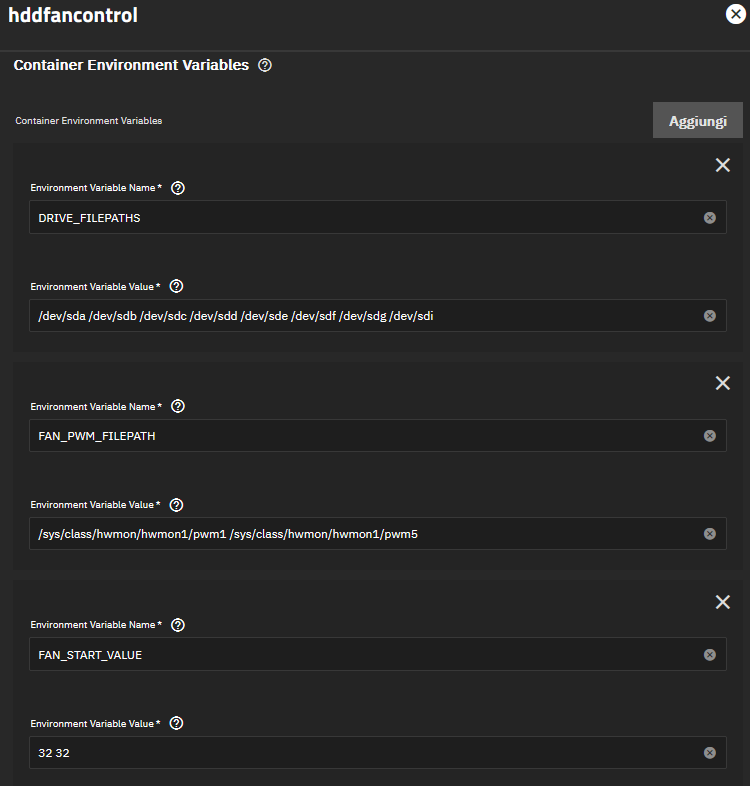
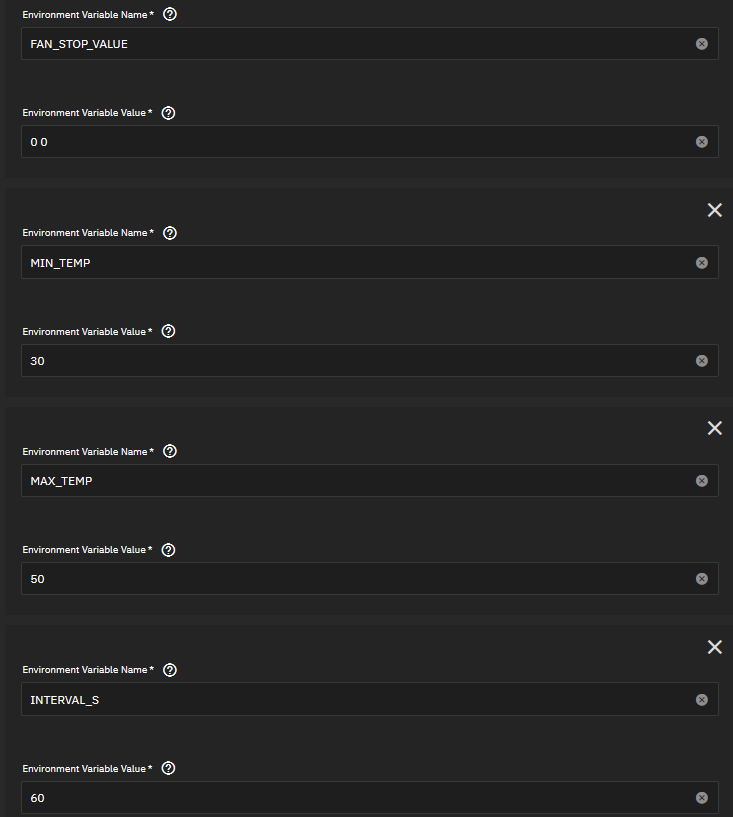
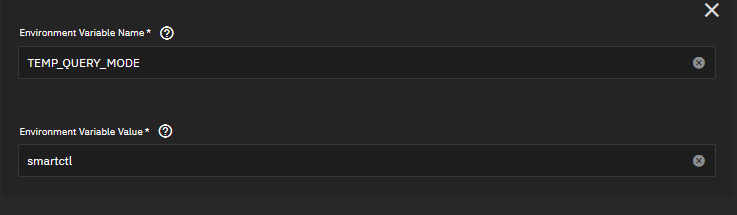
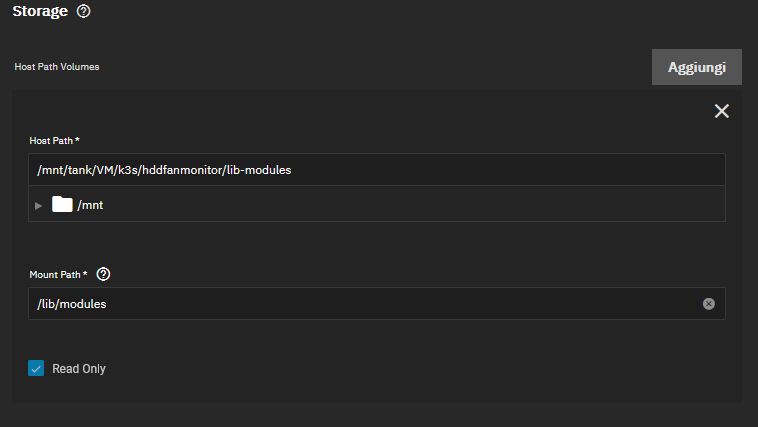
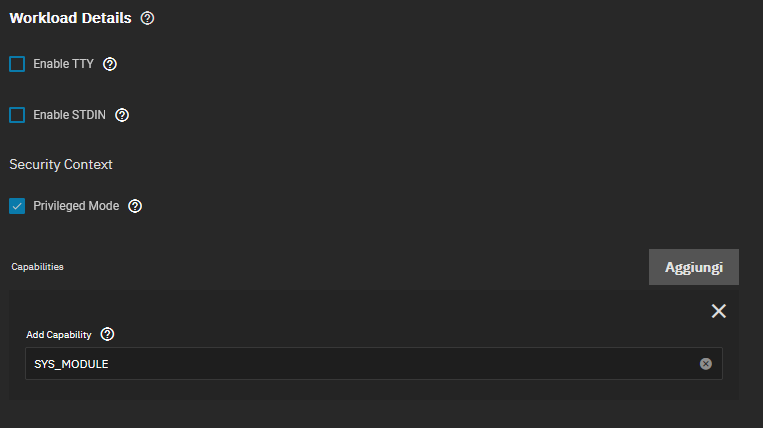
I hope I have been helpful :)
UPDATE 26/06/2023
The container has been updated. If you have an error in the logs referring to "hddtemp," know that it has been deprecated.
Use an alternative, such as smartctl. Set it as environment variable.
Note TrueNAS Scale 23.10+
If you get the error "OSError: [Errno 30] Read-only file system: '/sys/class/hwmon/hwmon2/pwm1_enable'", please enable 'Provide access to node network namespace for the workload'
UPDATE 13/03/2024
If you wish to use the disk name '/dev/disk/*' instead of '/dev/sd*', create a symbolic link to '/dev' as you did before with '/lib/modules'
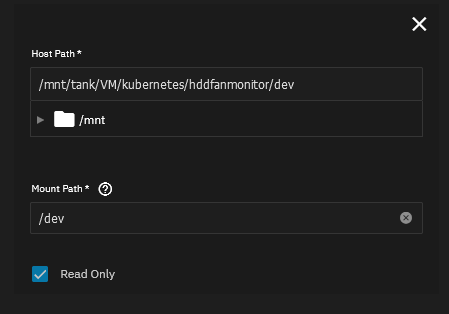
example: /dev/disk/by-id/wwn-0x50014ee2c03f0711
I recently found a great docker container based on a well-known script for dynamically cooling hard drives.
Below I explain the steps that I took
First we need to configure "lm-sensors" by running the following shell command
Always press enter, up to "Do you want to add these lines automatically to /etc/modules?"sudo sensors-detect
At this point write yes and press enter again.
Now run:
sudo /etc/init.d/kmod restart
At this point we run the following command, and look for the fans we want to use to cool the hdds. You can slow them down with your finger.
watch sensors
Mine are fan1 and fan5.
In order to make this container work, we need to create a symbolic link to /lib/modules. Here is mine (you have to adapt it to your case).
sudo ln -s /mnt/tank/VM/k3s/hddfanmonitor/lib-modules /lib/modules
Now we can finally create our app, adapting it to the docker compose
You can get an idea from these pictures.version: "3"
services:
hddfancontrol:
image: ghcr.io/fightforlife/docker_hddfancontrol:master
restart: unless-stopped
volumes:
- /lib/modules:/lib/modules:ro
privileged: true
cap_add:
- SYS_MODULE
environment:
- DRIVE_FILEPATHS=/dev/sdb1 /dev/sdc1 /dev/sdd1
- FAN_PWM_FILEPATH=/sys/class/hwmon/hwmon2/pwm1 /sys/class/hwmon/hwmon2/pwm2
- FAN_START_VALUE=70 80
- FAN_STOP_VALUE=20 30
- MIN_TEMP=40
- MAX_TEMP=60
- MIN_FAN_SPEED_PRCT=0
- INTERVAL_S=60
- CPU_PROBE_FILEPATH=/sys/devices/platform/coretemp.0/hwmon/hwmon0/tempY_input
- CPU_TEMP_RANGE=50 70
- SPIN_DOWN_TIME_S=900
- VERBOSITY=debug
- LOG_FILEPATH=/var/log/hddfancontrol.log
- TEMP_QUERY_MODE=smartctl #hddtemp,hdparm,drivetemp,smartctl
I hope I have been helpful :)
UPDATE 26/06/2023
The container has been updated. If you have an error in the logs referring to "hddtemp," know that it has been deprecated.
Use an alternative, such as smartctl. Set it as environment variable.
TEMP_QUERY_MODE=smartctl#hddtemp,hdparm,drivetemp,smartctl
Note TrueNAS Scale 23.10+
If you get the error "OSError: [Errno 30] Read-only file system: '/sys/class/hwmon/hwmon2/pwm1_enable'", please enable 'Provide access to node network namespace for the workload'
UPDATE 13/03/2024
If you wish to use the disk name '/dev/disk/*' instead of '/dev/sd*', create a symbolic link to '/dev' as you did before with '/lib/modules'
example: /dev/disk/by-id/wwn-0x50014ee2c03f0711
Last edited:

