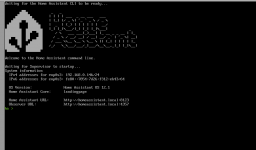svgtruenas
Cadet
- Joined
- Jan 5, 2024
- Messages
- 1
I have venture into the NAS world and I am trying to install true-charts homeassistant but I am having a difficult find a good installation source,most are outdated.I am hoping that someone can point me in the right direction.I am very new to truenas scale and the true-charts installation.I have installed true-charts just looking for direction with the homeassistant installation.
Thanks
Thanks