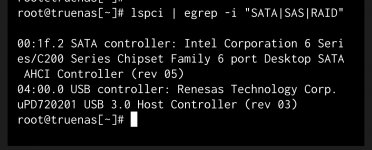willtruenas111
Dabbler
- Joined
- Aug 16, 2022
- Messages
- 17
Hi
I experience consistently high iowait times as shown in the CPU chart below. I wanted to check if this is 1) normal? 2) how I could further debug this?
Any help would be appreciated, it's impacting the performance of a ubuntu VM I have running. All the disks I have are fairly new and listed below as well.
I've read something about HP gen8 microservers having a terrible raid controller. I don't know what a raid controller does exactly and if that might be the case in my setup.


OS Version:TrueNAS-SCALE-23.10.1.3
Product:ProLiant MicroServer Gen8
Model:Intel(R) Xeon(R) CPU E31265L @ 2.40GHz
Memory:16 GiB
2x SSDs (1 pool mirrored zfs) - a couple of VMs have zvols here.
2x HDDs (1 pool mirrored zfs) - media storage, not used much
USB boot-pool. (not ideal but I don't have a spare pool to dedicate to the boot-pool, or any more space for additional drives. I don't know enough about partitioning to carve up some of the HDD pool if thats possible)
I experience consistently high iowait times as shown in the CPU chart below. I wanted to check if this is 1) normal? 2) how I could further debug this?
Any help would be appreciated, it's impacting the performance of a ubuntu VM I have running. All the disks I have are fairly new and listed below as well.
I've read something about HP gen8 microservers having a terrible raid controller. I don't know what a raid controller does exactly and if that might be the case in my setup.
OS Version:TrueNAS-SCALE-23.10.1.3
Product:ProLiant MicroServer Gen8
Model:Intel(R) Xeon(R) CPU E31265L @ 2.40GHz
Memory:16 GiB
2x SSDs (1 pool mirrored zfs) - a couple of VMs have zvols here.
2x HDDs (1 pool mirrored zfs) - media storage, not used much
USB boot-pool. (not ideal but I don't have a spare pool to dedicate to the boot-pool, or any more space for additional drives. I don't know enough about partitioning to carve up some of the HDD pool if thats possible)