I've been trying to connect to my Truenas 13 U2 system thru my windows 10 Pro computer without success. Everything was working but I've made a lot of changes (built a new W10 computer and installed the system). Not sure if it broke after upgrading from 12.2 to 13 U2. I know this has been discussed extensively but I can't figure it out. My understanding is SMB1 is no longer in use and is insecure. So I followed the instructions on this thread.
sc config mrxsmb10 start=disabled
sc config fdPHost start=auto
sc config FDResPub start=auto
Turned on NetBIOS-NS, mDNS, WSD in Network/Global Configuration. Now my TrueNAS shows in the network section of windows explorer.
Looked at the docs and searched the relevant thread on the forums.
Root is no longer allowed as a user so I created a new user with the group media and changed my ACL for the dataset to that user and group. But still get this message in Windows 10. The shares do show up but can't be accessed.
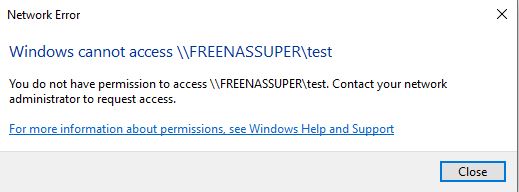
Here are some of my setting on my TrueNAS
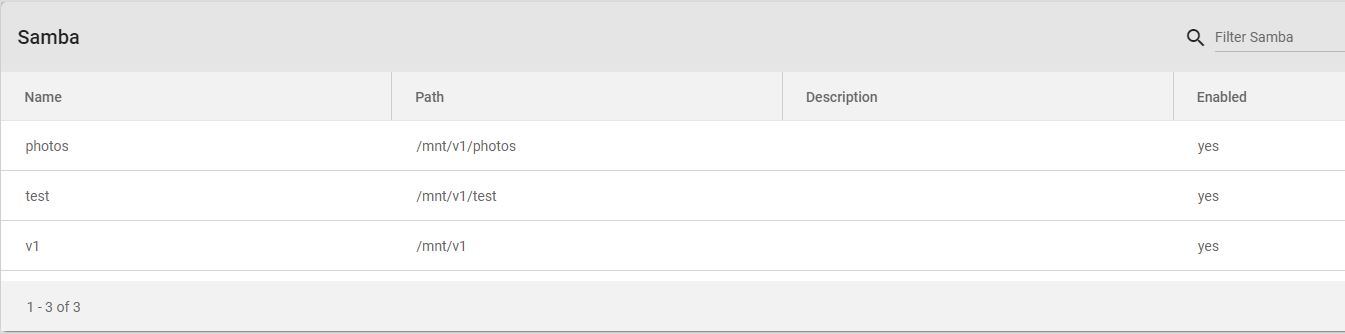
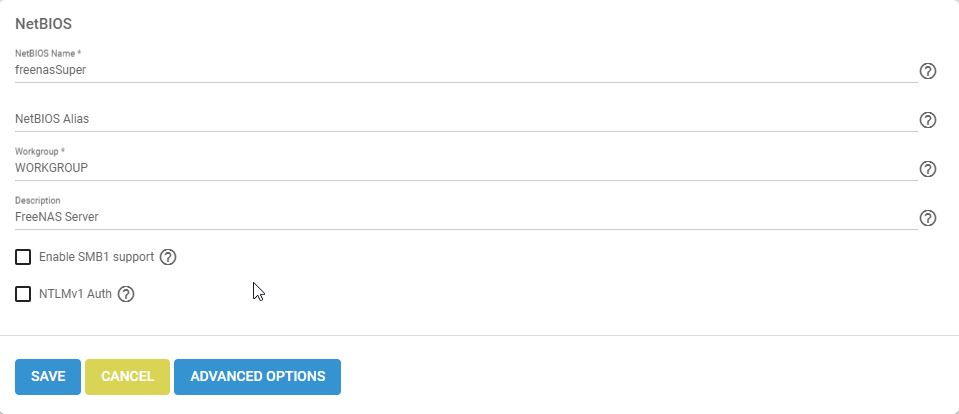
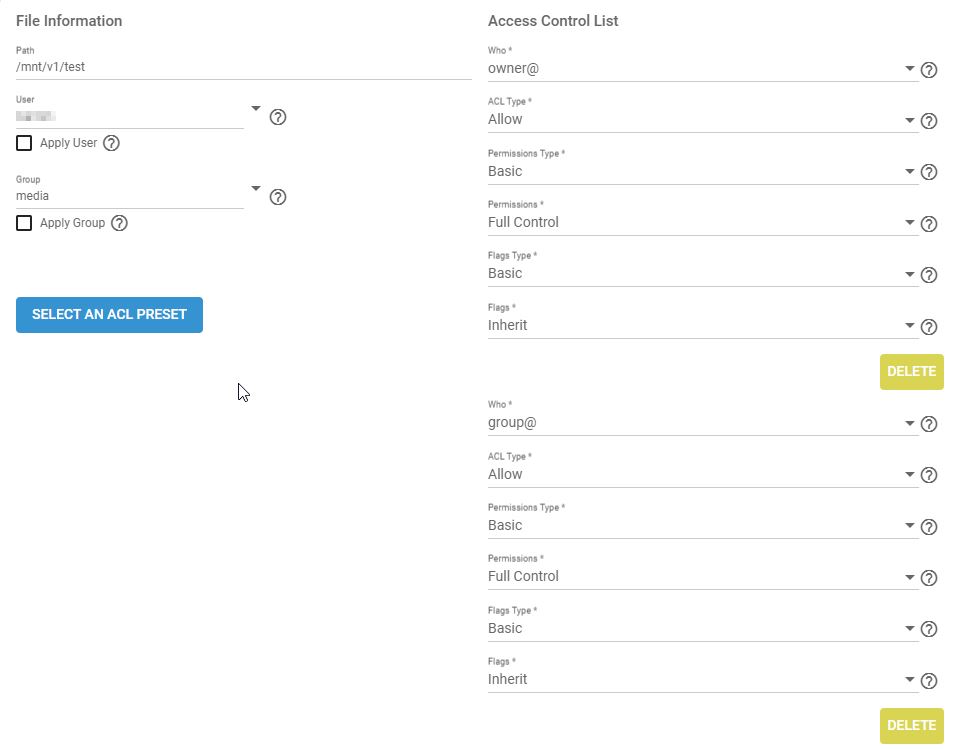
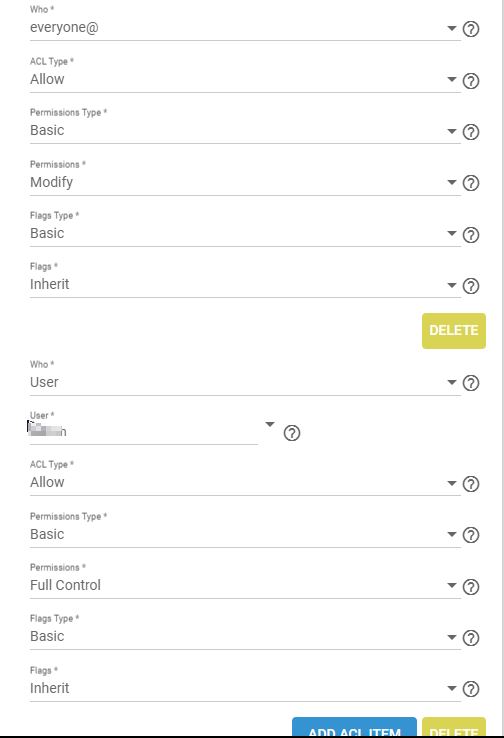
sc config mrxsmb10 start=disabled
sc config fdPHost start=auto
sc config FDResPub start=auto
Turned on NetBIOS-NS, mDNS, WSD in Network/Global Configuration. Now my TrueNAS shows in the network section of windows explorer.
Looked at the docs and searched the relevant thread on the forums.
Root is no longer allowed as a user so I created a new user with the group media and changed my ACL for the dataset to that user and group. But still get this message in Windows 10. The shares do show up but can't be accessed.
Here are some of my setting on my TrueNAS
