Marc Locchi
Dabbler
- Joined
- May 15, 2014
- Messages
- 12
Hi all,
I have an issue with what seems to be my SATA4 port, so that the drive does not report a serial number, nor the right number of smart test results (example: all drives return 21 SMART short test results, the drive in SATA4 returns 11 when running these via Putty, see output below)
I am not sure what to try next, as I cannot understand why only this drive port is not showing the drive details. Could it be related to this bug?
What I have tried:
- New SATA cable (literally new)
- New Drive (I have brand new spare WD Se)
- Change drive position in chain, always da4 is showing with missing serial.
My config:
- FreeNAS-9.2.1.6-RC2-72b8479-x64 - running off USB key
- Intel Server Board S2600CP4 Dual Xeon socket, Latest Firmware - 02.03.0003
- 10x 4TB HDD - WE Se Enterprise Drives, JBOD, no hardware raid, set up as RSTE (Intel SATA), AHCI, Bios set up to staggered spin up for drives.
- Xeon E2630 V3, 6 Core, 2.3GHz
- 32GB DDR3 HP ECC Server Memory
- 1x ZFS-2 volume (RAID 6)
- 4x Gb NIC aggregated
- Board Link: http://ark.intel.com/products/56334
Image of the "View Disks" panel:
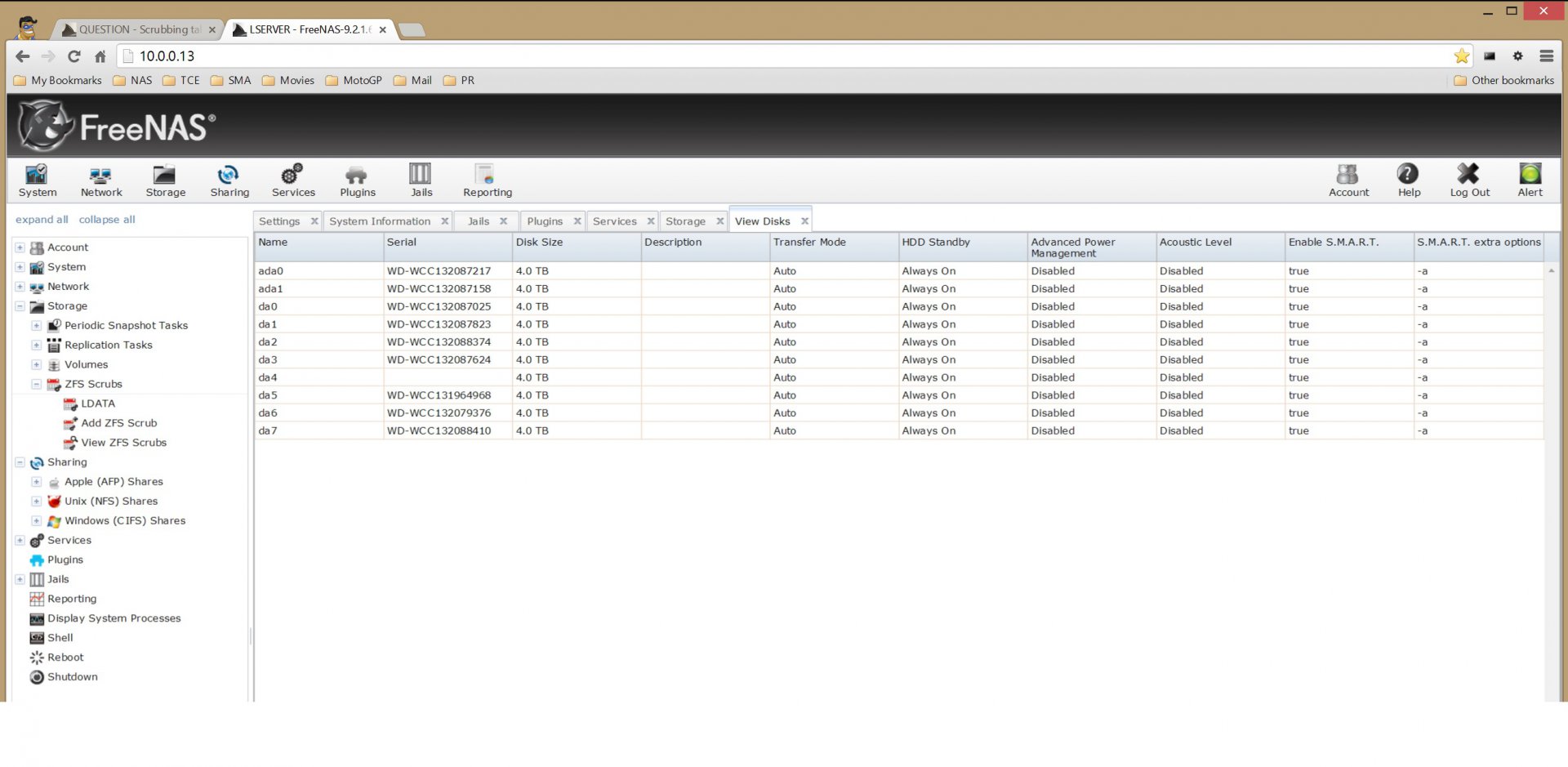
Example output of smartctl -a -q noserial /dev/da4
Example of another drive:
I have an issue with what seems to be my SATA4 port, so that the drive does not report a serial number, nor the right number of smart test results (example: all drives return 21 SMART short test results, the drive in SATA4 returns 11 when running these via Putty, see output below)
I am not sure what to try next, as I cannot understand why only this drive port is not showing the drive details. Could it be related to this bug?
What I have tried:
- New SATA cable (literally new)
- New Drive (I have brand new spare WD Se)
- Change drive position in chain, always da4 is showing with missing serial.
My config:
- FreeNAS-9.2.1.6-RC2-72b8479-x64 - running off USB key
- Intel Server Board S2600CP4 Dual Xeon socket, Latest Firmware - 02.03.0003
- 10x 4TB HDD - WE Se Enterprise Drives, JBOD, no hardware raid, set up as RSTE (Intel SATA), AHCI, Bios set up to staggered spin up for drives.
- Xeon E2630 V3, 6 Core, 2.3GHz
- 32GB DDR3 HP ECC Server Memory
- 1x ZFS-2 volume (RAID 6)
- 4x Gb NIC aggregated
- Board Link: http://ark.intel.com/products/56334
Image of the "View Disks" panel:
Example output of smartctl -a -q noserial /dev/da4
Code:
[root@LSERVER] ~# smartctl -a -q noserial /dev/da4
smartctl 6.2 2013-07-26 r3841 [FreeBSD 9.2-RELEASE-p9 amd64] (local build)
Copyright (C) 2002-13, Bruce Allen, Christian Franke, www.smartmontools.org
=== START OF INFORMATION SECTION ===
Device Model: WDC WD4000F9YZ-09N20L0
Firmware Version: 01.01A01
User Capacity: 4,000,787,030,016 bytes [4.00 TB]
Sector Sizes: 512 bytes logical, 4096 bytes physical
Rotation Rate: 7200 rpm
Device is: Not in smartctl database [for details use: -P showall]
ATA Version is: ATA8-ACS (minor revision not indicated)
SATA Version is: SATA 3.0, 6.0 Gb/s (current: 3.0 Gb/s)
Local Time is: Tue Jul 29 18:30:52 2014 EST
SMART support is: Available - device has SMART capability.
SMART support is: Enabled
Warning! SMART Attribute Thresholds Structure error: invalid SMART checksum.
=== START OF READ SMART DATA SECTION ===
SMART STATUS RETURN: incomplete response, ATA output registers missing
SMART overall-health self-assessment test result: PASSED
Warning: This result is based on an Attribute check.
General SMART Values:
Offline data collection status: (0x82) Offline data collection activity
was completed without error.
Auto Offline Data Collection: Enabled.
Self-test execution status: ( 0) The previous self-test routine completed
without error or no self-test has ever
been run.
Total time to complete Offline
data collection: (41040) seconds.
Offline data collection
capabilities: (0x7b) SMART execute Offline immediate.
Auto Offline data collection on/off support.
Suspend Offline collection upon new
command.
Offline surface scan supported.
Self-test supported.
Conveyance Self-test supported.
Selective Self-test supported.
SMART capabilities: (0x0003) Saves SMART data before entering
power-saving mode.
Supports SMART auto save timer.
Error logging capability: (0x01) Error logging supported.
General Purpose Logging supported.
Short self-test routine
recommended polling time: ( 2) minutes.
Extended self-test routine
recommended polling time: ( 444) minutes.
Conveyance self-test routine
recommended polling time: ( 5) minutes.
SCT capabilities: (0x70bd) SCT Status supported.
SCT Error Recovery Control supported.
SCT Feature Control supported.
SCT Data Table supported.
SMART Attributes Data Structure revision number: 16
Vendor Specific SMART Attributes with Thresholds:
ID# ATTRIBUTE_NAME FLAG VALUE WORST THRESH TYPE UPDATED WHEN_FAILED RAW_VALUE
1 Raw_Read_Error_Rate 0x002f 200 200 051 Pre-fail Always - 0
3 Spin_Up_Time 0x0027 162 145 021 Pre-fail Always - 10900
4 Start_Stop_Count 0x0032 100 100 000 Old_age Always - 154
5 Reallocated_Sector_Ct 0x0033 200 200 140 Pre-fail Always - 0
7 Seek_Error_Rate 0x002e 200 200 000 Old_age Always - 0
9 Power_On_Hours 0x0032 099 099 000 Old_age Always - 887
10 Spin_Retry_Count 0x0032 100 100 000 Old_age Always - 0
11 Calibration_Retry_Count 0x0032 100 100 000 Old_age Always - 0
12 Power_Cycle_Count 0x0032 100 100 000 Old_age Always - 154
183 Runtime_Bad_Block 0x0032 100 100 000 Old_age Always - 0
192 Power-Off_Retract_Count 0x0032 200 200 000 Old_age Always - 153
193 Load_Cycle_Count 0x0032 200 200 000 Old_age Always - 0
194 Temperature_Celsius 0x0022 122 112 000 Old_age Always - 30
196 Reallocated_Event_Count 0x0032 200 200 000 Old_age Always - 0
197 Current_Pending_Sector 0x0032 200 200 000 Old_age Always - 0
198 Offline_Uncorrectable 0x0030 200 200 000 Old_age Offline - 0
199 UDMA_CRC_Error_Count 0x0032 200 200 000 Old_age Always - 0
200 Multi_Zone_Error_Rate 0x0008 200 200 000 Old_age Offline - 0
SMART Error Log Version: 1
No Errors Logged
SMART Self-test log structure revision number 1
Num Test_Description Status Remaining LifeTime(hours) LBA_of_first_error
# 1 Short offline Completed without error 00% 779 -
# 2 Short offline Completed without error 00% 605 -
# 3 Short offline Completed without error 00% 525 -
# 4 Short offline Completed without error 00% 523 -
# 5 Short offline Completed without error 00% 359 -
# 6 Short offline Completed without error 00% 347 -
# 7 Short offline Completed without error 00% 335 -
# 8 Short offline Completed without error 00% 323 -
# 9 Short offline Completed without error 00% 311 -
#10 Short offline Completed without error 00% 167 -
#11 Short offline Completed without error 00% 155 -
SMART Selective self-test log data structure revision number 1
SPAN MIN_LBA MAX_LBA CURRENT_TEST_STATUS
1 0 0 Not_testing
2 0 0 Not_testing
3 0 0 Not_testing
4 0 0 Not_testing
5 0 0 Not_testing
Selective self-test flags (0x0):
After scanning selected spans, do NOT read-scan remainder of disk.
If Selective self-test is pending on power-up, resume after 0 minute delay.Example of another drive:
Code:
[root@LSERVER] ~# smartctl -a -q noserial /dev/ada0
smartctl 6.2 2013-07-26 r3841 [FreeBSD 9.2-RELEASE-p9 amd64] (local build)
Copyright (C) 2002-13, Bruce Allen, Christian Franke, www.smartmontools.org
=== START OF INFORMATION SECTION ===
Device Model: WDC WD4000F9YZ-09N20L0
Firmware Version: 01.01A01
User Capacity: 4,000,787,030,016 bytes [4.00 TB]
Sector Sizes: 512 bytes logical, 4096 bytes physical
Rotation Rate: 7200 rpm
Device is: Not in smartctl database [for details use: -P showall]
ATA Version is: ATA8-ACS (minor revision not indicated)
SATA Version is: SATA 3.0, 6.0 Gb/s (current: 6.0 Gb/s)
Local Time is: Tue Jul 29 18:30:03 2014 EST
SMART support is: Available - device has SMART capability.
SMART support is: Enabled
=== START OF READ SMART DATA SECTION ===
SMART overall-health self-assessment test result: PASSED
General SMART Values:
Offline data collection status: (0x84) Offline data collection activity
was suspended by an interrupting command from host.
Auto Offline Data Collection: Enabled.
Self-test execution status: ( 0) The previous self-test routine completed
without error or no self-test has ever
been run.
Total time to complete Offline
data collection: (40680) seconds.
Offline data collection
capabilities: (0x7b) SMART execute Offline immediate.
Auto Offline data collection on/off support.
Suspend Offline collection upon new
command.
Offline surface scan supported.
Self-test supported.
Conveyance Self-test supported.
Selective Self-test supported.
SMART capabilities: (0x0003) Saves SMART data before entering
power-saving mode.
Supports SMART auto save timer.
Error logging capability: (0x01) Error logging supported.
General Purpose Logging supported.
Short self-test routine
recommended polling time: ( 2) minutes.
Extended self-test routine
recommended polling time: ( 440) minutes.
Conveyance self-test routine
recommended polling time: ( 5) minutes.
SCT capabilities: (0x70bd) SCT Status supported.
SCT Error Recovery Control supported.
SCT Feature Control supported.
SCT Data Table supported.
SMART Attributes Data Structure revision number: 16
Vendor Specific SMART Attributes with Thresholds:
ID# ATTRIBUTE_NAME FLAG VALUE WORST THRESH TYPE UPDATED WHEN_FAILED RAW_VALUE
1 Raw_Read_Error_Rate 0x002f 200 200 051 Pre-fail Always - 0
3 Spin_Up_Time 0x0027 152 148 021 Pre-fail Always - 11400
4 Start_Stop_Count 0x0032 100 100 000 Old_age Always - 151
5 Reallocated_Sector_Ct 0x0033 200 200 140 Pre-fail Always - 0
7 Seek_Error_Rate 0x002e 200 200 000 Old_age Always - 0
9 Power_On_Hours 0x0032 099 099 000 Old_age Always - 888
10 Spin_Retry_Count 0x0032 100 100 000 Old_age Always - 0
11 Calibration_Retry_Count 0x0032 100 100 000 Old_age Always - 0
12 Power_Cycle_Count 0x0032 100 100 000 Old_age Always - 150
183 Runtime_Bad_Block 0x0032 100 100 000 Old_age Always - 0
192 Power-Off_Retract_Count 0x0032 200 200 000 Old_age Always - 100
193 Load_Cycle_Count 0x0032 200 200 000 Old_age Always - 50
194 Temperature_Celsius 0x0022 123 103 000 Old_age Always - 29
196 Reallocated_Event_Count 0x0032 200 200 000 Old_age Always - 0
197 Current_Pending_Sector 0x0032 200 200 000 Old_age Always - 0
198 Offline_Uncorrectable 0x0030 200 200 000 Old_age Offline - 0
199 UDMA_CRC_Error_Count 0x0032 200 200 000 Old_age Always - 0
200 Multi_Zone_Error_Rate 0x0008 200 200 000 Old_age Offline - 0
SMART Error Log Version: 1
No Errors Logged
SMART Self-test log structure revision number 1
Num Test_Description Status Remaining LifeTime(hours) LBA_of_first_error
# 1 Short offline Completed without error 00% 887 -
# 2 Short offline Completed without error 00% 875 -
# 3 Short offline Completed without error 00% 861 -
# 4 Short offline Completed without error 00% 859 -
# 5 Short offline Completed without error 00% 848 -
# 6 Short offline Completed without error 00% 844 -
# 7 Short offline Completed without error 00% 832 -
# 8 Short offline Completed without error 00% 820 -
# 9 Short offline Completed without error 00% 808 -
#10 Short offline Completed without error 00% 805 -
#11 Short offline Completed without error 00% 793 -
#12 Short offline Completed without error 00% 792 -
#13 Short offline Completed without error 00% 780 -
#14 Short offline Completed without error 00% 779 -
#15 Short offline Completed without error 00% 767 -
#16 Short offline Completed without error 00% 761 -
#17 Short offline Completed without error 00% 752 -
#18 Short offline Completed without error 00% 741 -
#19 Short offline Completed without error 00% 723 -
#20 Short offline Completed without error 00% 711 -
#21 Short offline Completed without error 00% 700 -
SMART Selective self-test log data structure revision number 1
SPAN MIN_LBA MAX_LBA CURRENT_TEST_STATUS
1 0 0 Not_testing
2 0 0 Not_testing
3 0 0 Not_testing
4 0 0 Not_testing
5 0 0 Not_testing
Selective self-test flags (0x0):
After scanning selected spans, do NOT read-scan remainder of disk.
If Selective self-test is pending on power-up, resume after 0 minute delay.
