-
Important Announcement for the TrueNAS Community.
The TrueNAS Community has now been moved. This forum has become READ-ONLY for historical purposes. Please feel free to join us on the new TrueNAS Community Forums
You are using an out of date browser. It may not display this or other websites correctly.
You should upgrade or use an alternative browser.
You should upgrade or use an alternative browser.
HDD Error
- Thread starter GarryQue
- Start date
- Joined
- Feb 15, 2014
- Messages
- 20,194
Disk sdb clearly disagrees with your assessment.I've tested the rives and they seen fine
jgreco
Resident Grinch
- Joined
- May 29, 2011
- Messages
- 18,680

Self-Monitoring, Analysis and Reporting Technology - Wikipedia
- Joined
- Feb 15, 2014
- Messages
- 20,194
When was the pool last scrubbed?The storage pool has no errors
danb35
Hall of Famer
- Joined
- Aug 16, 2011
- Messages
- 15,504
There's really no reason you should expect that the pool status and the individual disk SMART status have anything whatsoever to do with each other.The storage pool has no errors
Further, this question has come up easily 100 times before--a search for something like "unreadable pending sectors" would find you enough information to keep you busy reading for quite some time.
winnielinnie
MVP
- Joined
- Oct 22, 2019
- Messages
- 3,641
If you don't mind me asking, which drive model # did you replace it with?Replaced drive and all good now.
The reason I ask is because I get nervous when I read "Western Digital Red", as it could mean outright "Red" or "Red Plus". The former of which could be an SMR drive.
The drive says Western Digital Red NAS Hard Disk Drive. That's the one that died. I'm going to get a new set of drives and replace the lot, what would be a good brand to get? More Western Digital Red or another brand..
It has a western digital green short term, till I get a new set.
It has a western digital green short term, till I get a new set.
Last edited by a moderator:
jgreco
Resident Grinch
- Joined
- May 29, 2011
- Messages
- 18,680
You have provided a brand name but we asked for a model number. Please provide a model number such as WD40EFZX so that people may check whether your drives are CMR or SMR. It is common to find SMR drives failing with large numbers of errors, but if you don't tell us, we can only guess. The WD Red line of drives includes both CMR and SMR drives.
WI_Hedgehog
Guru
- Joined
- Jun 15, 2022
- Messages
- 674
That's a lot of unreadable sectors unless a head is dangling in the breeze by a wire coming off the arm.
I'd be more suspicious of a cabling issue that was resolved (perhaps only temporarily, time will tell) when the drive was replaced, the reason being that many errors should have thrown alerts all over the U.I. and e-mailed them to the admin like a spammer. I'd slam the suspect drive into the test bench and run badblocks to know more...but then again I'm probably not average...
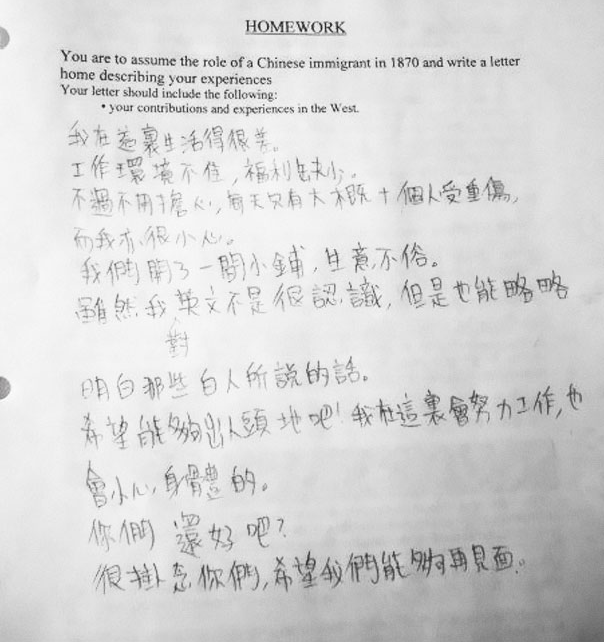
I'd be more suspicious of a cabling issue that was resolved (perhaps only temporarily, time will tell) when the drive was replaced, the reason being that many errors should have thrown alerts all over the U.I. and e-mailed them to the admin like a spammer. I'd slam the suspect drive into the test bench and run badblocks to know more...but then again I'm probably not average...
winnielinnie
MVP
- Joined
- Oct 22, 2019
- Messages
- 3,641
Oh thank goodness. That's a CMR drive.WD20EFRX
winnielinnie
MVP
- Joined
- Oct 22, 2019
- Messages
- 3,641
I think this is very possible.I'd be more suspicious of a cabling issue that was resolved (perhaps only temporarily, time will tell) when the drive was replaced,
winnielinnie
MVP
- Joined
- Oct 22, 2019
- Messages
- 3,641
How come? If only one drive failed (which you've replaced), while the others are fine, why would you just outright replace them all?I'm going to get a new set of drives and replace the lot
There's always a chance that one of the new drives will suffer from "infant mortality".
