hardlivinlow
Dabbler
- Joined
- May 31, 2017
- Messages
- 30
Ive been running a Dell R230 with, I think its a H210 flashed to LSI firmware in IT mode. It has been running great for a few years. I updated to TrueNAS 13 and now the system wont boot with the controller passed through to TrueNAS. Im running ESXI 7 U3. I reinstalled ESXI and it worked ok until I tried transferring data to the pool and the VM will just crash and cut off. I can remove the controller from the VM and the system will boot fine. Below is the error I get.
Do I need to upgrade the HBA to make this work with TrueNAS 13? Appreciate any info. Thanks
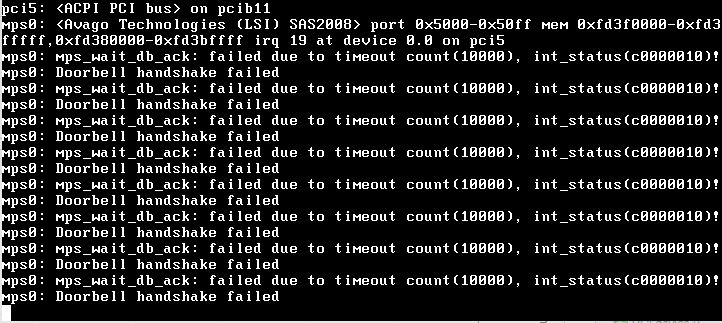
Do I need to upgrade the HBA to make this work with TrueNAS 13? Appreciate any info. Thanks
