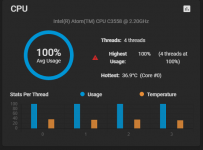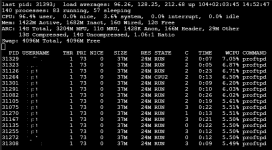Currently I have TrueNAS-13.0-U5.3 on a Intel(R) Atom(TM) CPU C3558 @ 2.20GHz with 32GB ECC RAM and 4x 4TB WD RED HDDs configured in RAID 1+0
The organization uses a garbage ERP software that dumps files to the storage using FTP (large number of small files around 500KB-2MB per file.
Concurrent users are about 700 and which maxes out at the CPU 100% (despite protesting that this device is not capable of handling so many concurrent connections, management had me change "simultaneous clients to 700". The result is not surprising.
However, I wanted to get expert recommendations here before I blindly go out shopping.
1) Is the 100% CPU usage indeed due to the high FTP load? (seems evident it is from the TOP command - screenshot attached)
note: system was restarted 5 minutes before taking the screenshots
2) What kind of CPU/RAM/Storage I should get for this purpose?
3) Could the slow mechanical HDDs be contributing to the maxing out of CPU due to I/O wait?
Anything else I should look for before I decide on switching out hardware?
Thanks!
The organization uses a garbage ERP software that dumps files to the storage using FTP (large number of small files around 500KB-2MB per file.
Concurrent users are about 700 and which maxes out at the CPU 100% (despite protesting that this device is not capable of handling so many concurrent connections, management had me change "simultaneous clients to 700". The result is not surprising.
However, I wanted to get expert recommendations here before I blindly go out shopping.
1) Is the 100% CPU usage indeed due to the high FTP load? (seems evident it is from the TOP command - screenshot attached)
note: system was restarted 5 minutes before taking the screenshots
2) What kind of CPU/RAM/Storage I should get for this purpose?
3) Could the slow mechanical HDDs be contributing to the maxing out of CPU due to I/O wait?
Anything else I should look for before I decide on switching out hardware?
Thanks!