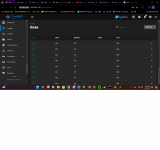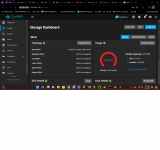so I just got myself a dell sc200 with 12x 4tb dell drives in it. i added a hp h222 hba card to connect it to my hp dl360 g7 which runs truenas ( one day ill upgrade this system to a dell r730xd). its currently connected through a single controler.
The drives are seen by truenas, when i go into the disks screen there are 12 new drives. For some reason they populated before the old disks, as in sda-sdl are new disks, but thats not important. The big issue im having right now is all of these drives read as 0 bytes with no serial or data. in shell fdisk and sg_readcap return no such device or address. any ideas?
The drives are seen by truenas, when i go into the disks screen there are 12 new drives. For some reason they populated before the old disks, as in sda-sdl are new disks, but thats not important. The big issue im having right now is all of these drives read as 0 bytes with no serial or data. in shell fdisk and sg_readcap return no such device or address. any ideas?