Today I decided to upgrade my FreeNAS machine from 9.10 to 11.3 via the update functionality of the GUI.
When trying to access the GUI via a browser I got this:
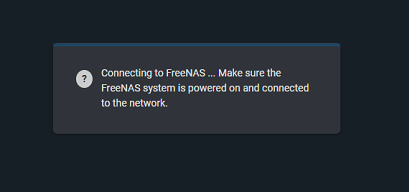
I read other threads suggesting the browser to be the cause, so tried it on several (newly installed) browsers, still all the same message.
I can ping the machine. I can SSH into it as well, but not sure what credentials to enter here. I tried the ones I logged into the webpage GUI normally but those don't work. Also another user of which I'm sure I remember the username/password correctly won't login via SSH.
What are good steps for troubleshooting now?
Do I need to hook-up a screen/keyboard locally to configure something?
And if after I find no fix, I make a fresh USB stick with the OS (preferably 9.10 then) installed on it, I assume it will be able to find and import my existing pool during setup?
Have no access to specific specs right now, but this should come close:
MB: Supermicro x10sil
CPU: Xeon X3430
RAM: 16GB
HDD: 4x2GB WD Red in zraid2
FreeNAS OS from a separate 16GB USB stick
When trying to access the GUI via a browser I got this:
I read other threads suggesting the browser to be the cause, so tried it on several (newly installed) browsers, still all the same message.
I can ping the machine. I can SSH into it as well, but not sure what credentials to enter here. I tried the ones I logged into the webpage GUI normally but those don't work. Also another user of which I'm sure I remember the username/password correctly won't login via SSH.
What are good steps for troubleshooting now?
Do I need to hook-up a screen/keyboard locally to configure something?
And if after I find no fix, I make a fresh USB stick with the OS (preferably 9.10 then) installed on it, I assume it will be able to find and import my existing pool during setup?
Have no access to specific specs right now, but this should come close:
MB: Supermicro x10sil
CPU: Xeon X3430
RAM: 16GB
HDD: 4x2GB WD Red in zraid2
FreeNAS OS from a separate 16GB USB stick
