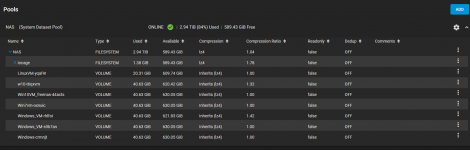FreenasToTruenas
Cadet
- Joined
- Aug 11, 2022
- Messages
- 7
Dear TrueNAS community,
After an update from FreeNAS-11.3 to TrueNAS-13.0-U1.1 I try to get access to my pool again with a Windows 7 machine by SMB shares and failed.
Due to several attempts setting new passwords in TrueNAS it is likely, that I messed something up and now I'm completely lost.
I'm a pivate user with only one Windows 7 PC connected to the TrueNAS PC and I have only one big pool with the whole data in it. No further dataset created for additional data. See attached screenshot.
I learned today that with the newer versions of TrueNAS it is no longer possible to change the access rights for a pool in the highes levelin the TrueNAS web front end.
This menu item "Edit Permissions" is greyed out.
If I understood it correctly, it would be better to create further subdirectories under the main pool. But in the past I didn't need it and accessing FreeNas from the Windows 7 computer worked.
I have read how I have to proceed when creating new subfolders in pools ones and to set the rights for users, but it is unclear to me how I can access my existing pool again via Windows and SMB. In Windows I always get an error message that no access is possible if I want to map the pool on the TrueNAS computer
\\192.168.138.10\mnt\NAS, even if I enter what I believe to be the correct my TrueNAS credentials "admin" and "mypassword".
I tried also \\192.168.138.10\NAS and failed with "admin" and "mypassword".
Remark: I changed also my admin password several times in TrueNAS ( I have webacces to TrueNAS), this worked, but it was not possible for me to get this working with SMB at the Windows PC.
I would be very happy if someone could tell me how I could approach this systematically to get access again to my existing pool by SMB.
Unfortunately I don't know about the FreeBSD specific commands that might have to be entered in the TrueNAS shell in this case.
Thank you very much in advance!
(I ommitted my hardware info because I think it's not related to my problem)
After an update from FreeNAS-11.3 to TrueNAS-13.0-U1.1 I try to get access to my pool again with a Windows 7 machine by SMB shares and failed.
Due to several attempts setting new passwords in TrueNAS it is likely, that I messed something up and now I'm completely lost.
I'm a pivate user with only one Windows 7 PC connected to the TrueNAS PC and I have only one big pool with the whole data in it. No further dataset created for additional data. See attached screenshot.
I learned today that with the newer versions of TrueNAS it is no longer possible to change the access rights for a pool in the highes levelin the TrueNAS web front end.
This menu item "Edit Permissions" is greyed out.
If I understood it correctly, it would be better to create further subdirectories under the main pool. But in the past I didn't need it and accessing FreeNas from the Windows 7 computer worked.
I have read how I have to proceed when creating new subfolders in pools ones and to set the rights for users, but it is unclear to me how I can access my existing pool again via Windows and SMB. In Windows I always get an error message that no access is possible if I want to map the pool on the TrueNAS computer
\\192.168.138.10\mnt\NAS, even if I enter what I believe to be the correct my TrueNAS credentials "admin" and "mypassword".
I tried also \\192.168.138.10\NAS and failed with "admin" and "mypassword".
Remark: I changed also my admin password several times in TrueNAS ( I have webacces to TrueNAS), this worked, but it was not possible for me to get this working with SMB at the Windows PC.
I would be very happy if someone could tell me how I could approach this systematically to get access again to my existing pool by SMB.
Unfortunately I don't know about the FreeBSD specific commands that might have to be entered in the TrueNAS shell in this case.
Thank you very much in advance!
(I ommitted my hardware info because I think it's not related to my problem)