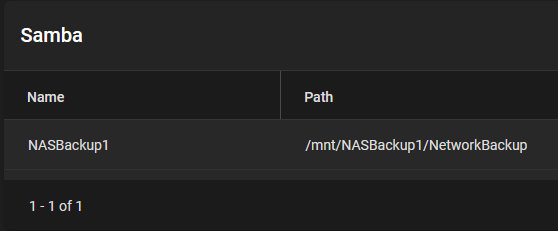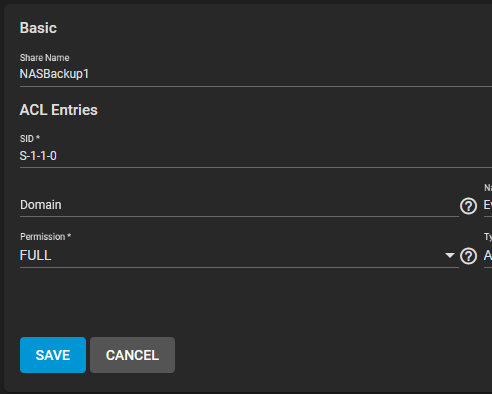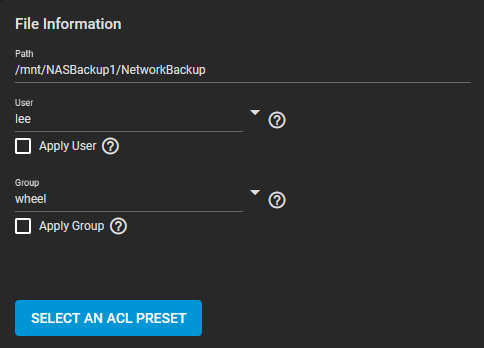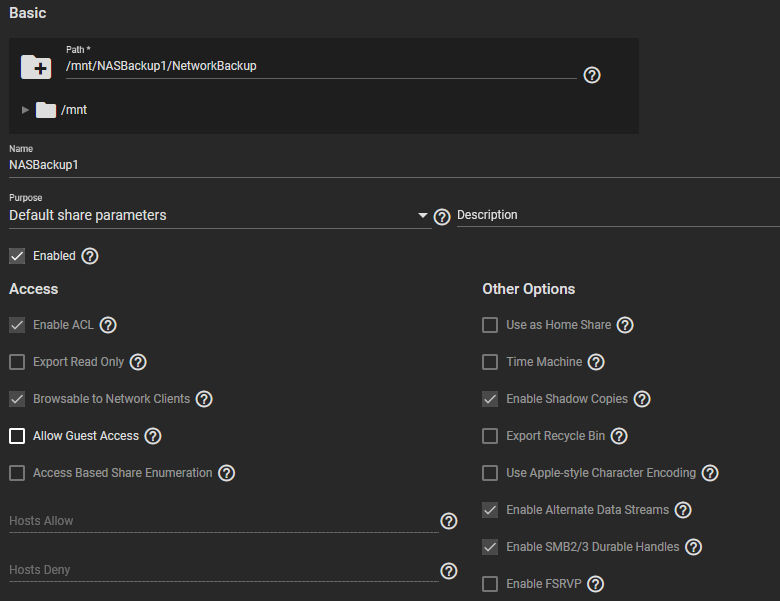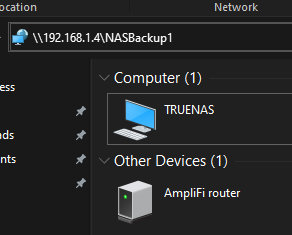Ah Ha, perhaps a clue? I opened the log after trying to access the NAS multiple times from the Windows machine, as I'm still not entirely sure what the path might be. (Linux just sees and you click on it, no path to figure out)
So I left this log file in tact as I don't know what is useful. However right away I noticed there is nothing with a time stamp from the times I was trying to access it from my windows machine (17:50 ~ish).
Code:
[2021/11/11 18:49:24.110398, 0] ../../source3/smbd/server.c:1784(main)
smbd version 4.13.14 started.
Copyright Andrew Tridgell and the Samba Team 1992-2020
[2021/11/11 18:49:24.118270, 1] ../../source3/profile/profile.c:55(set_profile_level)
INFO: Profiling turned OFF from pid 2178
[2021/11/11 18:49:24.650477, 1] ../../source3/smbd/files.c:307(file_init_global)
file_init_global: Information only: requested 218232 open files, 59392 are available.
[2021/11/11 18:49:24.720227, 0] ../../lib/util/become_daemon.c:136(daemon_ready)
daemon_ready: daemon 'smbd' finished starting up and ready to serve connections
[2021/11/11 19:39:36.451353, 0] ../../source3/smbd/server.c:1784(main)
smbd version 4.13.14 started.
Copyright Andrew Tridgell and the Samba Team 1992-2020
[2021/11/11 19:39:36.459865, 1] ../../source3/profile/profile.c:55(set_profile_level)
INFO: Profiling turned OFF from pid 1185
[2021/11/11 19:39:36.621782, 0] ../../source3/smbd/server.c:1784(main)
smbd version 4.13.14 started.
Copyright Andrew Tridgell and the Samba Team 1992-2020
[2021/11/11 19:39:36.624294, 1] ../../source3/profile/profile.c:55(set_profile_level)
INFO: Profiling turned OFF from pid 1205
[2021/11/11 19:39:36.624762, 0] ../../lib/util/pidfile.c:197(pidfile_create)
ERROR: smbd is already running. File /var/run/samba4/smbd.pid exists and process id 1187 is running.
[2021/11/11 19:39:37.015581, 1] ../../source3/smbd/files.c:307(file_init_global)
file_init_global: Information only: requested 218232 open files, 59392 are available.
[2021/11/11 19:39:37.023269, 0] ../../lib/util/become_daemon.c:136(daemon_ready)
daemon_ready: daemon 'smbd' finished starting up and ready to serve connections
[2021/11/11 19:47:50.143289, 0] ../../source3/smbd/server.c:1784(main)
smbd version 4.13.14 started.
Copyright Andrew Tridgell and the Samba Team 1992-2020
[2021/11/11 19:47:50.151796, 1] ../../source3/profile/profile.c:55(set_profile_level)
INFO: Profiling turned OFF from pid 1185
[2021/11/11 19:47:50.303630, 0] ../../source3/smbd/server.c:1784(main)
smbd version 4.13.14 started.
Copyright Andrew Tridgell and the Samba Team 1992-2020
[2021/11/11 19:47:50.306277, 1] ../../source3/profile/profile.c:55(set_profile_level)
INFO: Profiling turned OFF from pid 1205
[2021/11/11 19:47:50.306799, 0] ../../lib/util/pidfile.c:197(pidfile_create)
ERROR: smbd is already running. File /var/run/samba4/smbd.pid exists and process id 1187 is running.
[2021/11/11 19:47:50.692136, 1] ../../source3/smbd/files.c:307(file_init_global)
file_init_global: Information only: requested 218232 open files, 59392 are available.
[2021/11/11 19:47:50.698273, 0] ../../lib/util/become_daemon.c:136(daemon_ready)
daemon_ready: daemon 'smbd' finished starting up and ready to serve connections
[2021/11/11 20:09:54.225837, 1] ../../source3/smbd/service.c:355(create_connection_session_info)
create_connection_session_info: guest user (from session setup) not permitted to access this share (IPC$)
[2021/11/11 20:09:54.225882, 1] ../../source3/smbd/service.c:544(make_connection_snum)
create_connection_session_info failed: NT_STATUS_ACCESS_DENIED
[2021/11/11 20:21:47.511433, 1] ../../source3/smbd/service.c:355(create_connection_session_info)
create_connection_session_info: guest user (from session setup) not permitted to access this share (IPC$)
[2021/11/11 20:21:47.511480, 1] ../../source3/smbd/service.c:544(make_connection_snum)
create_connection_session_info failed: NT_STATUS_ACCESS_DENIED
[2021/11/11 20:21:52.494598, 1] ../../source3/printing/printer_list.c:234(printer_list_get_last_refresh)
Failed to fetch record!
[2021/11/11 20:21:52.494662, 1] ../../source3/smbd/server_reload.c:66(delete_and_reload_printers)
pcap cache not loaded
[2021/11/11 20:22:34.180799, 1] ../../source3/printing/printer_list.c:234(printer_list_get_last_refresh)
Failed to fetch record!
[2021/11/11 20:22:34.180841, 1] ../../source3/smbd/server_reload.c:66(delete_and_reload_printers)
pcap cache not loaded
[2021/11/11 20:29:16.199459, 1] ../../source3/smbd/service.c:355(create_connection_session_info)
create_connection_session_info: guest user (from session setup) not permitted to access this share (IPC$)
[2021/11/11 20:29:16.199500, 1] ../../source3/smbd/service.c:544(make_connection_snum)
create_connection_session_info failed: NT_STATUS_ACCESS_DENIED
[2021/11/11 20:29:27.266776, 1] ../../source3/printing/printer_list.c:234(printer_list_get_last_refresh)
Failed to fetch record!
[2021/11/11 20:29:27.266818, 1] ../../source3/smbd/server_reload.c:66(delete_and_reload_printers)
pcap cache not loaded
[2021/11/12 11:36:36.653920, 0] ../../source3/smbd/server.c:1784(main)
smbd version 4.13.14 started.
Copyright Andrew Tridgell and the Samba Team 1992-2020
[2021/11/12 11:36:36.692099, 1] ../../source3/profile/profile.c:55(set_profile_level)
INFO: Profiling turned OFF from pid 1187
[2021/11/12 11:36:36.844929, 0] ../../source3/smbd/server.c:1784(main)
smbd version 4.13.14 started.
Copyright Andrew Tridgell and the Samba Team 1992-2020
[2021/11/12 11:36:36.847602, 1] ../../source3/profile/profile.c:55(set_profile_level)
INFO: Profiling turned OFF from pid 1207
[2021/11/12 11:36:36.848176, 0] ../../lib/util/pidfile.c:197(pidfile_create)
ERROR: smbd is already running. File /var/run/samba4/smbd.pid exists and process id 1189 is running.
[2021/11/12 11:36:37.145892, 1] ../../source3/smbd/files.c:307(file_init_global)
file_init_global: Information only: requested 218232 open files, 59392 are available.
[2021/11/12 11:36:37.163665, 0] ../../lib/util/become_daemon.c:136(daemon_ready)
daemon_ready: daemon 'smbd' finished starting up and ready to serve connections
[2021/11/12 13:49:43.535010, 0] ../../source3/smbd/server.c:958(smbd_accept_connection)
accept: Software caused connection abort
[2021/11/12 14:29:34.779328, 0] ../../source3/smbd/server.c:1784(main)
smbd version 4.13.14 started.
Copyright Andrew Tridgell and the Samba Team 1992-2020
[2021/11/12 14:29:34.807704, 1] ../../source3/profile/profile.c:55(set_profile_level)
INFO: Profiling turned OFF from pid 1187
[2021/11/12 14:29:34.957565, 0] ../../source3/smbd/server.c:1784(main)
smbd version 4.13.14 started.
Copyright Andrew Tridgell and the Samba Team 1992-2020
[2021/11/12 14:29:34.960186, 1] ../../source3/profile/profile.c:55(set_profile_level)
INFO: Profiling turned OFF from pid 1207
[2021/11/12 14:29:34.960632, 0] ../../lib/util/pidfile.c:197(pidfile_create)
ERROR: smbd is already running. File /var/run/samba4/smbd.pid exists and process id 1189 is running.
[2021/11/12 14:29:35.350702, 1] ../../source3/smbd/files.c:307(file_init_global)
file_init_global: Information only: requested 218232 open files, 59392 are available.
[2021/11/12 14:29:35.357448, 0] ../../lib/util/become_daemon.c:136(daemon_ready)
daemon_ready: daemon 'smbd' finished starting up and ready to serve connections
[2021/11/12 15:49:56.057860, 0] ../../source3/smbd/server.c:1784(main)
smbd version 4.13.14 started.
Copyright Andrew Tridgell and the Samba Team 1992-2020
[2021/11/12 15:49:56.085454, 1] ../../source3/profile/profile.c:55(set_profile_level)
INFO: Profiling turned OFF from pid 1187
[2021/11/12 15:49:56.221720, 0] ../../source3/smbd/server.c:1784(main)
smbd version 4.13.14 started.
Copyright Andrew Tridgell and the Samba Team 1992-2020
[2021/11/12 15:49:56.224462, 1] ../../source3/profile/profile.c:55(set_profile_level)
INFO: Profiling turned OFF from pid 1207
[2021/11/12 15:49:56.225125, 0] ../../lib/util/pidfile.c:197(pidfile_create)
ERROR: smbd is already running. File /var/run/samba4/smbd.pid exists and process id 1189 is running.
[2021/11/12 15:49:56.639078, 1] ../../source3/smbd/files.c:307(file_init_global)
file_init_global: Information only: requested 218232 open files, 59392 are available.
[2021/11/12 15:49:56.646094, 0] ../../lib/util/become_daemon.c:136(daemon_ready)
daemon_ready: daemon 'smbd' finished starting up and ready to serve connections
[2021/11/12 15:55:31.383684, 1] ../../source3/printing/printer_list.c:234(printer_list_get_last_refresh)
Failed to fetch record!
[2021/11/12 15:55:31.383753, 1] ../../source3/smbd/server_reload.c:66(delete_and_reload_printers)
pcap cache not loaded
[2021/11/12 17:37:41.589891, 0] ../../source3/smbd/server.c:1784(main)
smbd version 4.13.14 started.
Copyright Andrew Tridgell and the Samba Team 1992-2020
[2021/11/12 17:37:41.593332, 1] ../../source3/profile/profile.c:55(set_profile_level)
INFO: Profiling turned OFF from pid 2803
[2021/11/12 17:37:41.732996, 1] ../../source3/smbd/files.c:307(file_init_global)
file_init_global: Information only: requested 218232 open files, 59392 are available.
[2021/11/12 17:37:41.736579, 0] ../../lib/util/become_daemon.c:136(daemon_ready)
daemon_ready: daemon 'smbd' finished starting up and ready to serve connections
So go to another PC real quick (Linux box) pull up the NAS for a sanity check (these lines get added to the log):
So it appears it I did pull it correctly and it's working. Perhaps Windows is not actually reaching out correctly?