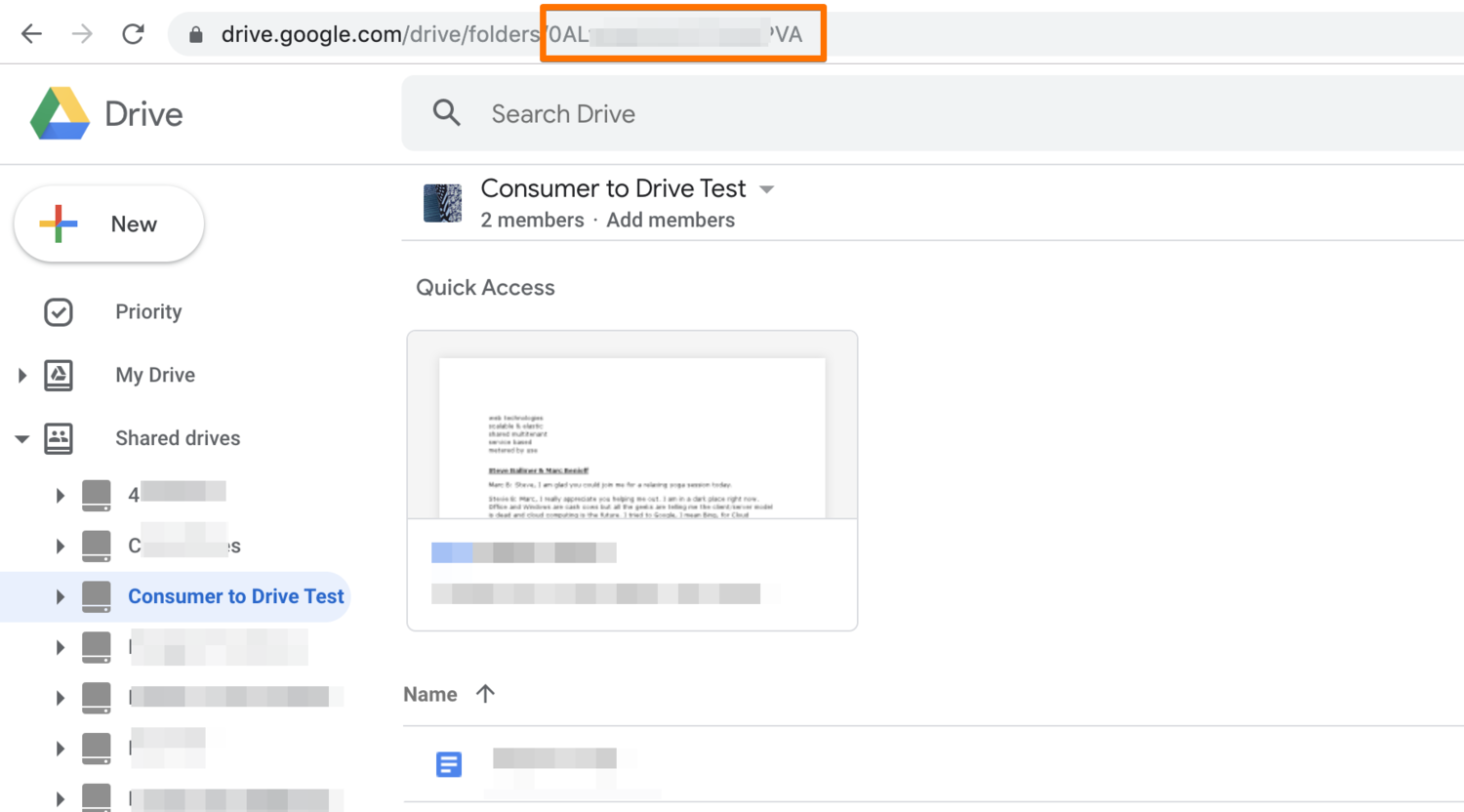Is there a simple guide on how to set this up?
The manual basically says "create a cloud credential", assign that to a Cloud Sync Task and you're done...
Effectively this does not work for me - I am trying to access a drive shared with me (or i could coy to my own drive if at least that would be working)
Tried running this via gui and also rclone cli, but failed.
Gui:
I add my credientials, log in via Gui, when i say verify I get an error:
If I run the same command in a browser I get
O/c in that URL there is no account or credential - or is the (MyDrive /xed out) drive id global/unique?
Any pointers?
Thanks
The manual basically says "create a cloud credential", assign that to a Cloud Sync Task and you're done...
Effectively this does not work for me - I am trying to access a drive shared with me (or i could coy to my own drive if at least that would be working)
Tried running this via gui and also rclone cli, but failed.
Gui:
I add my credientials, log in via Gui, when i say verify I get an error:
Code:
Error: 2021/04/04 12:15:52 ERROR : : error listing: couldn't list directory: Get "https://www.googleapis.com/drive/v3/files?alt=json&corpora=drive&driveId=MyDrive&fields=files%28id%2Cname%2Csize%2Cmd5Checksum%2Ctrashed%2CexplicitlyTrashed%2CmodifiedTime%2CcreatedTime%2CmimeType%2Cparents%2CwebViewLink%2CshortcutDetails%2CexportLinks%29%2CnextPageToken%2CincompleteSearch&includeItemsFromAllDrives=true&pageSize=1000&prettyPrint=false&q=trashed%3Dfalse+and+%28%27MyDrive%27+in+parents%29&supportsAllDrives=true": x509: certificate signed by unknown authority 2021/04/04 12:15:52 Failed to lsjson with 2 errors: last error was: error in ListJSON: couldn't list directory: Get "https://www.googleapis.com/drive/v3/files?alt=json&corpora=drive&driveId=MyDrive&fields=files%28id%2Cname%2Csize%2Cmd5Checksum%2Ctrashed%2CexplicitlyTrashed%2CmodifiedTime%2CcreatedTime%2CmimeType%2Cparents%2CwebViewLink%2CshortcutDetails%2CexportLinks%29%2CnextPageToken%2CincompleteSearch&includeItemsFromAllDrives=true&pageSize=1000&prettyPrint=false&q=trashed%3Dfalse+and+%28%27MyDrive%27+in+parents%29&supportsAllDrives=true": x509: certificate signed by unknown authority
If I run the same command in a browser I get
Code:
{"error":{"errors":[{"domain":"usageLimits","reason":"dailyLimitExceededUnreg","message":"Daily Limit for Unauthenticated Use Exceeded. Continued use requires signup.","extendedHelp":"https://code.google.com/apis/console"}],"code":403,"message":"Daily Limit for Unauthenticated Use Exceeded. Continued use requires signup."}}O/c in that URL there is no account or credential - or is the (MyDrive /xed out) drive id global/unique?
Any pointers?
Thanks