Smeghead
Cadet
- Joined
- Oct 28, 2020
- Messages
- 6
First-time poster; long-time lurker.
I'm in charge of the FreeNAS machine that serves as the central file server in the lab for our little development team. We fall under the auspices of an .edu which grants us access to a locally-hosted google suite, including google drives that are theoretically of "unlimited" size. I've recently been asked to set up synchronisation between the bulk of our project files (totalling ~1.5TB, so not ridiculously massive) and a google team drive owned by our project lead to make sharing outside our little group a bit easier. However, for the life of me, I can't figure out what to set in the GUI to sync to a given team drive; so far I've only managed to copy small test subdirectories to the root of a general google drive.
Using the GUI, I've managed to sort out basic credentials. System / Cloud Credentials / Edit for the particular credential set shows "Google Drive" as the provider along with the long access token, and I've also filled out the alphabet soup ID for the team drive, all of which has been verified:
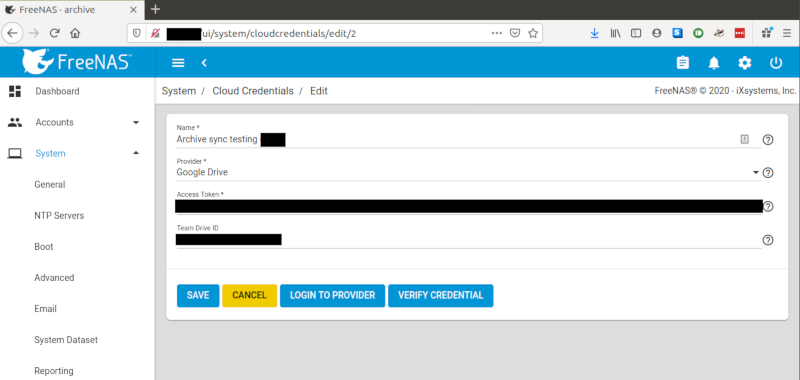
However, I can't seem to turn that into a sync task that does what I want it to. Setting up a test sync in Tasks / Cloud Sync Tasks / Edit, I've given it a name (currently indicating I'm just testing), I've selected PUSH as a direction, selected the gdrive credential previously configured, and for my initial testing I'm just going with SYNC, as we haven't decided whether we want this just to be an read-only copy via google, or whether we want to allow changes there to propagate back to the lab.
However, with the credential that includes a team drive ID picked, the grey destination folder doodad does not show the contents of the team drive, but instead shows the general google drive's contents instead. Similarly, a test sync of a small subdirectory of files does not touch the team drive, but instead lands in a location relative to the root of the google drive. The UI looks like this:
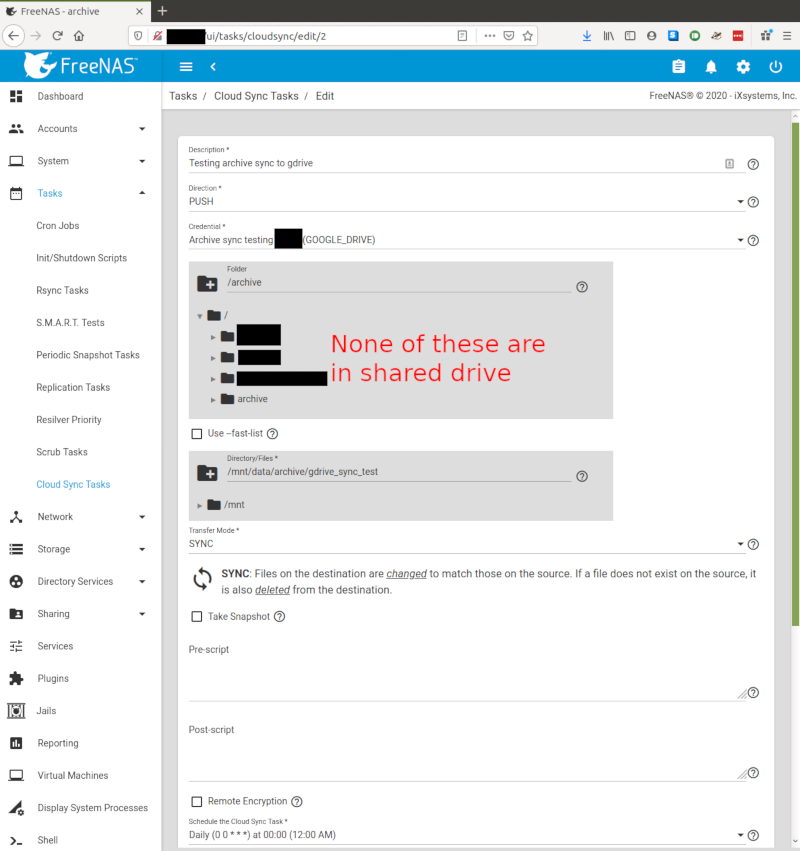
Am I missing a step/setting in the GUI? Is there something else I'm not understanding here?
The team drive ID is known to be correct; I have tested doing this manually with rclone from another (Linux) machine, and it works as expected. With the team drive id in rclone.conf on that machine, the destination is always relative to the root of the shared team drive, rather than the general google drive itself. While I could just run with that as a solution of sorts, I'd rather do this via the GUI if possible. Part of the reason why I chose FreeNAS years ago (along with pfsense as a router/firewall instead of the world's supply of iptables rules) is that if I were to get hit by a bus tomorrow, it would be far simpler for someone else to pick up the machine and continue to use it compared to some roll-your-own effort based on a general-purpose distribution. There's also something appealing to syncing directly from the host, rather than another system that has to schlep everything from a mount over the network to do the copy.
The system is currently on 11.3-U3.2. We're often an update or two behind; while we do have a backup, we don't have the resources for a failover setup and updates here require a fairly sizeable outage of a large part of the lab in general. The whole Covid mess has also meant that that a lot of planned updates have been put on hold for a while.
I believe the current version of 11.3 is U5, so I'm amenable to updating to that at some near point in the future if we're missing something relevant. However, I don't see anything via searches that suggests otherwise, and the docs don't really suggest that I do anything different.
If this is something that's known to be sorted out in TrueNAS 12.0, I haven't even started testing that yet, but if that's the way out in the longer term, then so be it.
I'm in charge of the FreeNAS machine that serves as the central file server in the lab for our little development team. We fall under the auspices of an .edu which grants us access to a locally-hosted google suite, including google drives that are theoretically of "unlimited" size. I've recently been asked to set up synchronisation between the bulk of our project files (totalling ~1.5TB, so not ridiculously massive) and a google team drive owned by our project lead to make sharing outside our little group a bit easier. However, for the life of me, I can't figure out what to set in the GUI to sync to a given team drive; so far I've only managed to copy small test subdirectories to the root of a general google drive.
Using the GUI, I've managed to sort out basic credentials. System / Cloud Credentials / Edit for the particular credential set shows "Google Drive" as the provider along with the long access token, and I've also filled out the alphabet soup ID for the team drive, all of which has been verified:
However, I can't seem to turn that into a sync task that does what I want it to. Setting up a test sync in Tasks / Cloud Sync Tasks / Edit, I've given it a name (currently indicating I'm just testing), I've selected PUSH as a direction, selected the gdrive credential previously configured, and for my initial testing I'm just going with SYNC, as we haven't decided whether we want this just to be an read-only copy via google, or whether we want to allow changes there to propagate back to the lab.
However, with the credential that includes a team drive ID picked, the grey destination folder doodad does not show the contents of the team drive, but instead shows the general google drive's contents instead. Similarly, a test sync of a small subdirectory of files does not touch the team drive, but instead lands in a location relative to the root of the google drive. The UI looks like this:
Am I missing a step/setting in the GUI? Is there something else I'm not understanding here?
The team drive ID is known to be correct; I have tested doing this manually with rclone from another (Linux) machine, and it works as expected. With the team drive id in rclone.conf on that machine, the destination is always relative to the root of the shared team drive, rather than the general google drive itself. While I could just run with that as a solution of sorts, I'd rather do this via the GUI if possible. Part of the reason why I chose FreeNAS years ago (along with pfsense as a router/firewall instead of the world's supply of iptables rules) is that if I were to get hit by a bus tomorrow, it would be far simpler for someone else to pick up the machine and continue to use it compared to some roll-your-own effort based on a general-purpose distribution. There's also something appealing to syncing directly from the host, rather than another system that has to schlep everything from a mount over the network to do the copy.
The system is currently on 11.3-U3.2. We're often an update or two behind; while we do have a backup, we don't have the resources for a failover setup and updates here require a fairly sizeable outage of a large part of the lab in general. The whole Covid mess has also meant that that a lot of planned updates have been put on hold for a while.
I believe the current version of 11.3 is U5, so I'm amenable to updating to that at some near point in the future if we're missing something relevant. However, I don't see anything via searches that suggests otherwise, and the docs don't really suggest that I do anything different.
If this is something that's known to be sorted out in TrueNAS 12.0, I haven't even started testing that yet, but if that's the way out in the longer term, then so be it.
