Hi!
Short version:
See screenshot below. I have data02 (mirror of 2*12 TB). What would be the best way to move the data on the data02 dataset (arrow 2 in screenshot) to Zstd? What I'm thinking:
Longer version:
Installed Zstd on my workstation and noticed that Zstd at the default compression level (3) compresses my uncompressed .arw Sony raw files very well. A 50 MB raw file goes to 25 MB. On the TrueNAS, after running the below line, I notice that the same 50 MB files goes up to 40 MB with LZ4.
The following TBs I will upload will mostly be uncompressed .ARW.
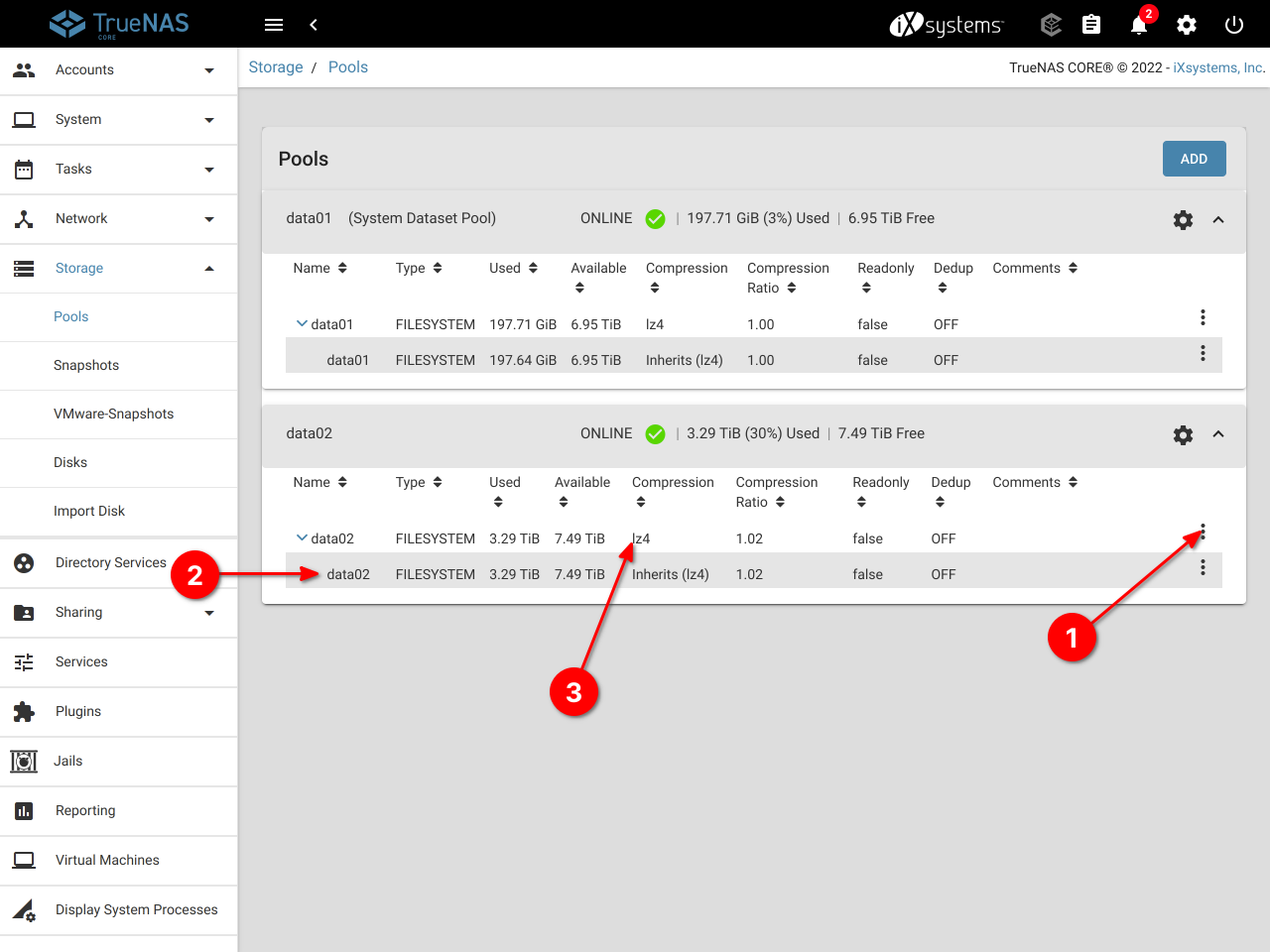
Short version:
See screenshot below. I have data02 (mirror of 2*12 TB). What would be the best way to move the data on the data02 dataset (arrow 2 in screenshot) to Zstd? What I'm thinking:
- Change compression of dataset data02 (arrow 2 in screenshot below) to lz4 (not inherit).
- Change compression of base dataset data02 to Zstd (arrow 3 in screenshot below).
- "Add dataset" by clicking dots (arrow 1 in screenshot below). It will use Zstd and have the name data03.
- Copy files from data02 to data03.
- Delete data02.
- Rename data03 to data02.
Longer version:
Installed Zstd on my workstation and noticed that Zstd at the default compression level (3) compresses my uncompressed .arw Sony raw files very well. A 50 MB raw file goes to 25 MB. On the TrueNAS, after running the below line, I notice that the same 50 MB files goes up to 40 MB with LZ4.
Code:
find . -type f -iname "*.arw" -exec sh -c "echo -n ' de-compressed: '; du -Ah '{}'; echo -n 'compressed (used): '; du -h '{}'; echo ' '" \;The following TBs I will upload will mostly be uncompressed .ARW.
Last edited:
