ive seen this question asked before (and dont recall an answer being given) , additionally, ive had this question myself, and recently found the answer:
How does one see how well ZFS compression is performing on a single, specific file?
I have several vmware/vcenter VMDK files on my Freenas box via NFS. I use lz4 compression (as most should)- ive wanted to see how well zfs compression is doing on a per VM / vm disk basis (beyond the "global" , per datastore "Compression Ratio" info in the freenas web gui).
the solution is to use command: du -A
-A = Apparent size , and thus in this case would be the "Uncompressed" size of the file
(also if you add -h , human readable, du will show the result in MB,GB,TB- so: du -Ah
to see the compressed size (ie what its actually being used up on your zfs "disk"/pool): du (or du -h)
so if you compare the output of: du -A vs du -h (du -Ah vs du -h ) its clear to see the savings (or lack of):
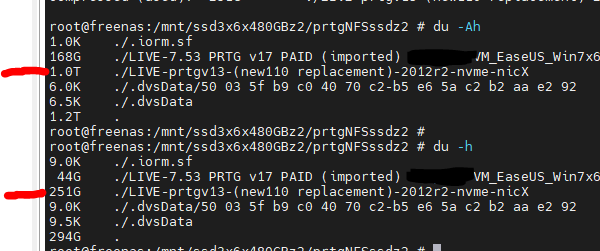
I wrote this quick oneliner to give cleaner output (and recursive) , for in this case standard *flat.vmdk VMware disk files;
find . -type f -iname "*flat.vmdk" -exec sh -c "echo -n ' de-compressed: '; du -Ah '{}'; echo -n 'compressed (used): '; du -h '{}'; echo ' '" \;
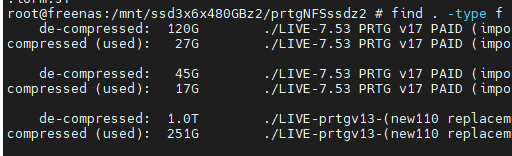
(not bad compression! in this case, on the 1.0TB vmdk, inside windows/ntfs vm, there is ~450gb of actual real prtg data on this disk, + this is going through a vmdk file, so zfs doesnt even have access to the raw files for compression!)
du -Ah shows the same size (as it should) as the standard (LS -Lh): ls -lh
(also a google search of this forum for "du -A" only turned up one relevant post, so i figured i would make this new post for others to find/see.)
tks
How does one see how well ZFS compression is performing on a single, specific file?
I have several vmware/vcenter VMDK files on my Freenas box via NFS. I use lz4 compression (as most should)- ive wanted to see how well zfs compression is doing on a per VM / vm disk basis (beyond the "global" , per datastore "Compression Ratio" info in the freenas web gui).
the solution is to use command: du -A
-A = Apparent size , and thus in this case would be the "Uncompressed" size of the file
(also if you add -h , human readable, du will show the result in MB,GB,TB- so: du -Ah
to see the compressed size (ie what its actually being used up on your zfs "disk"/pool): du (or du -h)
so if you compare the output of: du -A vs du -h (du -Ah vs du -h ) its clear to see the savings (or lack of):
I wrote this quick oneliner to give cleaner output (and recursive) , for in this case standard *flat.vmdk VMware disk files;
find . -type f -iname "*flat.vmdk" -exec sh -c "echo -n ' de-compressed: '; du -Ah '{}'; echo -n 'compressed (used): '; du -h '{}'; echo ' '" \;
(not bad compression! in this case, on the 1.0TB vmdk, inside windows/ntfs vm, there is ~450gb of actual real prtg data on this disk, + this is going through a vmdk file, so zfs doesnt even have access to the raw files for compression!)
du -Ah shows the same size (as it should) as the standard (LS -Lh): ls -lh
(also a google search of this forum for "du -A" only turned up one relevant post, so i figured i would make this new post for others to find/see.)
tks
Last edited:
