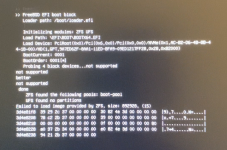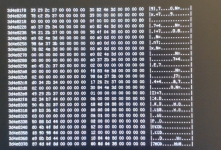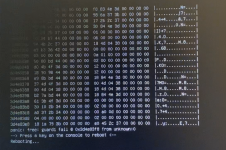Hello all,
I had a cheap budget build, but I decided to upgrade my processor, motherboard, and PSU. I did save a config file from my old server before replacing parts.
I rebuilt the computer with the new specs...
Truenas-13.0-U3.1 iso (using Rufus)
Intel i7 12700
32GB DDR4 RAM
MSI B660m Mortar Motherboard (I have already m-flashed the bios to the most recent version)
2 Brand new 250GB M.2 drive (boot drive)
2 16TB HDD (old HDDs full of plex media from an old server)
750 Watt PSU
When plugging in my old boot SSD drive, The bios could see the drive but would fail to boot. Not to worry, I have 2 brand new M.2 Drives. I have upgraded my boot drive from an HDD to SSD before, and I figured it would be the same. I Installed the latest Truenas Core with UEFI. The exact same problem occurs. I tried reinstalling on a second brand-new M.2 as well as different USBs for Rufus, and the same thing happened. If I force to boot to the drive in BIOS, a string of code goes by extremely fast, so I took a video and took screenshots. I have attached them to this post.
The biggest problems that I can see are...
"Probing 4 block devices... not supported"
"UFS found no partitions"
"Panic: free: guard1 fall @ 0x3d4e83f8 from unknown: 0"
I have searched these problems in the forum and found discussions where the problem was solved by doing a fresh install.
The issue is that I am doing a fresh install and I tried 2 M.2's and 4 different USBs, so I am at a loss.
Thank you in advance for your time and help.
I had a cheap budget build, but I decided to upgrade my processor, motherboard, and PSU. I did save a config file from my old server before replacing parts.
I rebuilt the computer with the new specs...
Truenas-13.0-U3.1 iso (using Rufus)
Intel i7 12700
32GB DDR4 RAM
MSI B660m Mortar Motherboard (I have already m-flashed the bios to the most recent version)
2 Brand new 250GB M.2 drive (boot drive)
2 16TB HDD (old HDDs full of plex media from an old server)
750 Watt PSU
When plugging in my old boot SSD drive, The bios could see the drive but would fail to boot. Not to worry, I have 2 brand new M.2 Drives. I have upgraded my boot drive from an HDD to SSD before, and I figured it would be the same. I Installed the latest Truenas Core with UEFI. The exact same problem occurs. I tried reinstalling on a second brand-new M.2 as well as different USBs for Rufus, and the same thing happened. If I force to boot to the drive in BIOS, a string of code goes by extremely fast, so I took a video and took screenshots. I have attached them to this post.
The biggest problems that I can see are...
"Probing 4 block devices... not supported"
"UFS found no partitions"
"Panic: free: guard1 fall @ 0x3d4e83f8 from unknown: 0"
I have searched these problems in the forum and found discussions where the problem was solved by doing a fresh install.
The issue is that I am doing a fresh install and I tried 2 M.2's and 4 different USBs, so I am at a loss.
Thank you in advance for your time and help.