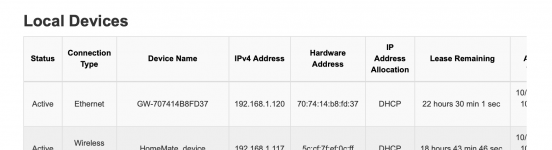Charles River
Cadet
- Joined
- Jan 20, 2023
- Messages
- 1
Hi everyone,
Have installed latest TrueNAS SCALE 22.12. It returns an IP address which is not accessible from other devices.
Returned IP address is different from the one in the router (192.168.1.120). I do have mild understanding that something is wrong in networking, but I cannot pinpoint what it is. I added screenshot of ifconfig log.
I tried manually configuring IP address, but ended up confused as most of the videos/tutorials show how to do it on TrueNAS Core, not Scale where the UI is a bit different. Will appreciate any help that could nudge me in the right direction.
System info:
Asrock B550 PG Riptide
AMD Ryzen 5 5600G
SSD disks Kingston NV2 250GB (boot)
5x Crucial 1TB SSD
Using the onboard gigabit Ethernet
Have installed latest TrueNAS SCALE 22.12. It returns an IP address which is not accessible from other devices.
Returned IP address is different from the one in the router (192.168.1.120). I do have mild understanding that something is wrong in networking, but I cannot pinpoint what it is. I added screenshot of ifconfig log.
I tried manually configuring IP address, but ended up confused as most of the videos/tutorials show how to do it on TrueNAS Core, not Scale where the UI is a bit different. Will appreciate any help that could nudge me in the right direction.
System info:
Asrock B550 PG Riptide
AMD Ryzen 5 5600G
SSD disks Kingston NV2 250GB (boot)
5x Crucial 1TB SSD
Using the onboard gigabit Ethernet