I just installed TrueNAS Core on a x64 system (AMD Ryzen 5 1600X), 16 GB, SSD 256 GB. I got a message saying the web interface is at:
It seems this post: No web ip on new install
I have a DHCP server that book an IP address to the corresponding MAC address. Previously, I had a Debian running on this machine. Never had an issue with the connection.
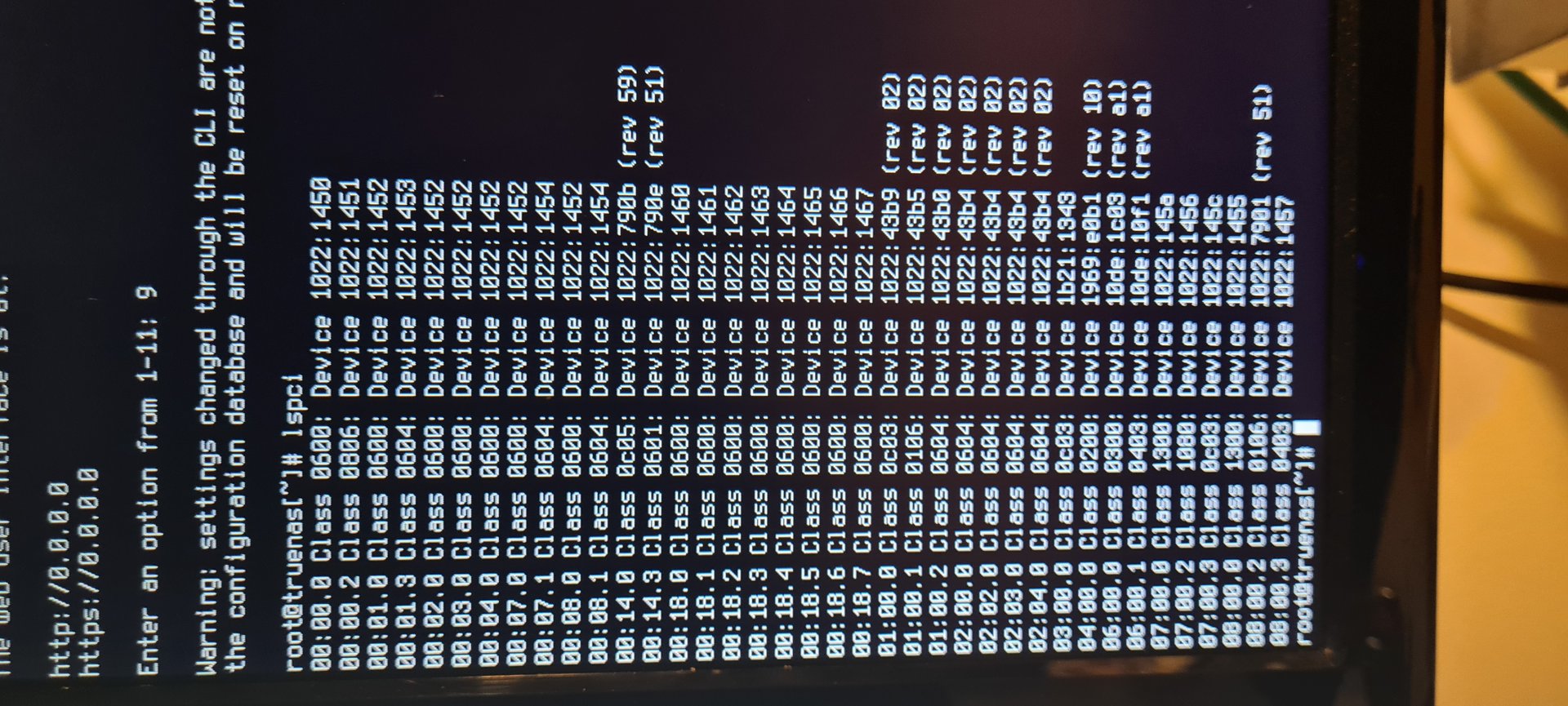
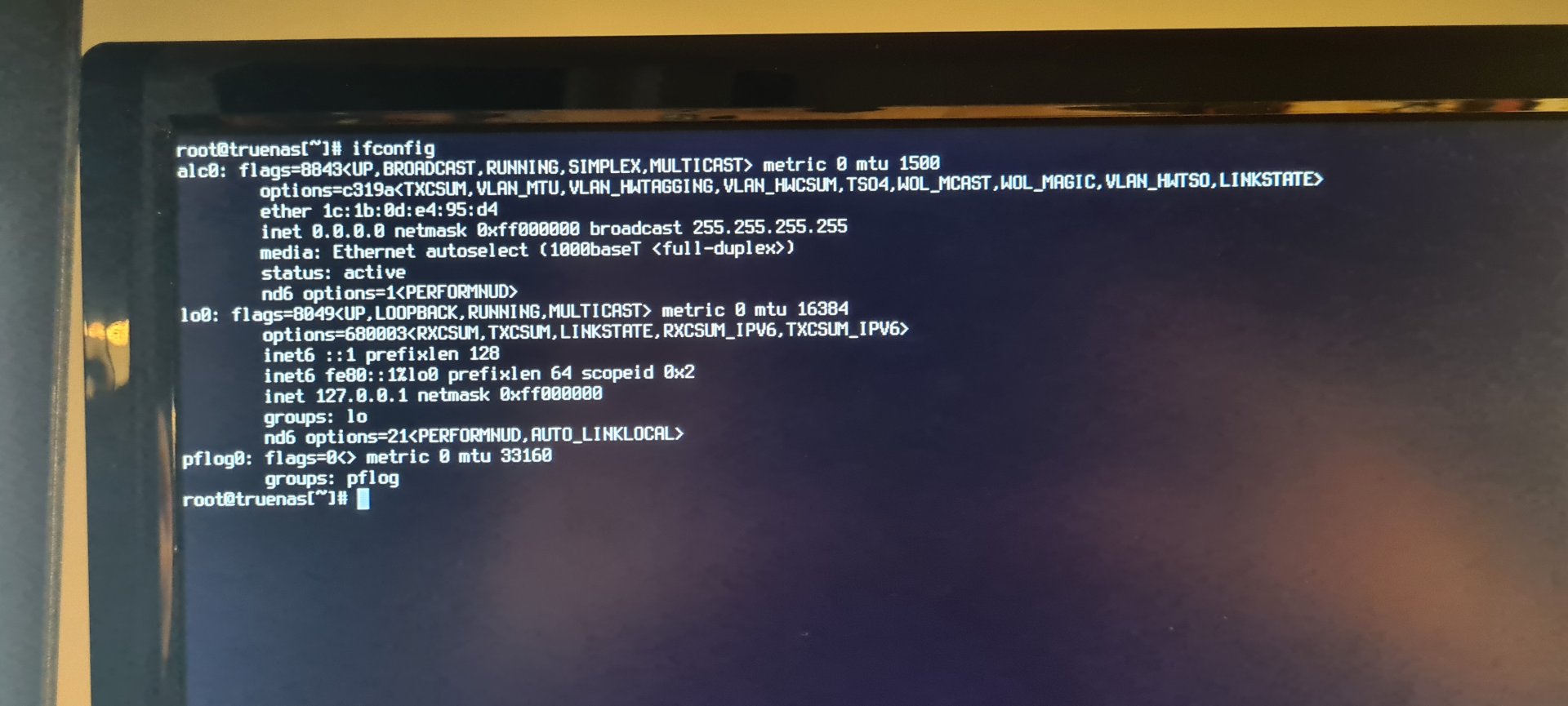
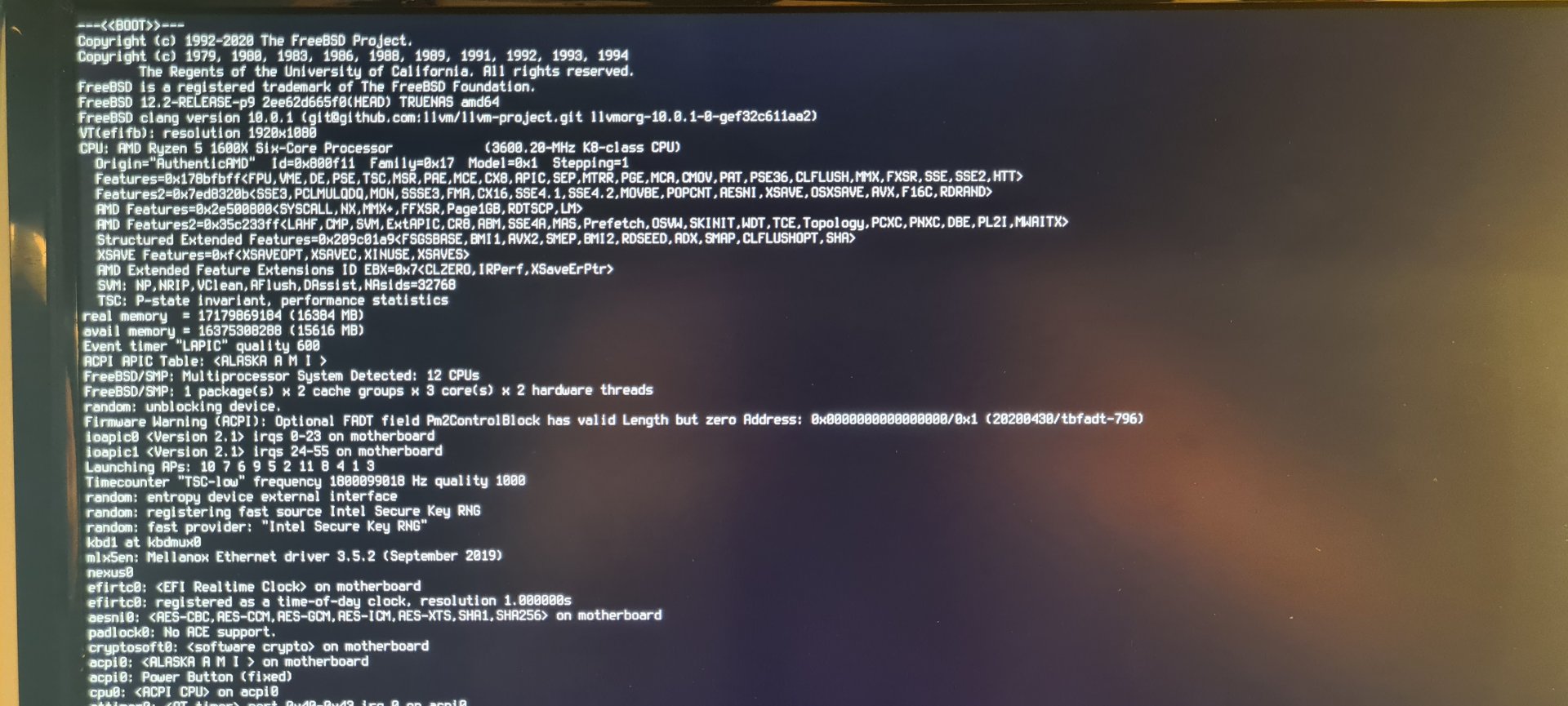
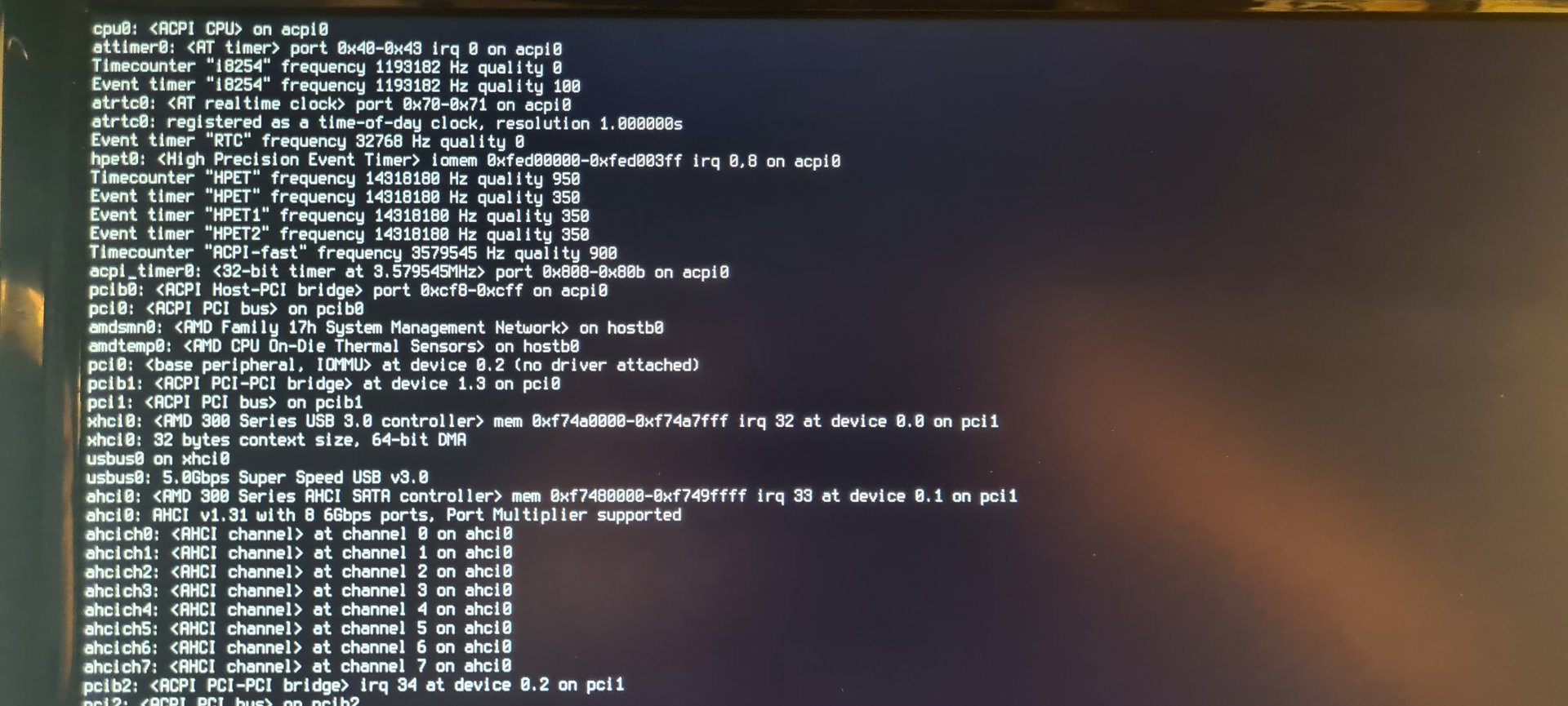
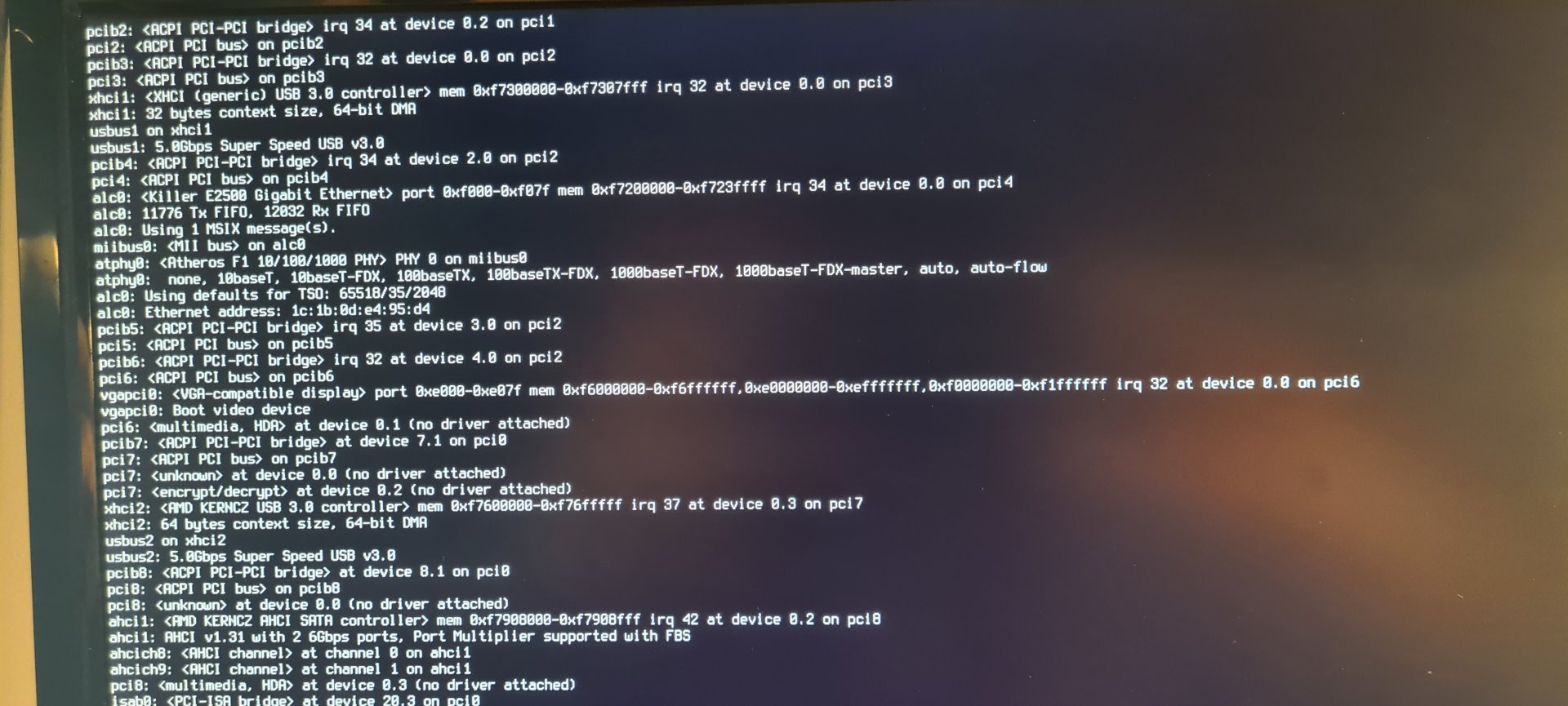
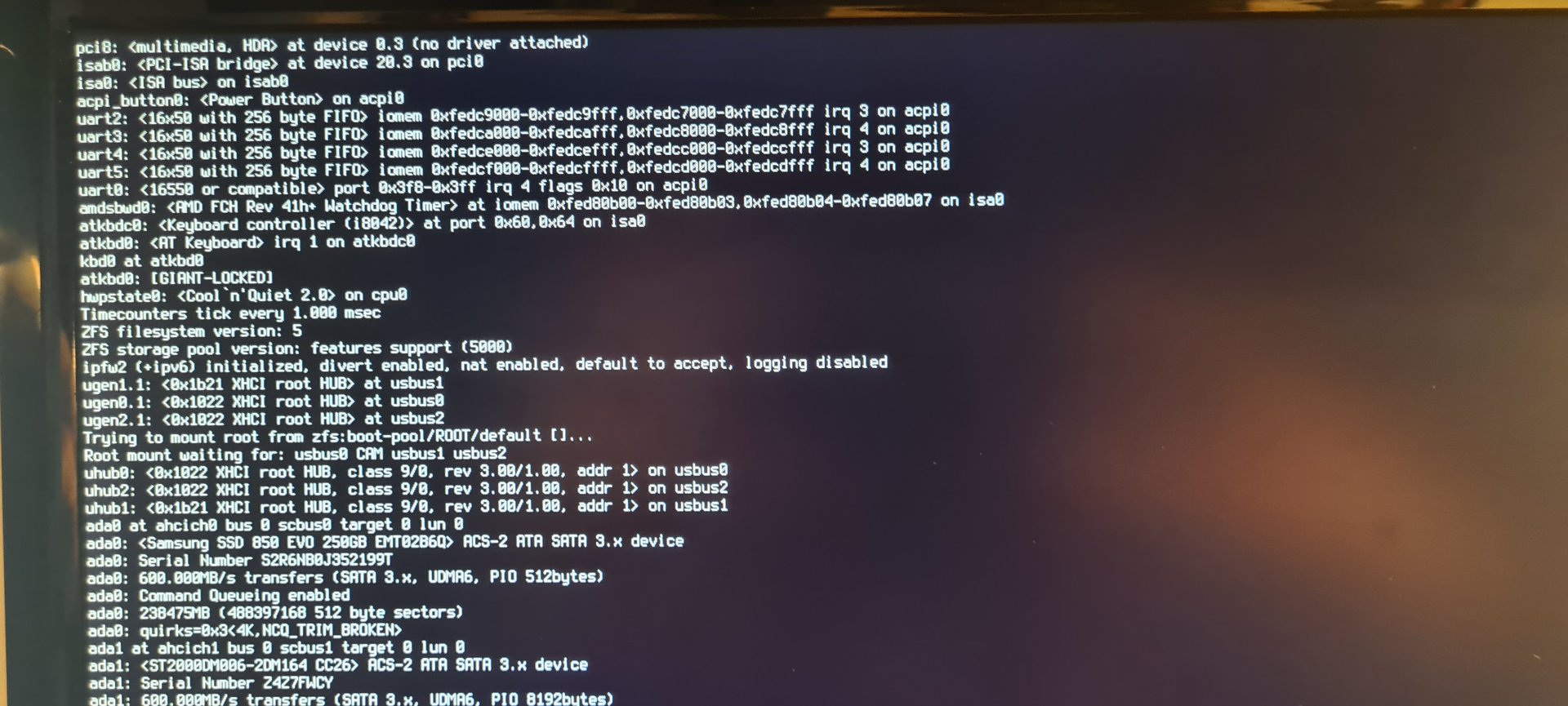
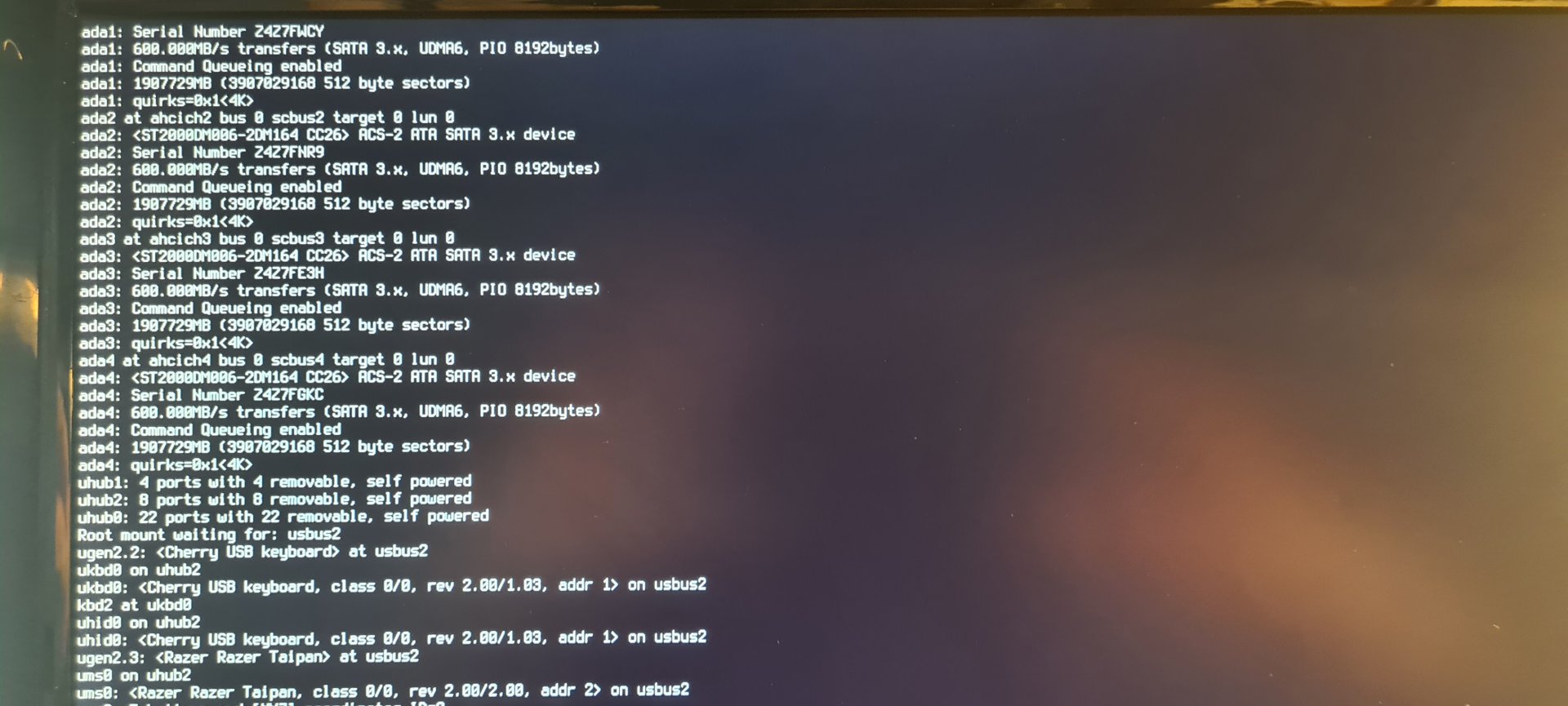
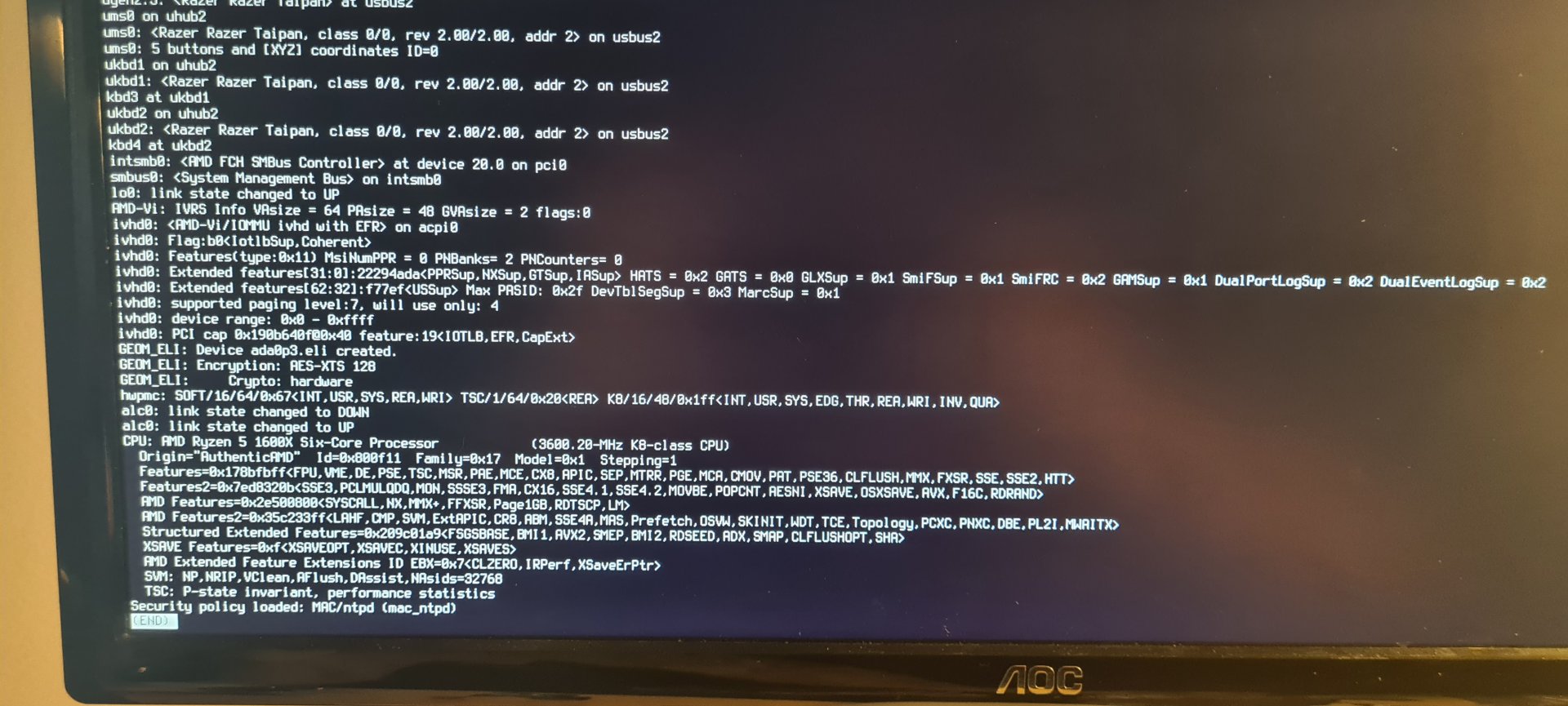
Thank you in advance, for all the help you can provide.
It seems this post: No web ip on new install
I have a DHCP server that book an IP address to the corresponding MAC address. Previously, I had a Debian running on this machine. Never had an issue with the connection.
- lspci
- ifconfig
- dmesg
Thank you in advance, for all the help you can provide.
